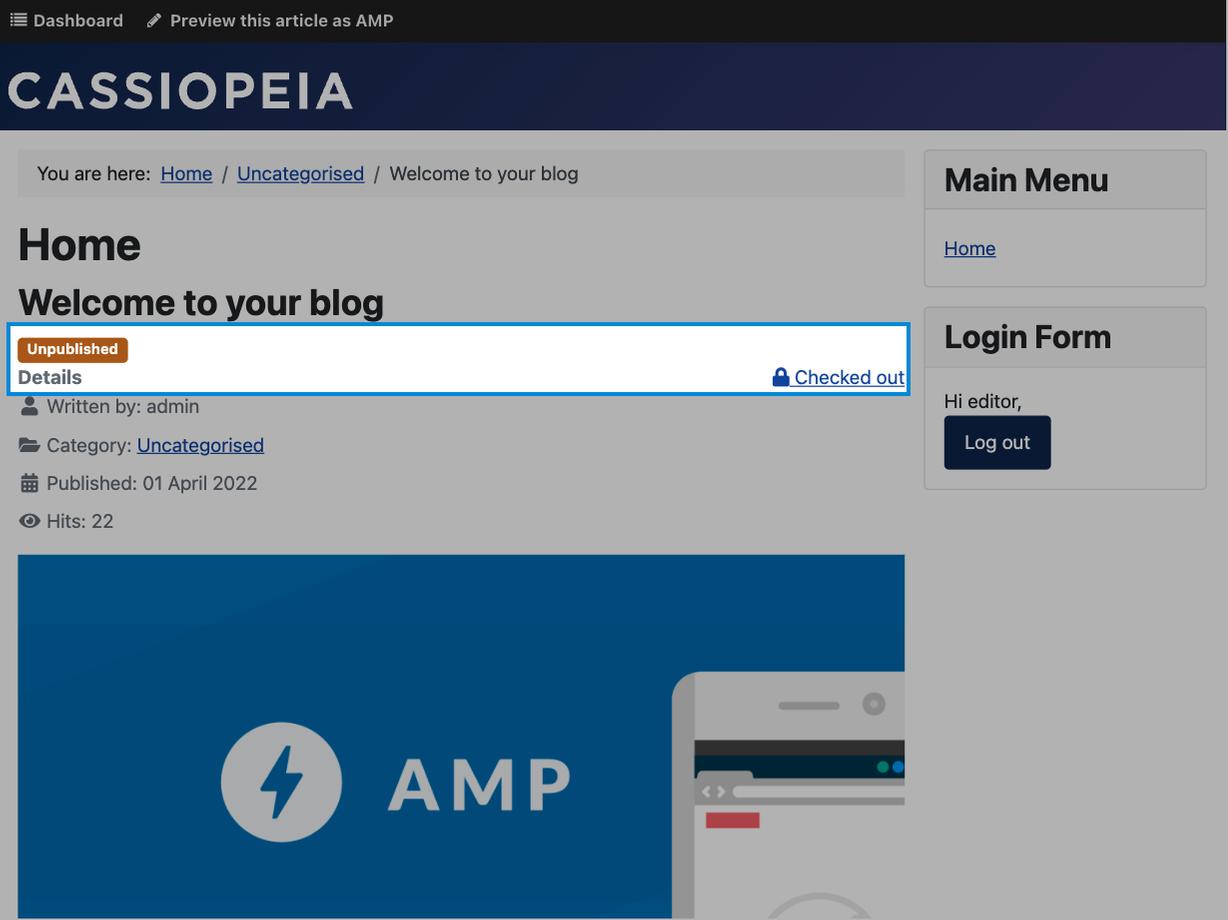Article Preview
Last updated: 20 April 2022Clicking the
Preview button creates an internal revision (triggers auto-save) and makes previewing a new article (i.e. an article that doesn't exist yet) possible as well as previewing changes in an existing article that is not yet saved.
Using Preview
- Click an unsaved or existing Article.
- Click the
Previewbutton in the toolbar.
Result: Your browser will open up a Joomla Article page in a new tab.
Note: If you click on preview a new tab opens, if a tab is already open then the existing tab will be refreshed rather than opening a new one.