We think you'll agree that it's like a rebirth of document management for Joomla. Here's a quick overview on all of the new features and the important changes in DOCman 4
Easy Upgrading
DOCman 4 takes the pain out of the rebirthing process. Updating your Joomla site from DOCman 3, is a simple one click process with no data migration required, that's all handled for you.
Updating from Joomla 3 to Joomla 4 and/or upgrading your server to PHP8 and MySQL8? We've got you covered there too, like all of our 4.0 extensions DOCman is built on Joomlatools Framework which itself has been completely re-written, to take advantage of all of the new features and benefits provided by PHP8 and MySQL8.
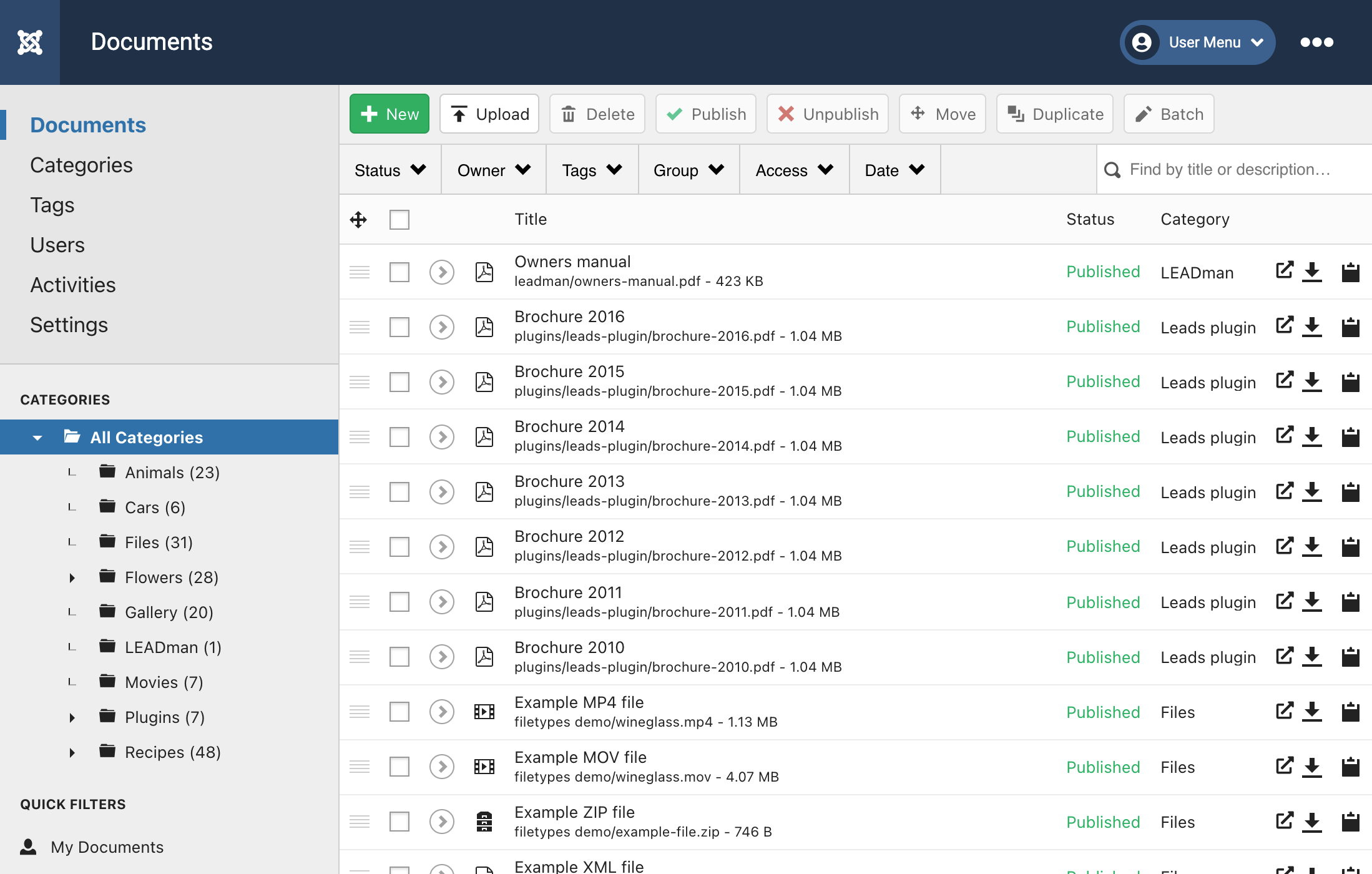
Document management improvements
Link sharing for protected files
Do you ever want to share the link for a single document, for instance in a newsletter or email, without having to create a menu item?
It's easier to do this now, from the DOCman admin document listing just click on the clipboard icon and the link will be saved to your clipboard for you to paste (ctrl+v) anywhere you like.
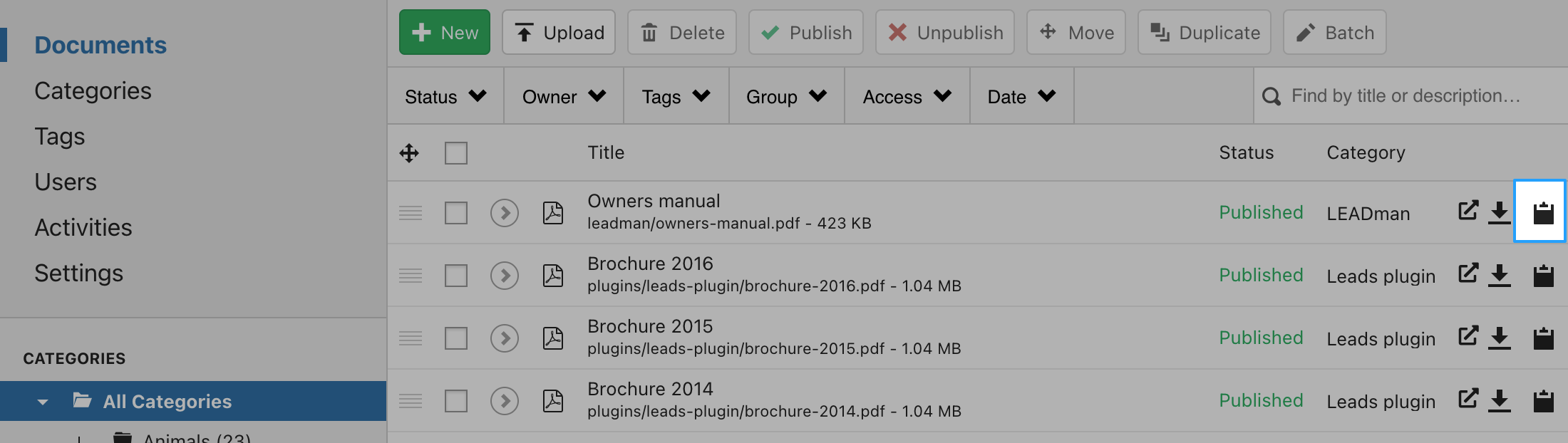
The copy link button can also be added to the frontend, just enable the Show copy link button setting for the specific menu item.
File update mode
DOCman, by default, prompts the user to decide how file updates are handled if the new file has the same filename as the existing one, in some cases customers wanted to configure this behavior.
In the DOCman's settings page you'll now find a new parameter called File update mode, you can select from:
- Overwrite file The existing file will be overwritten with the newly uploaded one.
- Promt user Allow the user to select whether to overwrite the existing file or create a new version of the file.
- Create a new version Create a new version of the file, automatically adding a version number.
When a new version of a file is created the same thing happens as when you save a file to your desktop with the same name, DOCman will append a version number to the newly uploaded file.
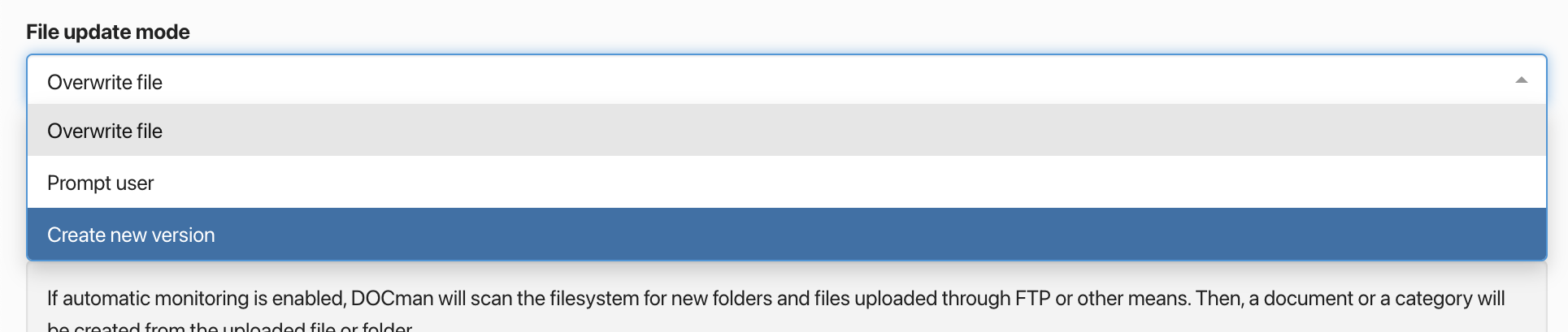
Document activity logs
When you have LOGman installed you'll find a new Activities tab in your admin document page. From this tab you can view all of the activities related to that specific document. You'll also see the main Activities page which lets you view all of the activities related to DOCman.
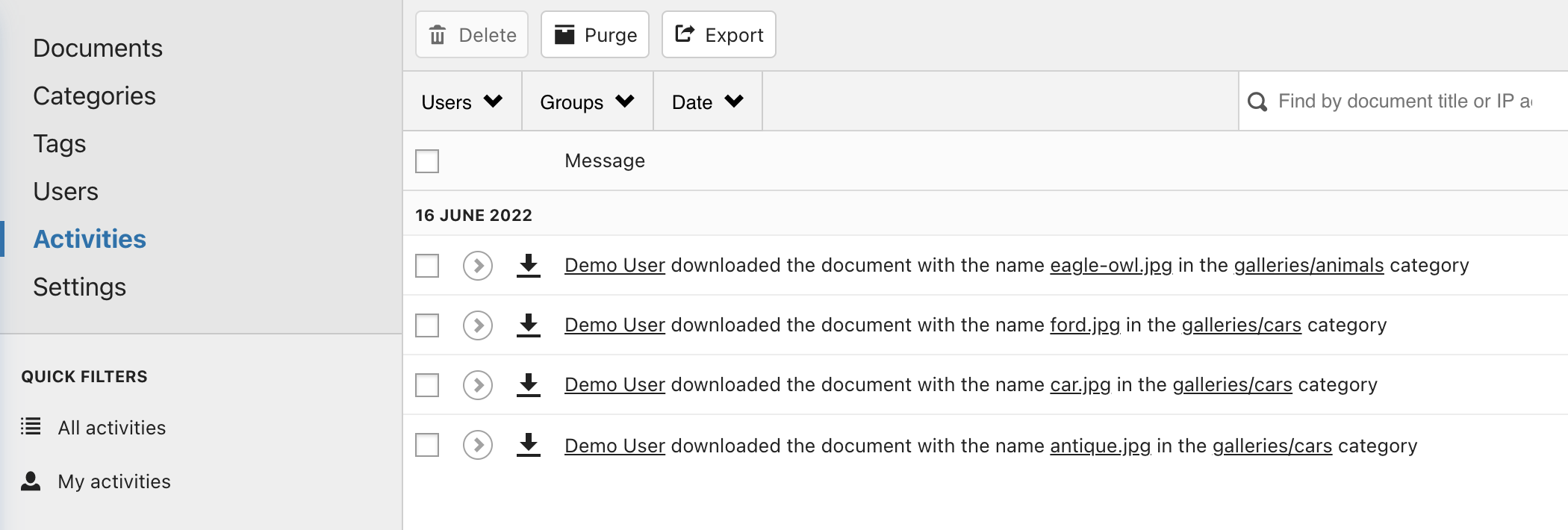
Subcategories document count
In the DOCman admin the category documents count now includes the documents that are in subcategories so it's easier to see at-a-glance how many documents a parent category actually contains.
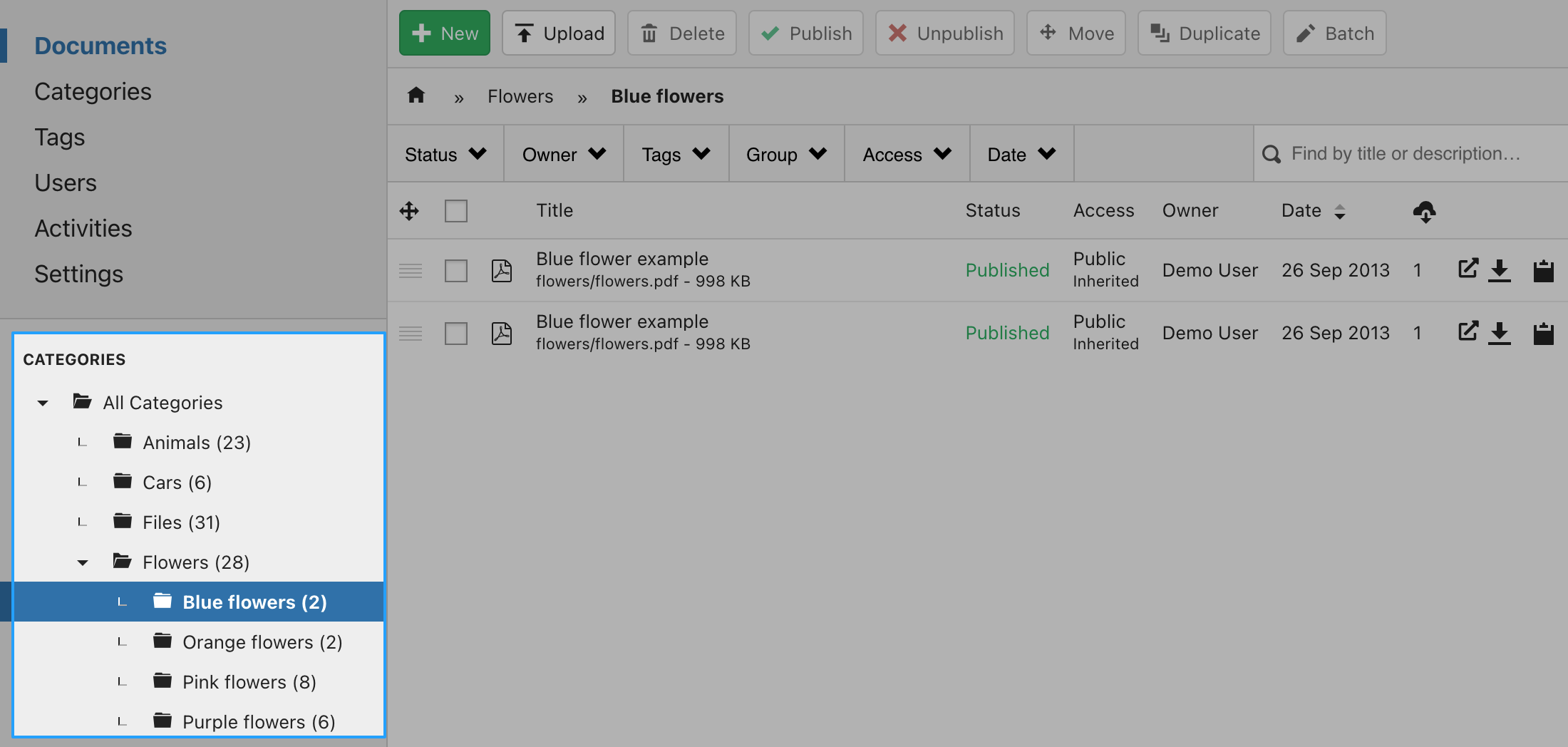
Category path in documents selector
When you submit a document or are looking for a document in the menu item document dropdown, it's now much easier to find your document as you'll see the category for the document too. Handy when you have multiple documents with the same name in different categories.
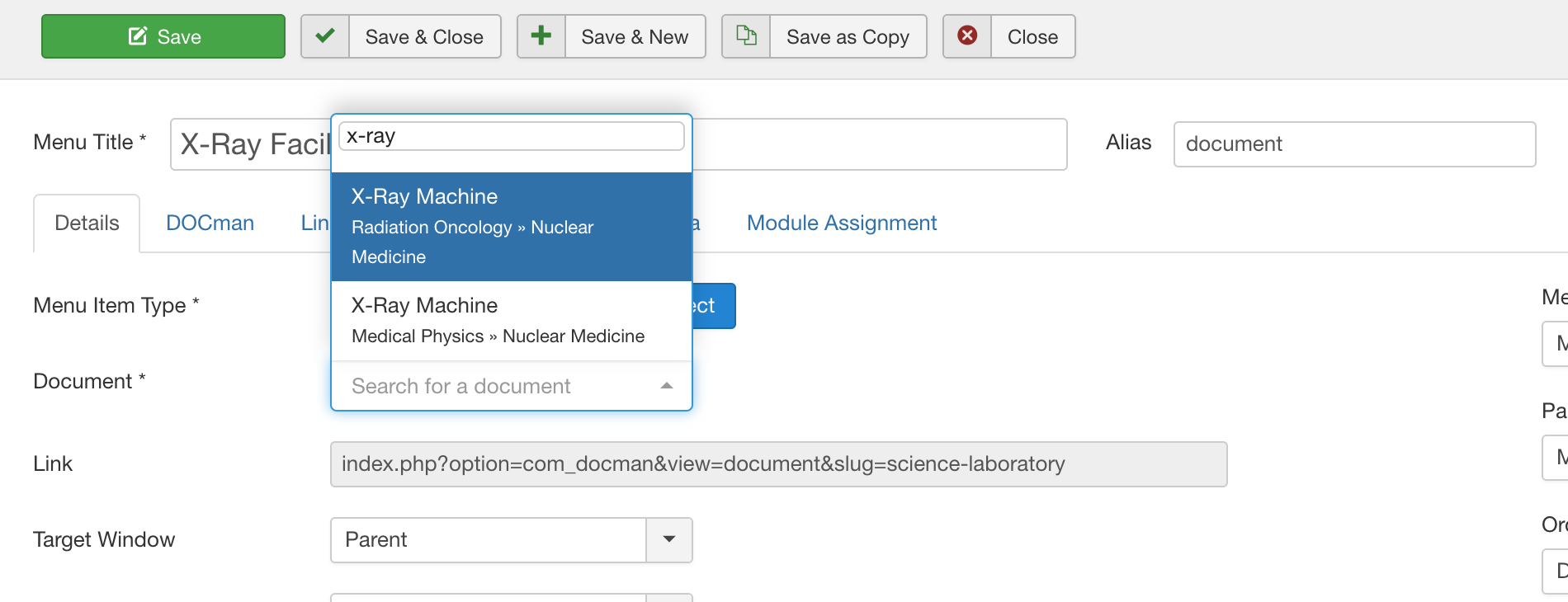
SEO improvements
DOCman 4 ships with some very nice SEO improvements to help with your site's ranking on search engines and to improve social discoverability of your documents.
Sitemap support
Once you have a menu item set up for DOCman, whether that's a hierarchical list, a flat list or a document tree, you can then generate a sitemap for your public documents with a link that you can submit to the search engines, or add to your site's robots.txt file. All you have to do is create a special Sitemap menu item.
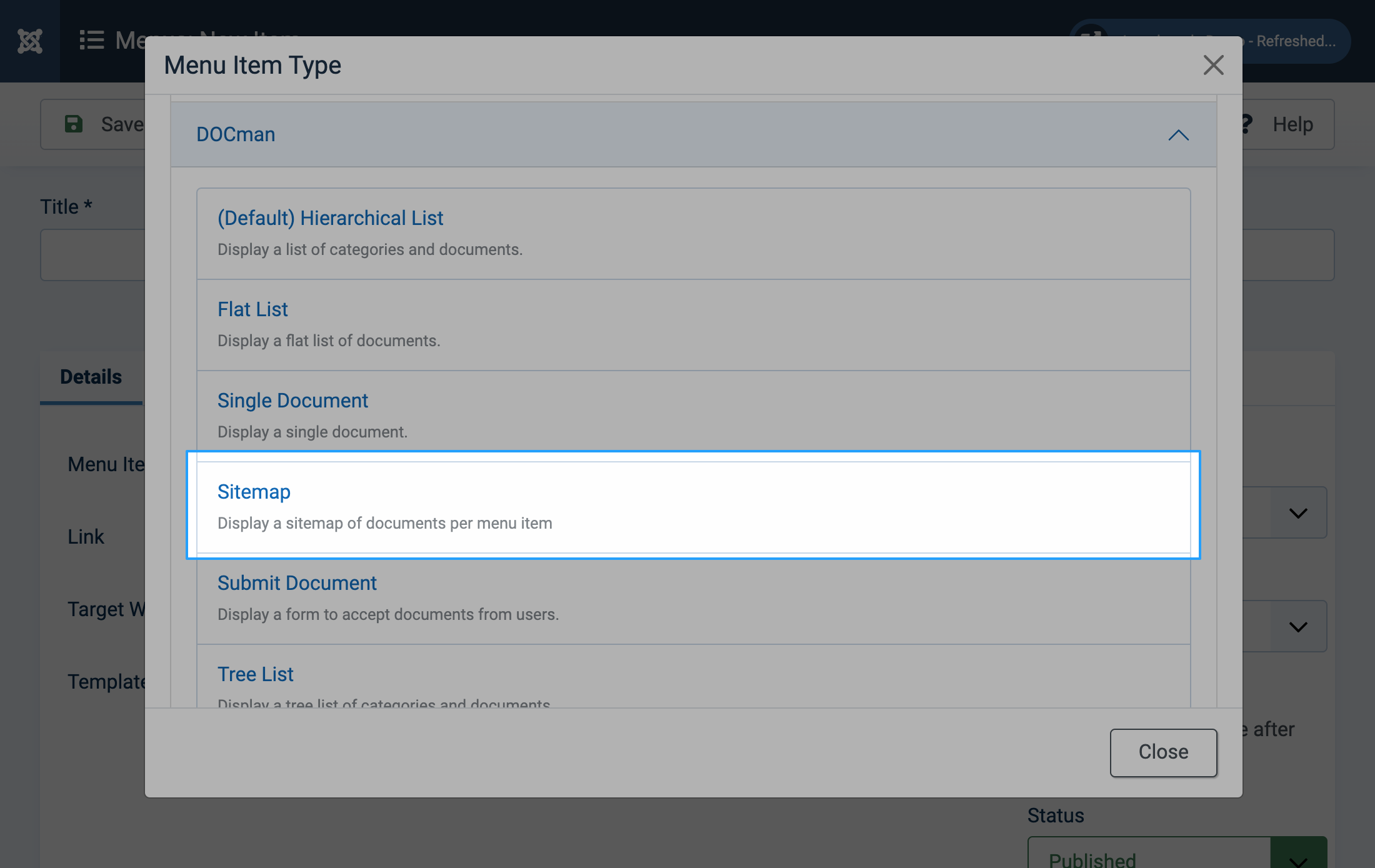
DOCman 4 offers support for both image and video sitemaps, which are special sitemap formats that contain additional information about images and/or videos hosted on your site.
Twitter card support
We added twitter card and OpenGraph support to DOCman 4 so that when you share your documents online, those documents shares not only look pretty and stand out from the crowd, but they're also incredibly search engine friendly too.
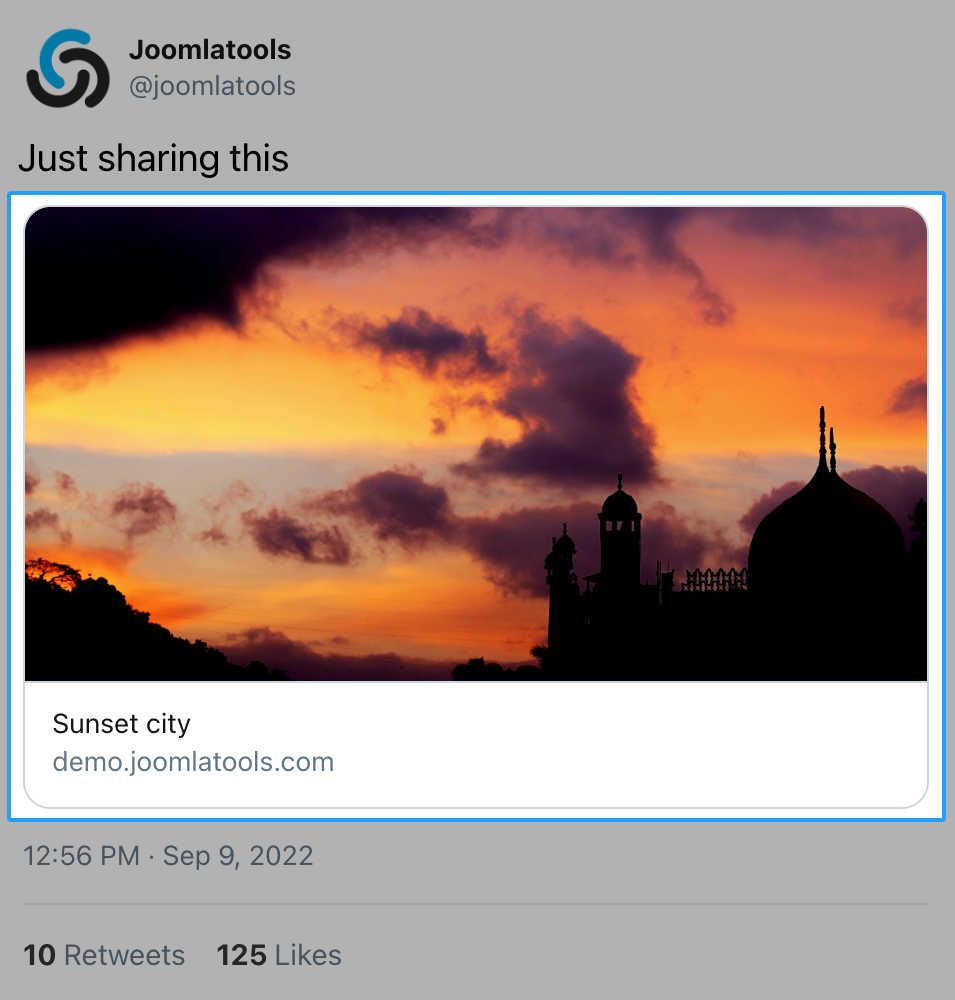
Image gallery improvements
Mark new images in gallery view
Prior to DOCman 4 you could only mark newly added documents in list views, we've extended that to gallery views too.
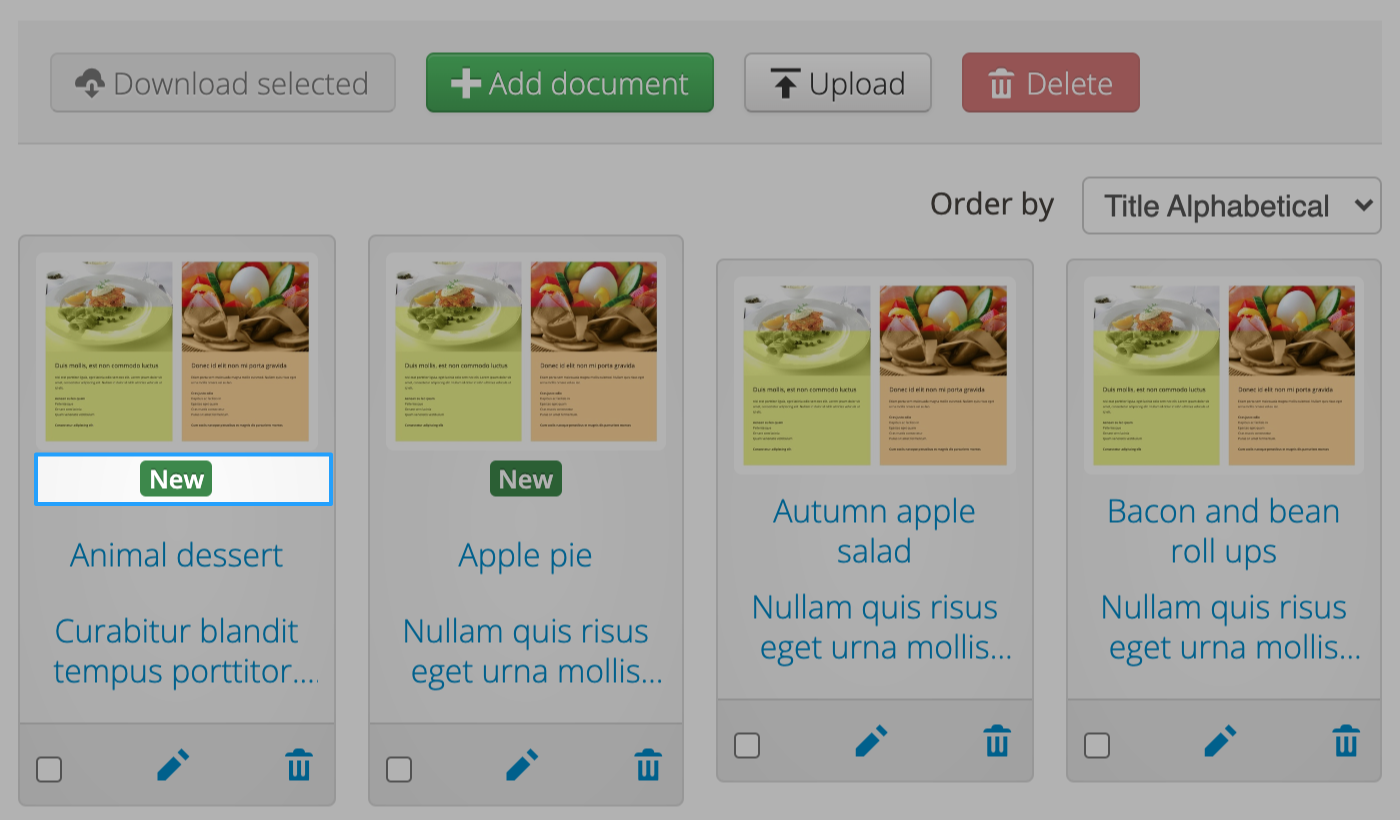
Configurable image description in gallery view
The Gallery view now also supports image descriptions, you can configure whether or not to show a description from the menu item's DOCman settings.
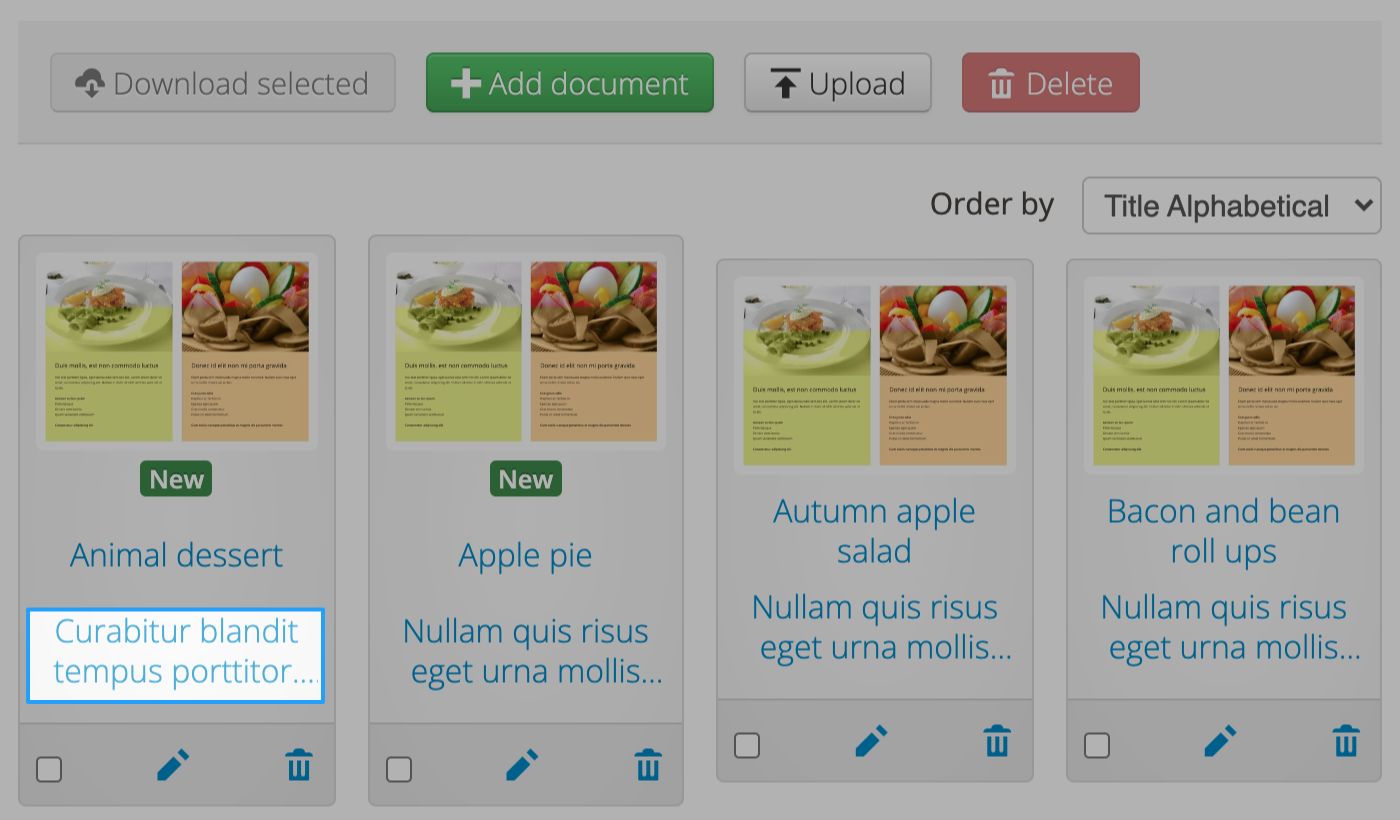
Plugin improvements
With the brand new DOCMan Limit plugin (installed separately), you can now set a specific download limit for each user group through the DOCman limit plugin's settings screen.
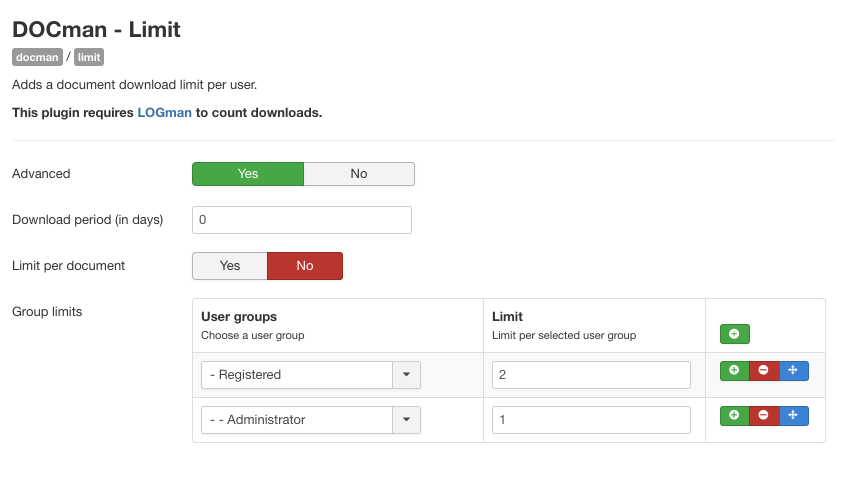
Joomlatools Connect improvements
Connect now supports video thumbnails for following file types: ogv, flv, mp4, mov, avi, webm, mpg, mpeg and mkv.
This service is only available for our Agency and Business subscribers.
Other notable improvements
Microsoft OneDrive support
DOCman already supported Google Drive and Dropbox so we added Microsoft OneDrive support too.
Open download links in a new tab
In your menu item's DOCman options you'll find a parameter for open download links in a new tab if you set this to yes then all download links will open in a new tab.
Batch updating of category owners
We improved DOCman's batch processing routine so that you can now easily update the owner of your document categories in a singe batch process.
Use file creation date for document date
If you're one of those people that likes to let DOCman schedule your new documents but you prefer to use the file creation or modification date for those new documents, you can do that by specifying it in your DOCman config file i.e. joomlatools-config/docman.php
Global human-readable-title
DOCman's human-readable-title setting is now configurable on a global level, it sometimes makes a lot of sense to make things readable by us Humans :)
Changelog
Check the changelog to see what's changed since DOCman 3.5
Upgrading from earlier DOCman versions
Our upgrade guide fills you in on how to upgrade. Curious? Try our demo.
Get started
Supercharge your Joomla document management with DOCman. Go ahead and try DOCman 4 on our demo or download it from our Dashboard. Not yet a member? Get a subscription and start using DOCman today!
