Share documents with customers and accountants
Last updated: 22 November 2022Use case
Customers
- Every customer will only see their own category.
- A customer can only upload documents to their own category.
Accountants
- Can access categories of customers (optionally, only those customers to whom each accountant has been assigned).
- Can upload files to these categories.
Solution
Create user group
- Navigate to Documents > Groups > New.
- Set title to Accountants.
- Assign users to the Accountants group.
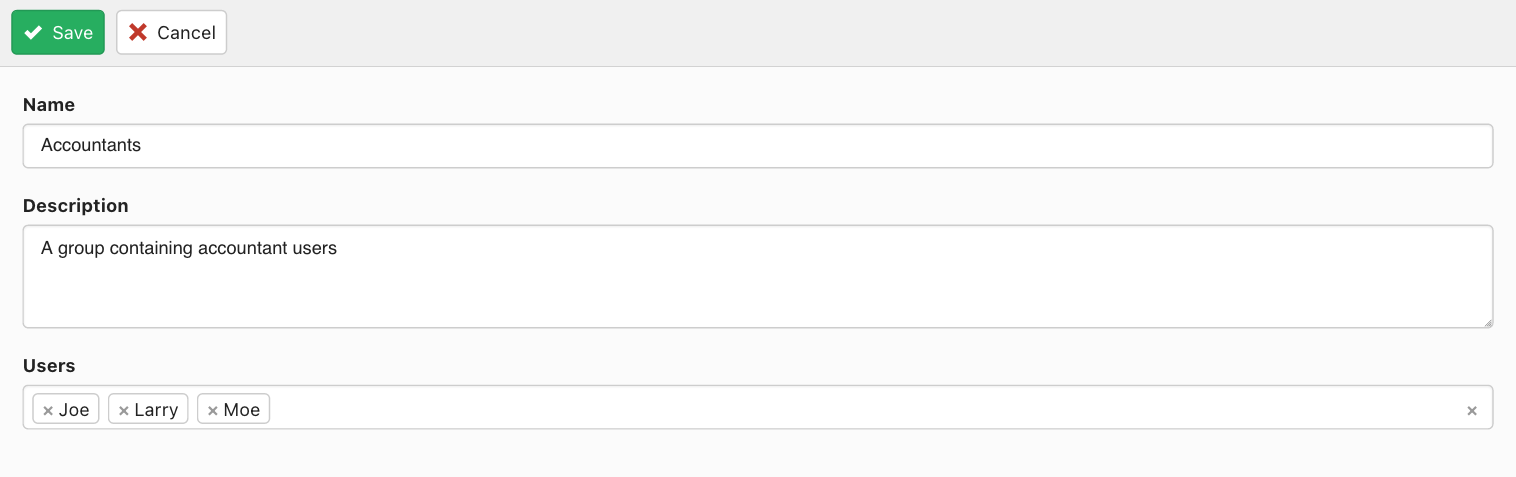
- Click Save.
Create documents page
- Navigate to Pages > Add New (or edit an existing page of your choice).
- Set Title to Documents (or just use the current title if editing an existing page).
- Add a Hierarchical List block.

- Click Publish/Update.
Create categories
- Navigate to Documents > Categories.
- Click New.
- Set Title to the name of the customer.
- Under the Permissions tab set the following options:
- Documents View
- Groups: Accountants
- Users: Frank
- Documents Upload
- Groups: Accountants
- Users: Frank
- Categories View
- Groups: Accountants
- Users: Frank
Note: If you are assigning individual accountants to individual customers, set the above Groups to Admins only and add the accountant's permissions as a User, alongside Frank, instead.
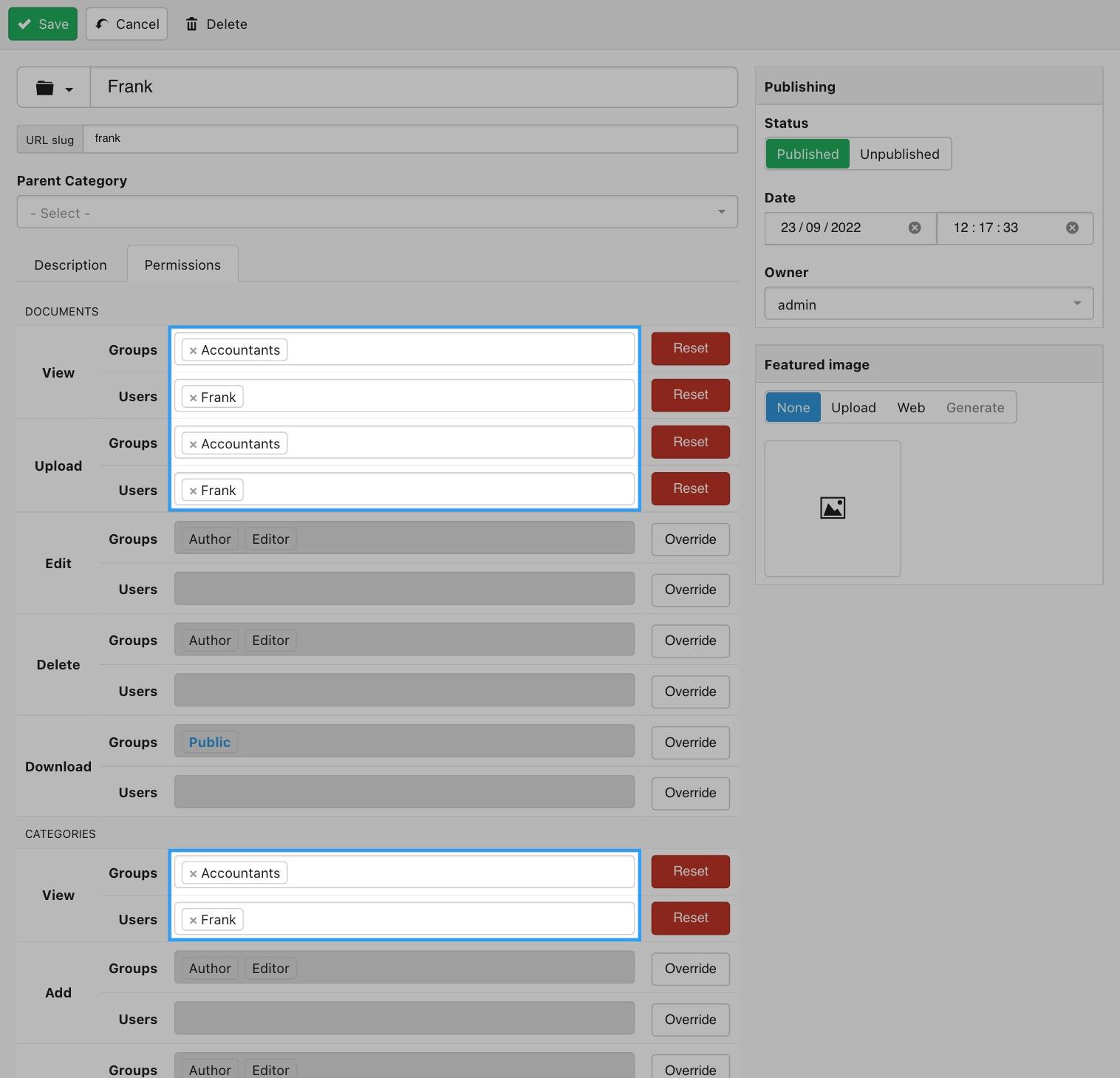
- Repeat the create categories steps, above, for every customer.