Setup document approval workflow
Last updated: 20 January 2025Use case
- Registered users are allowed to upload documents.
- Moderators are notified when new documents are uploaded.
- Documents need to be approved by the moderator before being published.
Solution
Create category
- Navigate to DOCman > Categories
- Create a category called Approval queue
- Under the Permission tab set the Documents settings as follows:
- View Groups: Editor
- Upload Groups: Registered
- Edit Groups: Editor
- Delete Groups: Editor
- Under the Permission tab set the Categories settings as follows:
- View Groups: Editor
Note: The Editor group point to the Editors role in a vanilla WP install. Users having this role will be able to moderate the Approval queue category. If the Editor role has been modified or deleted then you may use any other role of your choice making sure that it is granted the publish_posts WP capability. Users with this capability are able to view DOCman documents in the frontend regardless of their published/scheduled state.
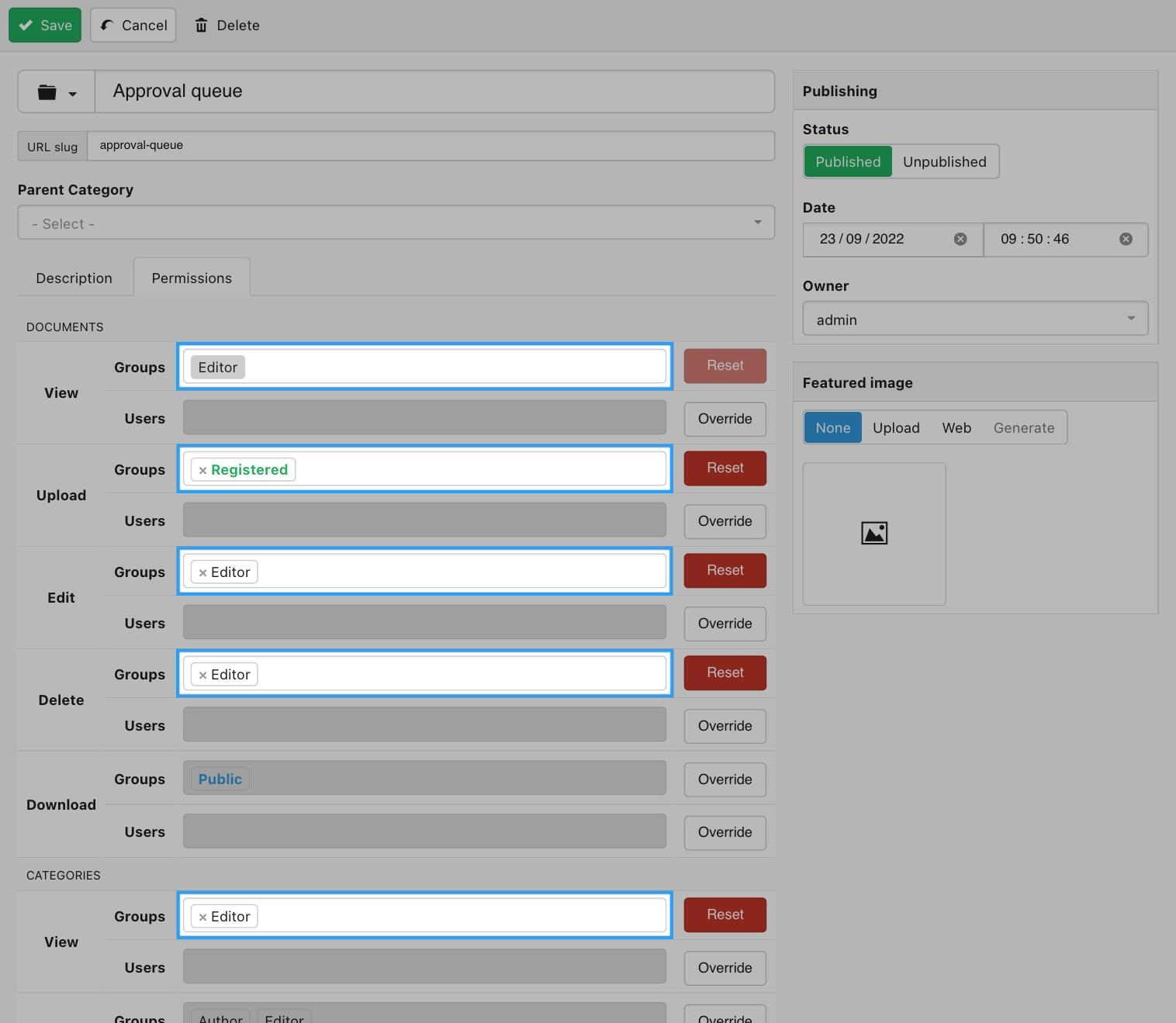
- Click Save
Create a block for users to upload documents
- Add an DOCman submit block in a page or post of your liking
- In the block settings select the General panel and select the Approval queue category that we set in step 1, above.
- In the block settings select the General panel and make sure that Publish automatically is disabled.
- In the block settings select the Notifications panel and add a list of emails you would like to notify when new documents are submitted, one email address per line.
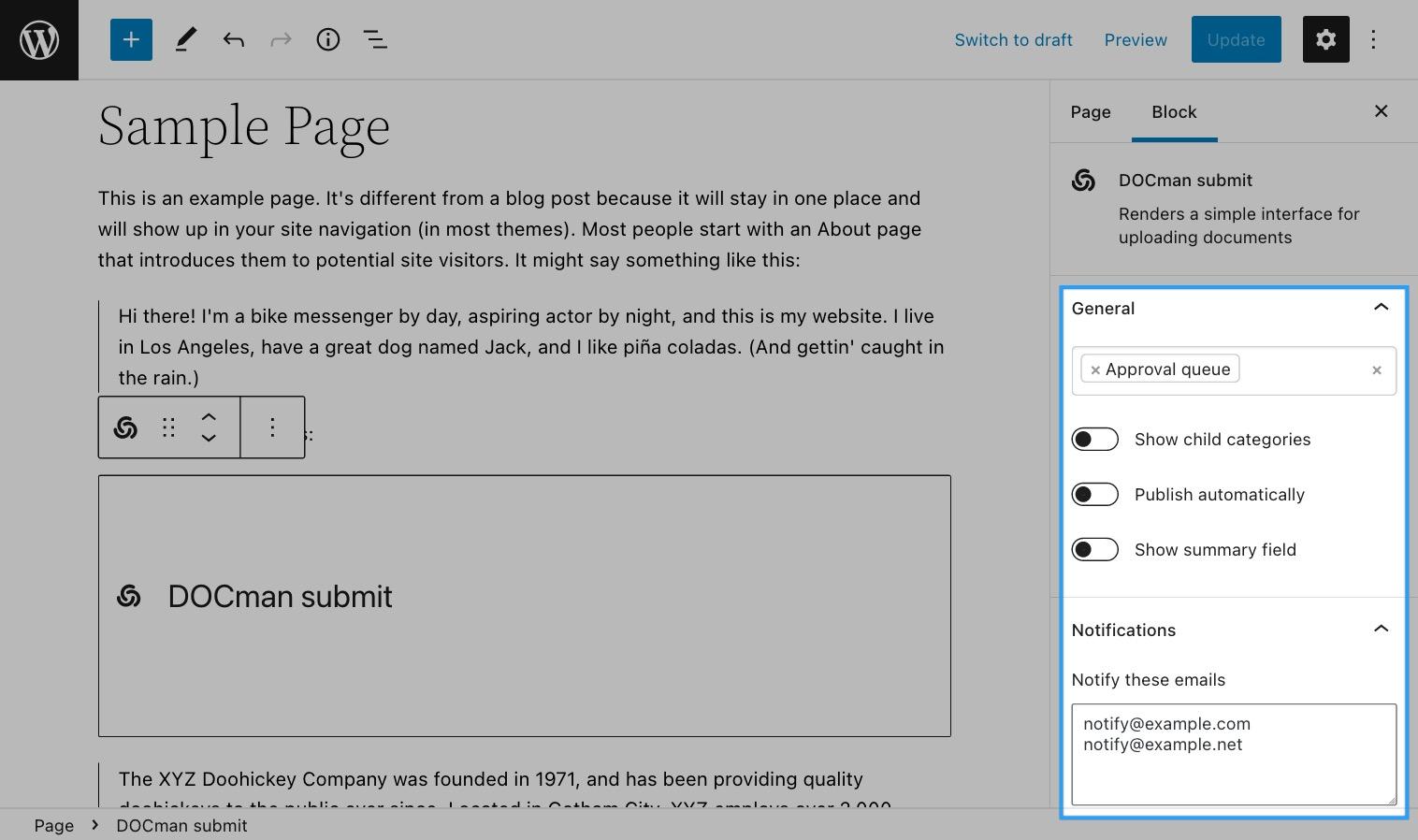
- Click on Publish.
Create a page for moderators
- Add a DOCman flat list block on a post or page of your liking
- Leave Categories empty on the block settings to include all categories
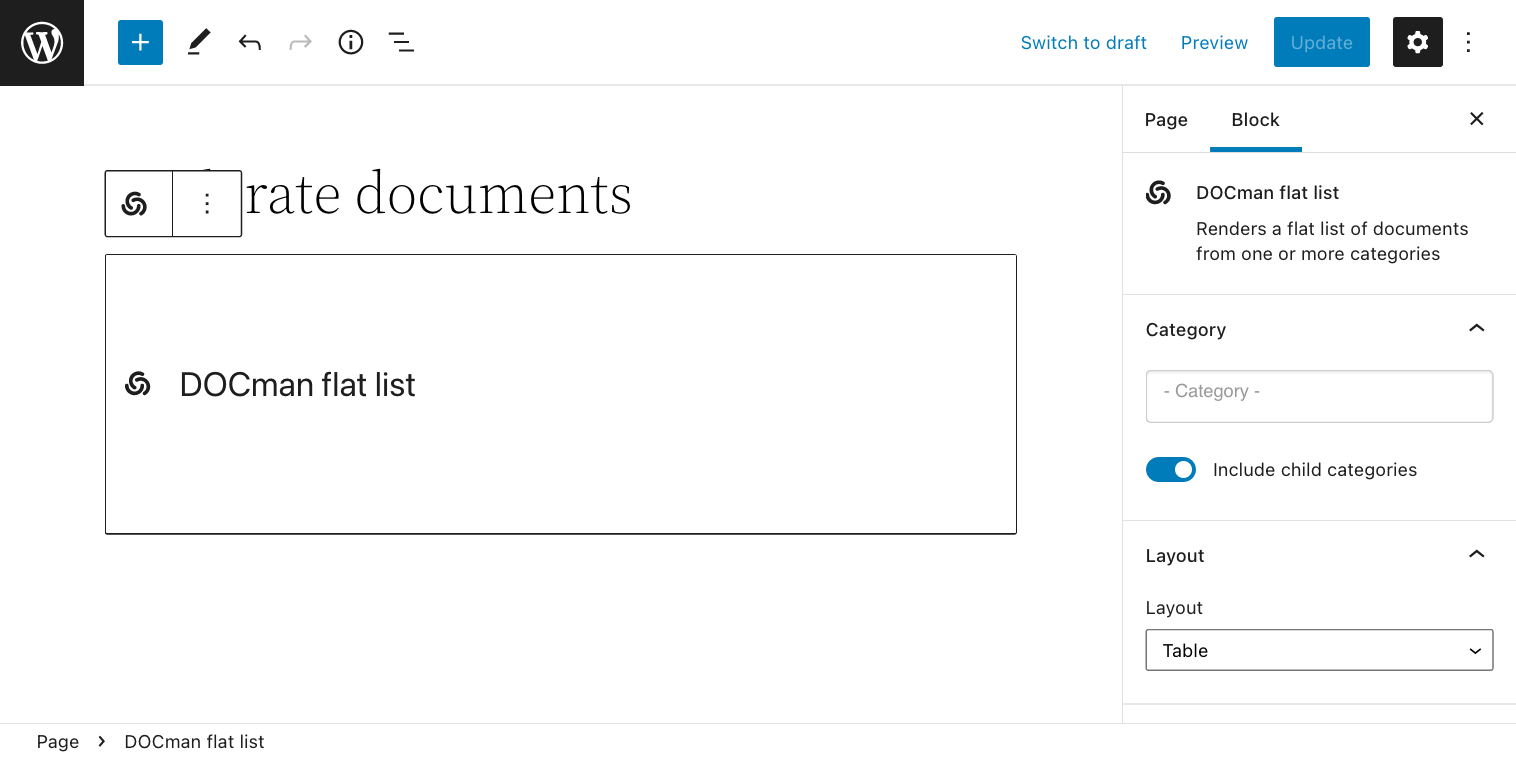
- Click on Publish
Result
Up-loaders
Front-end registered users can upload documents by using the DOCman submit block.
Moderators
The moderator is notified when a document is uploaded in the Approval Queue category. From the front-end they can move the document to its desired category before publishing it. Just make sure that the moderator has Upload Documents permissions on the category they would like to move the new documents into.