Allow visitors to see documents but not download them
Last updated: 20 January 2025Use case
Sometimes you want to allow visitors to see the documents but not download them. For example when you are selling digital content and want to encourage your unregistered visitors to sign up by showing the document description.
Solution
In this scenario, you need to change the Download advanced permission.
To do so, follow these steps:
- Go to Administrator » Documents » Settings.
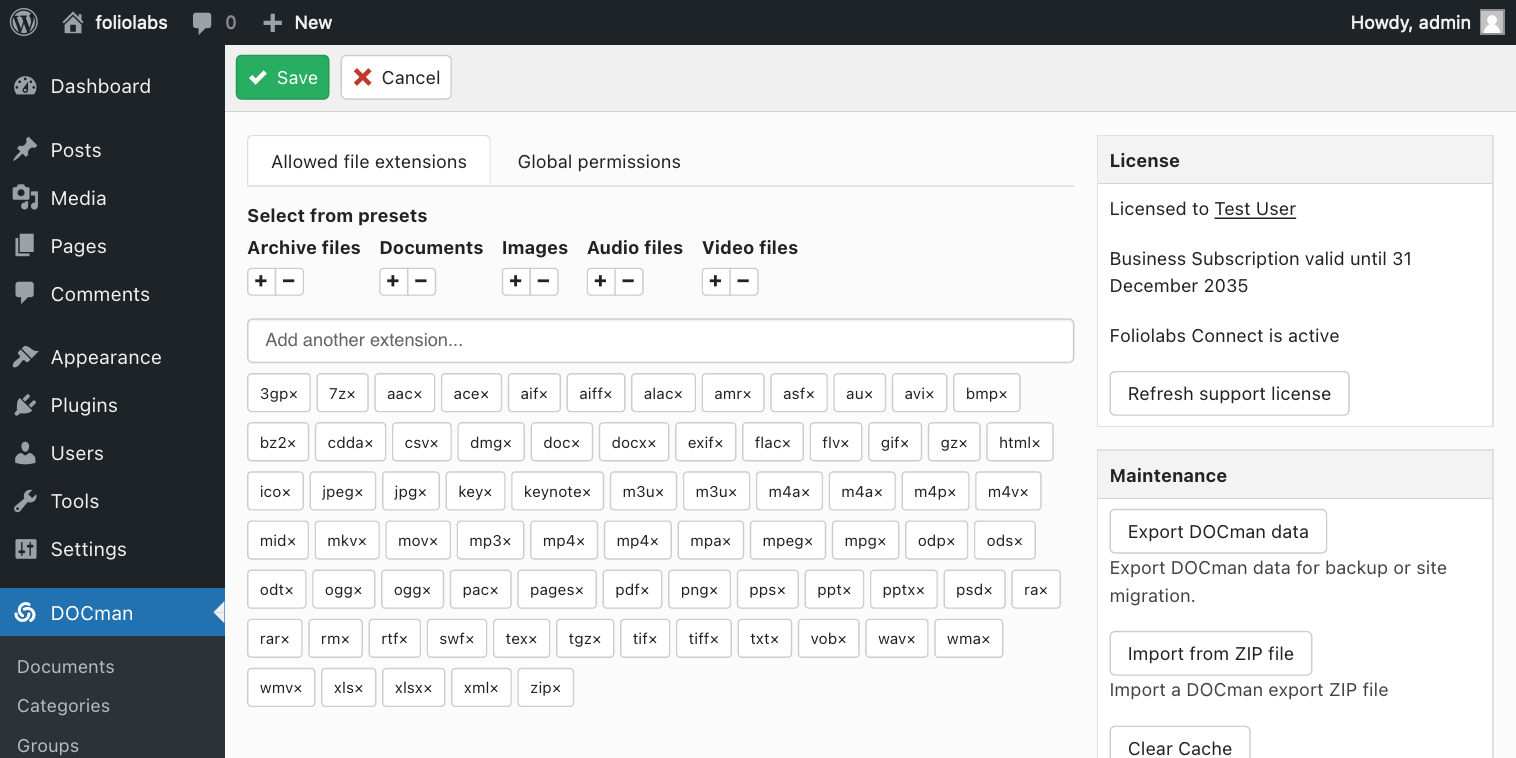
- Click on the Global permissions tab.
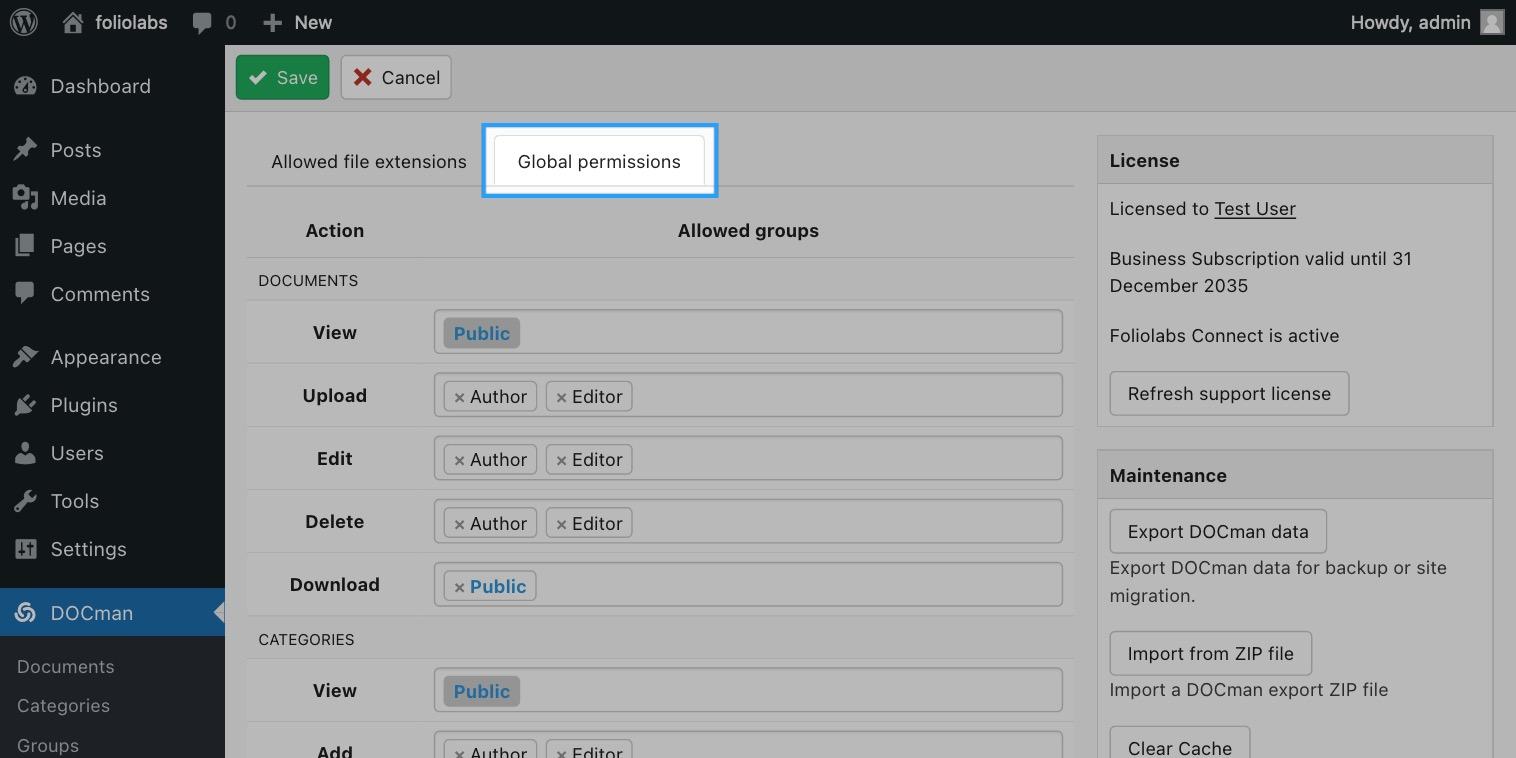
- Replace the Public group from the global Download permissions selector with another group.
In the example above, we have replaced Public with Subscriber while leaving view to Public. This will allow everyone to see the documents but only granting downloads to users belonging to the Subscriber group.
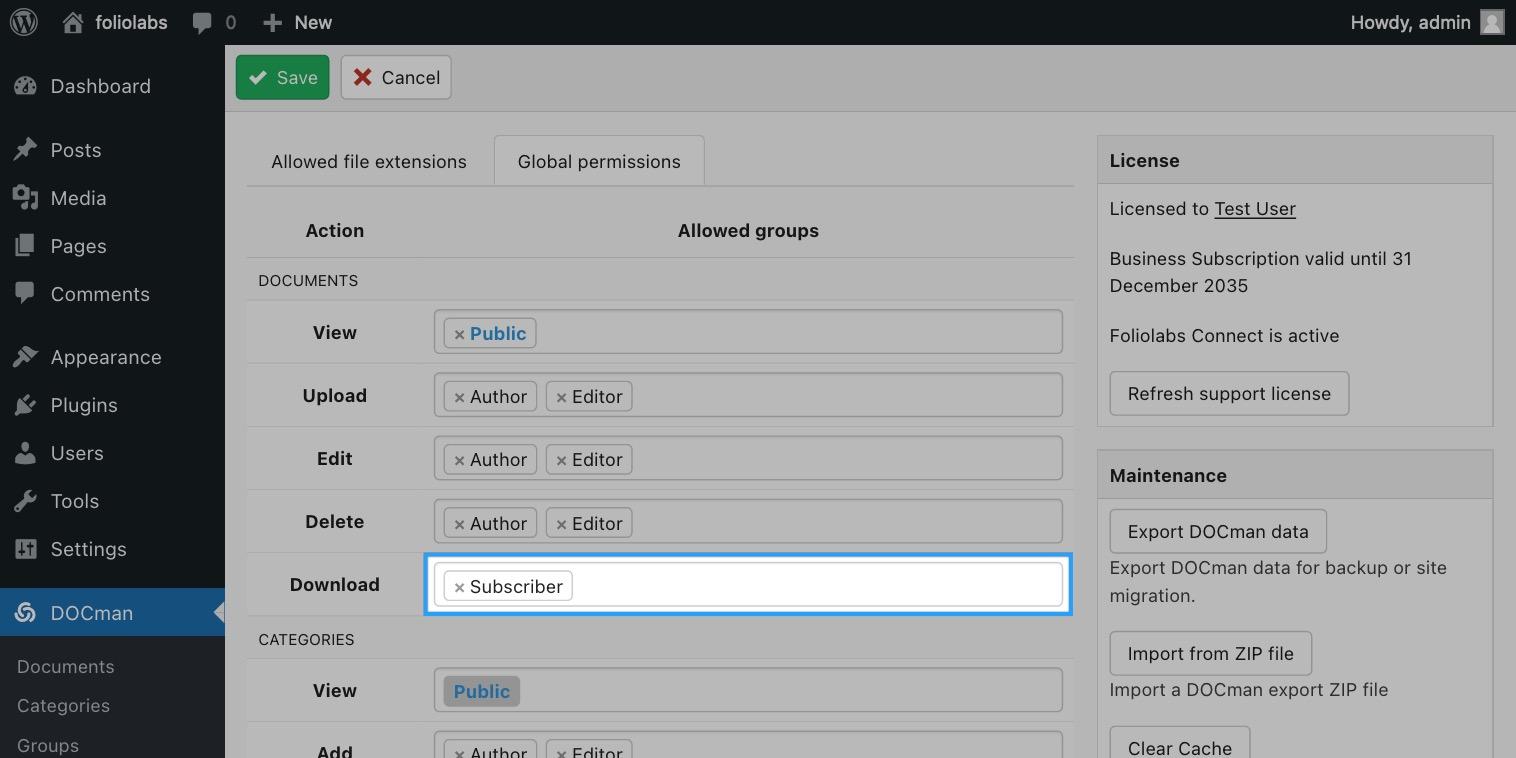
- Click Save, the settings screen will close automatically once your new settings have been saved.
Pro tip: e-commerce plugins normally set users under a WP role after purchases are made. DOCman automatically creates a group for this role so that you may set permissions for it. This group is the one that should be set under the document download action for granting download access to digital goods after the transaction is completed.