Migrate DOCman to a different site
Last updated: 14 December 2022How it works
DOCman includes a site migrator that is capable of both exporting and importing DOCman data from one site to another. This migration tool can be used to move data from one WordPress site to another but also from a DOCman Joomla install into Wordpress.
Requirements
Migrating data requires the latest DOCman for WordPress version on both sites. You should first upgrade DOCman to the latest available release in both sites.
What data will be migrated?
Everything except the uploaded files. You will need to move the uploaded files manually.
Backup, the backup
Before you start the migration process please make a full backup of your site.
Export from the old site
- Upgrade DOCman to the latest versions
- Go to DOCman > Settings > Maintenance > Export DOCman data
- Click on Export button to start the export process
- After the process is complete, you should have an export file downloaded
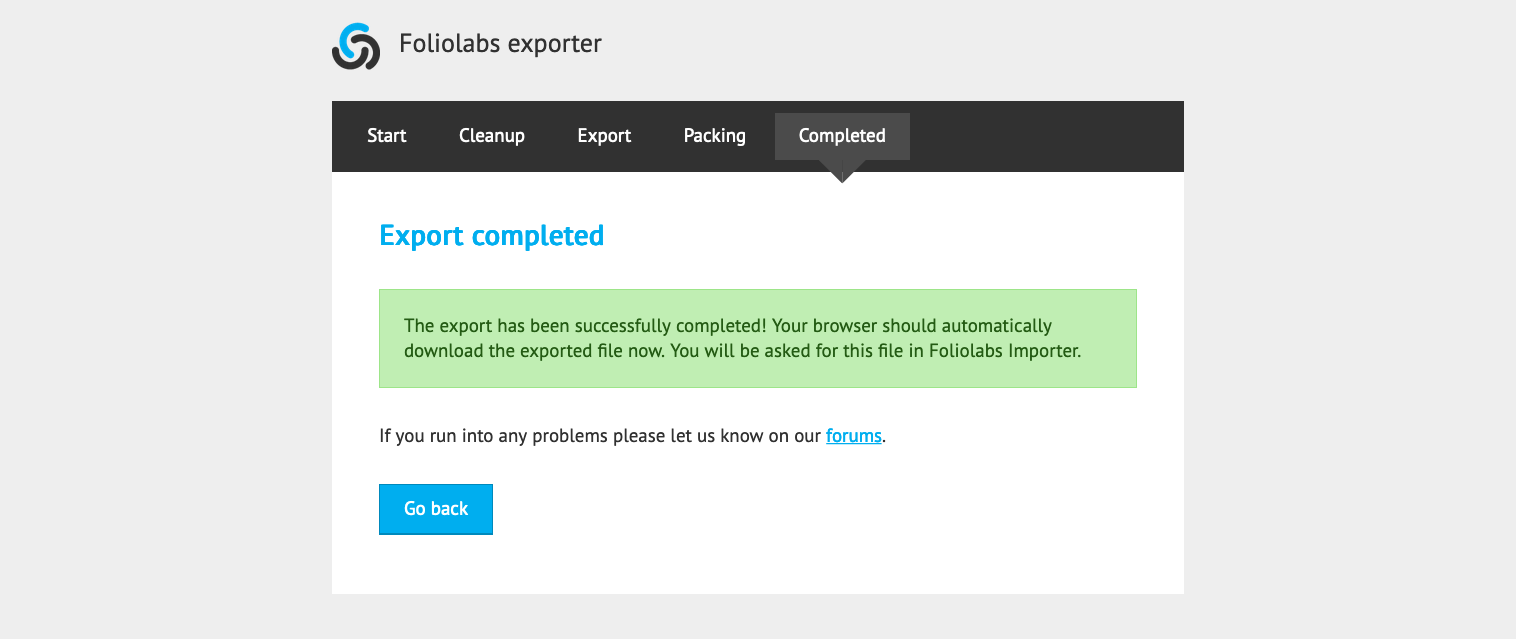
Import in the new site
- Install the latest DOCman version in the new site
- Go to DOCman > Settings > Maintenance > Import from ZIP file
- Select the export file you downloaded from the old site to start the import process
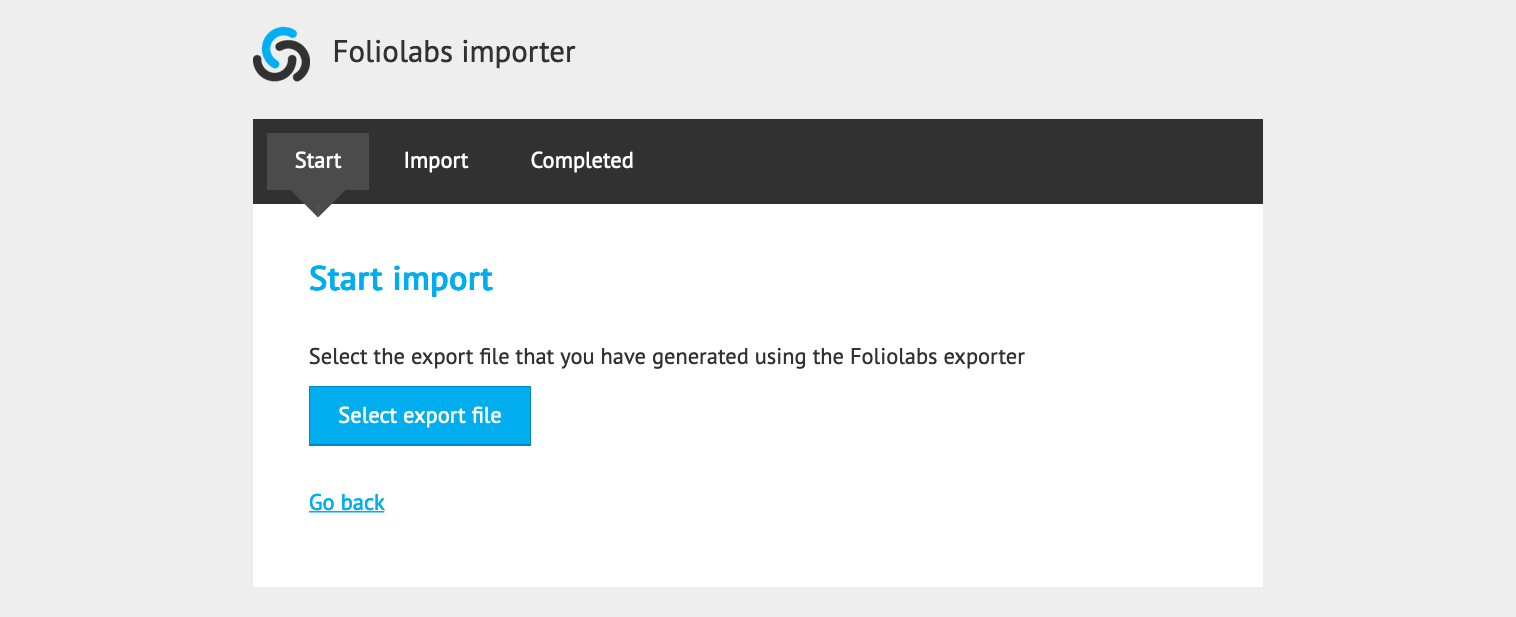
Move files
You also need to move your files to the new site. They are typically found in the
wp-content/foliolabs-files directory of your WordPress site.
Move your files from
OLD_SITE/wp-content/foliolabs-files into the NEW_SITE/wp-content/foliolabs-files directory.
This means that the data import took place before moving the files. The import process takes care of re-scanning your DOCman files folders and mapping them into a database table. If your files were not yet in place when you data got imported then the mapping did not take place. To solve this you just need to go to DOCman settings and click on the Clear Cache button located on the Maintenance section. This will clear the file mapping cache and force a full re-scan of your physical DOCman files and folders.
Pages and posts
Pages and posts containing DOCman blocks from the old site are not migrated into your new site. You need to make sure to re-create them yourself after importing the DOCman data into your new site.