Search Documents
Last updated: 14 January 2025Displays DOCman's built-in form for searching documents. Documents can be searched by title and description. It is also possible to include the document contents in the search if your site is running our Connect services. Results will render within the same page where the search takes place.
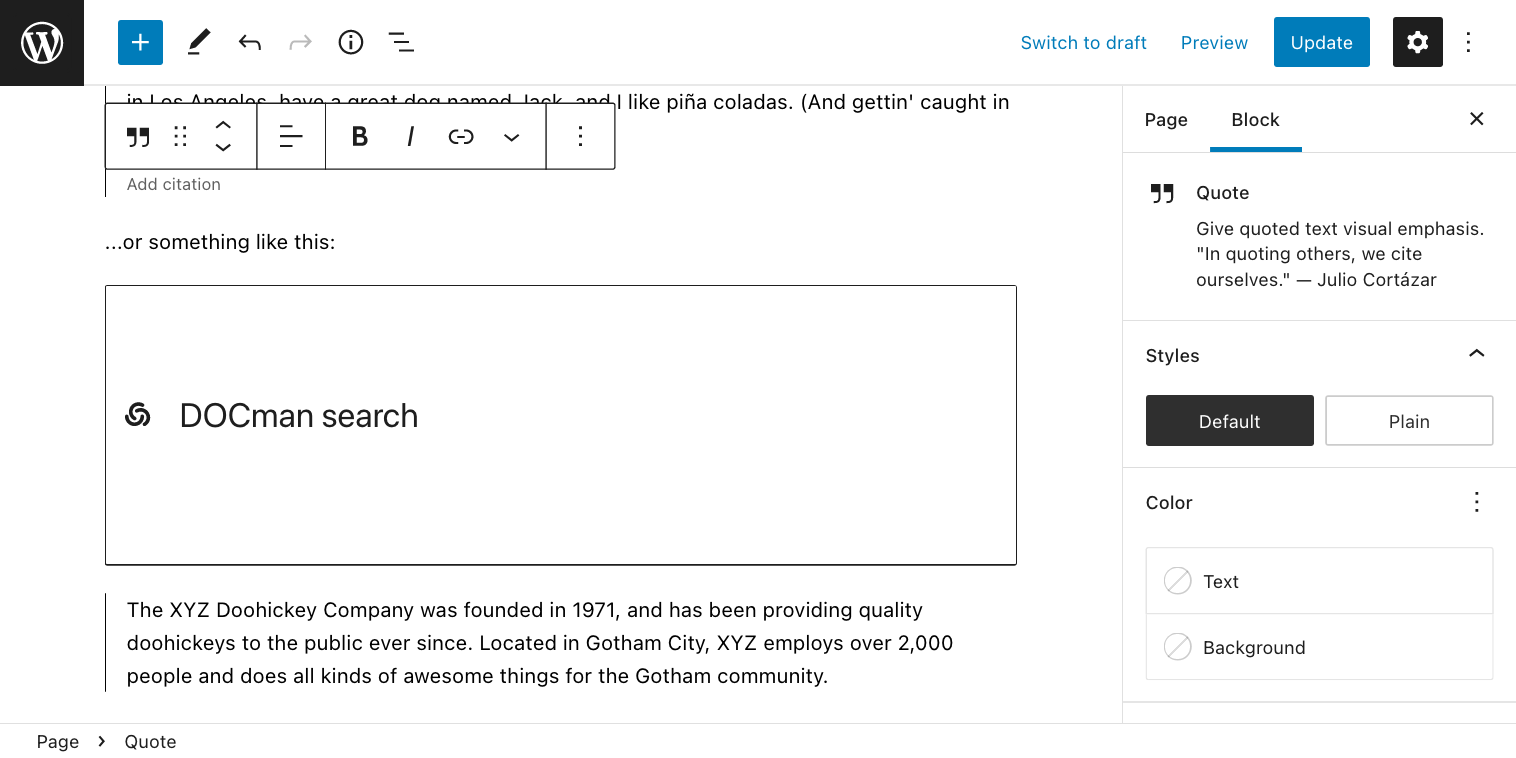
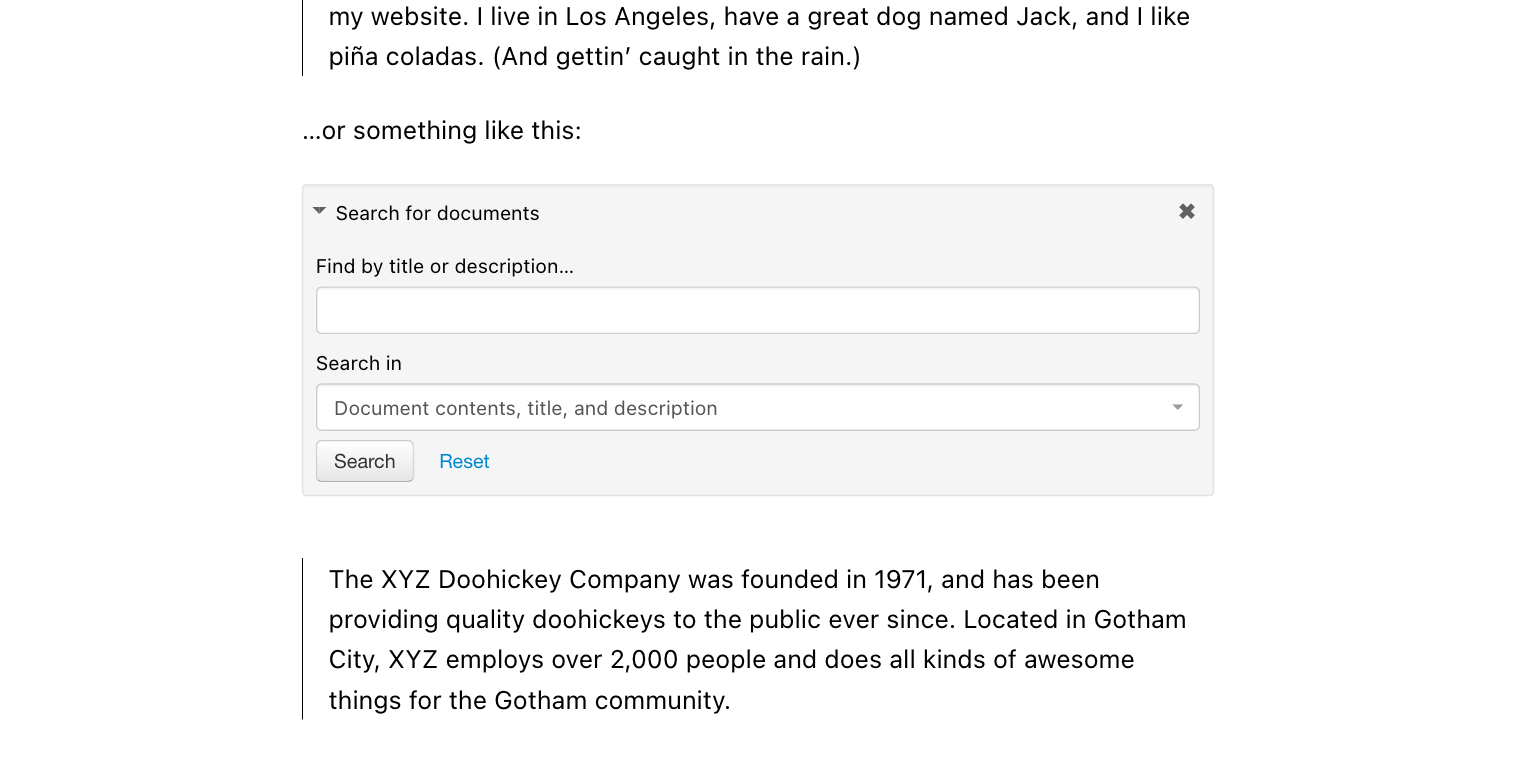
Layouts
Table
Display your search results as a list of documents in a compact table.
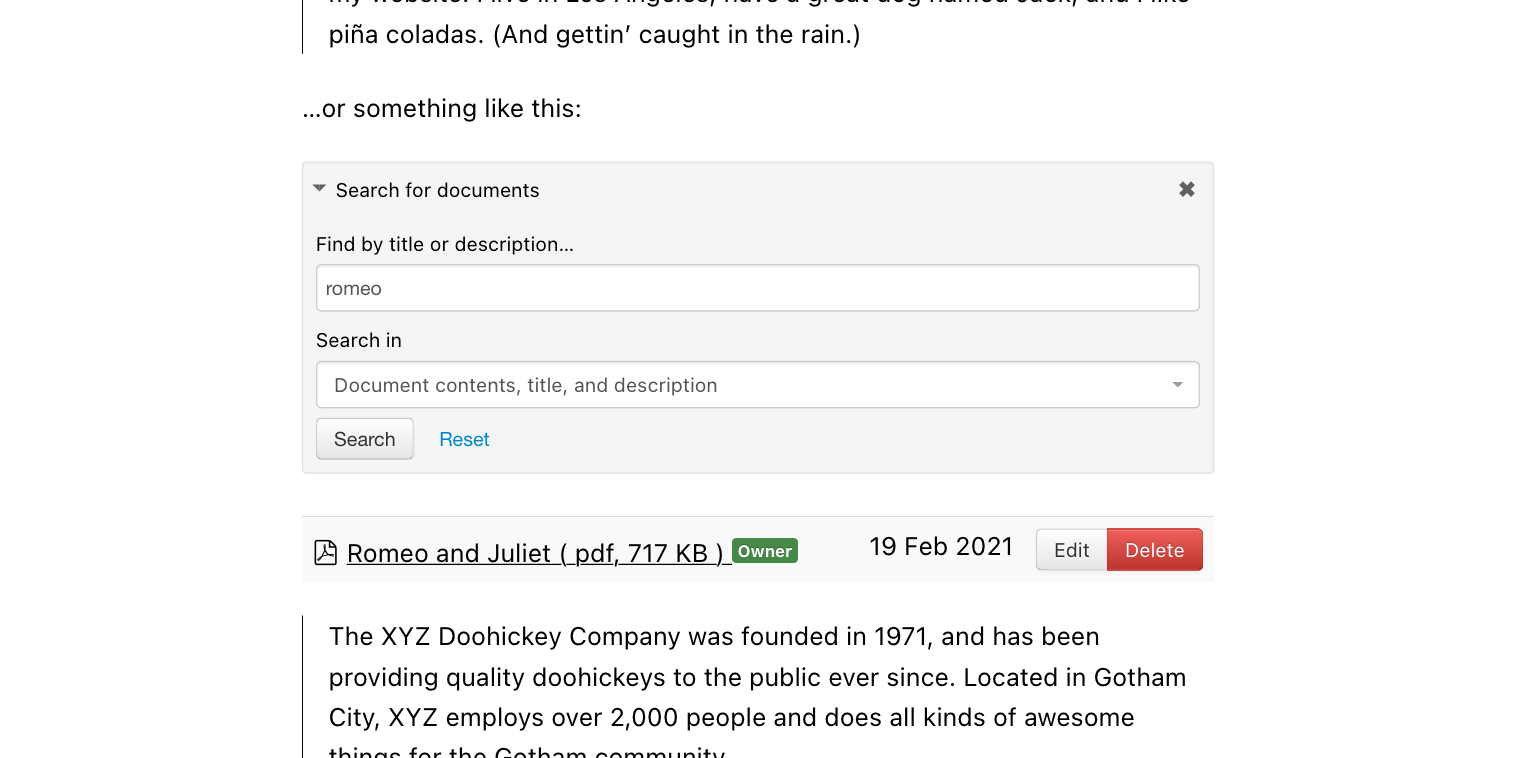
List
Display your search results as a list of documents with descriptions.
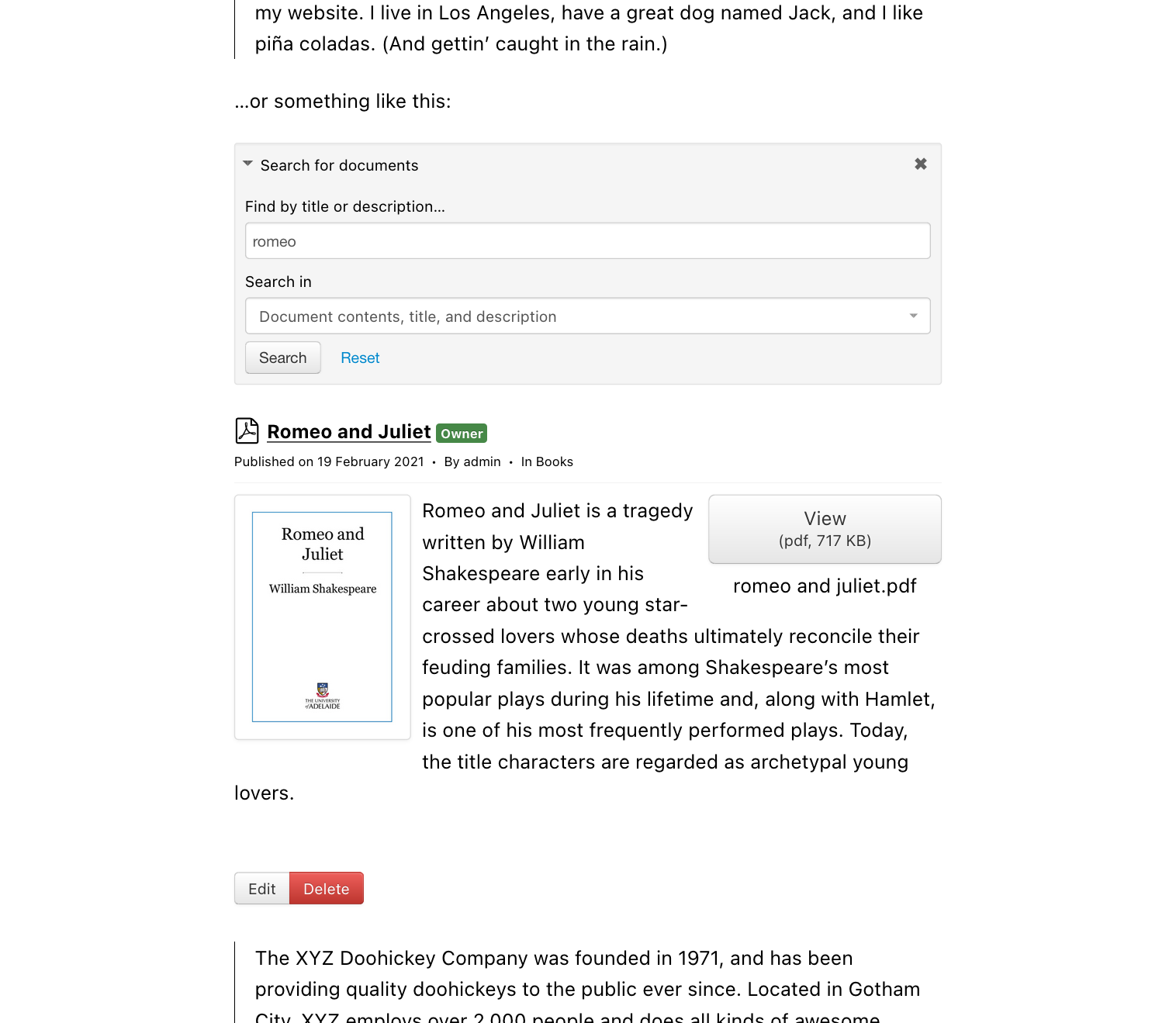
Gallery
Display your search results as a gallery of documents in an image gallery.
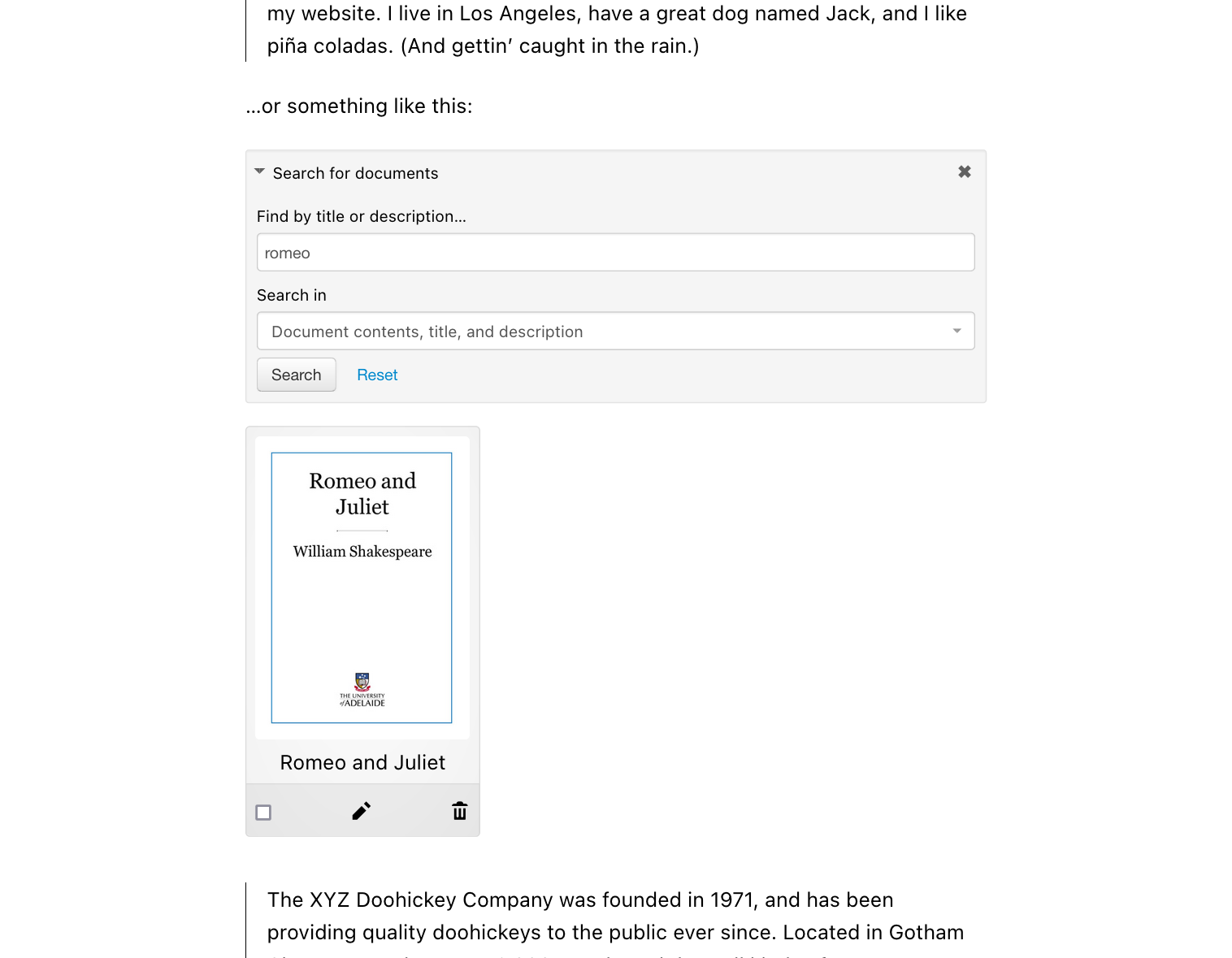
Options
DOCman comes with lots of options to customize its look & feel.
Document Options
The set of available options differs depending on the layout that is selected in the block configuration.
Table
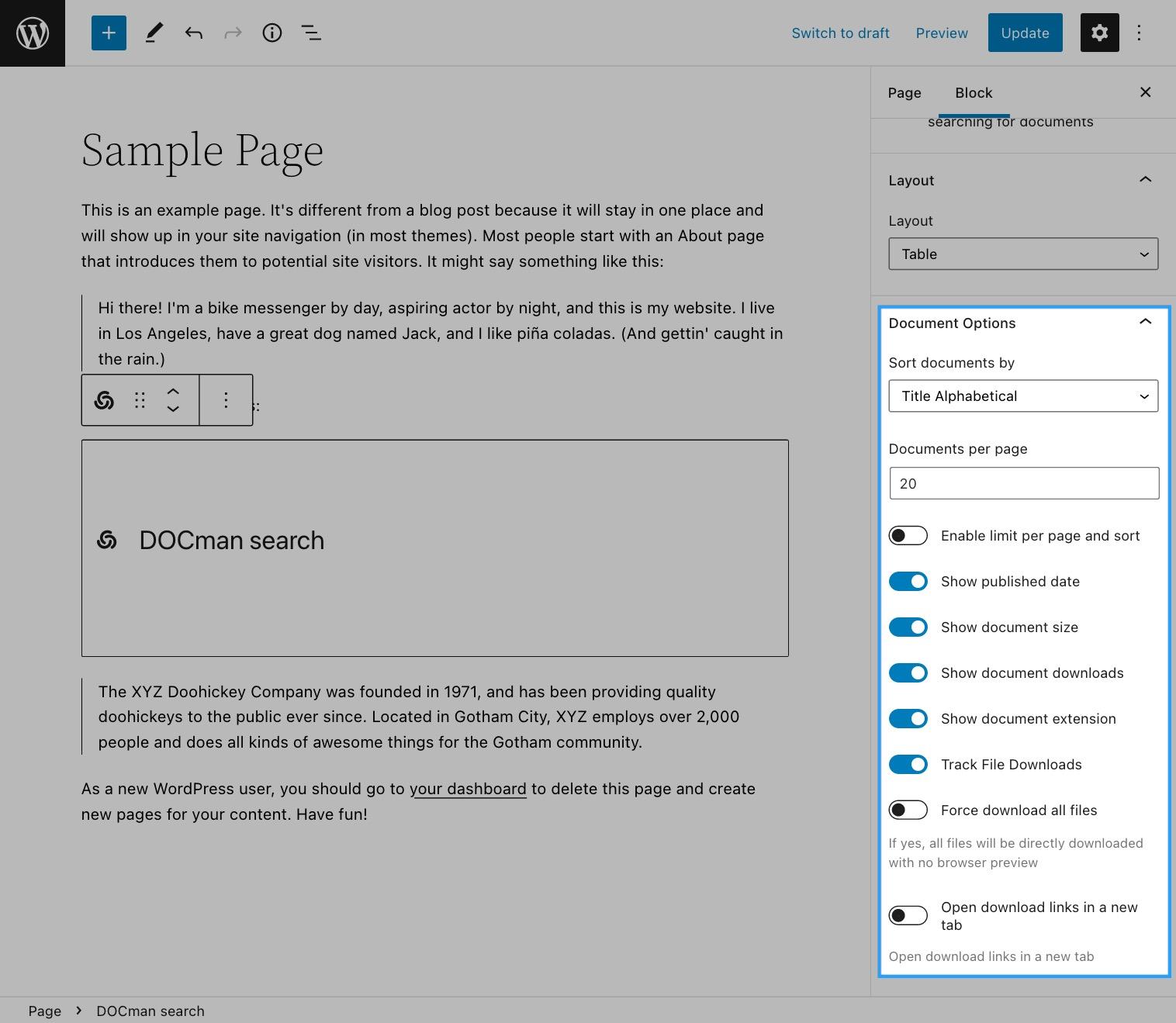
List
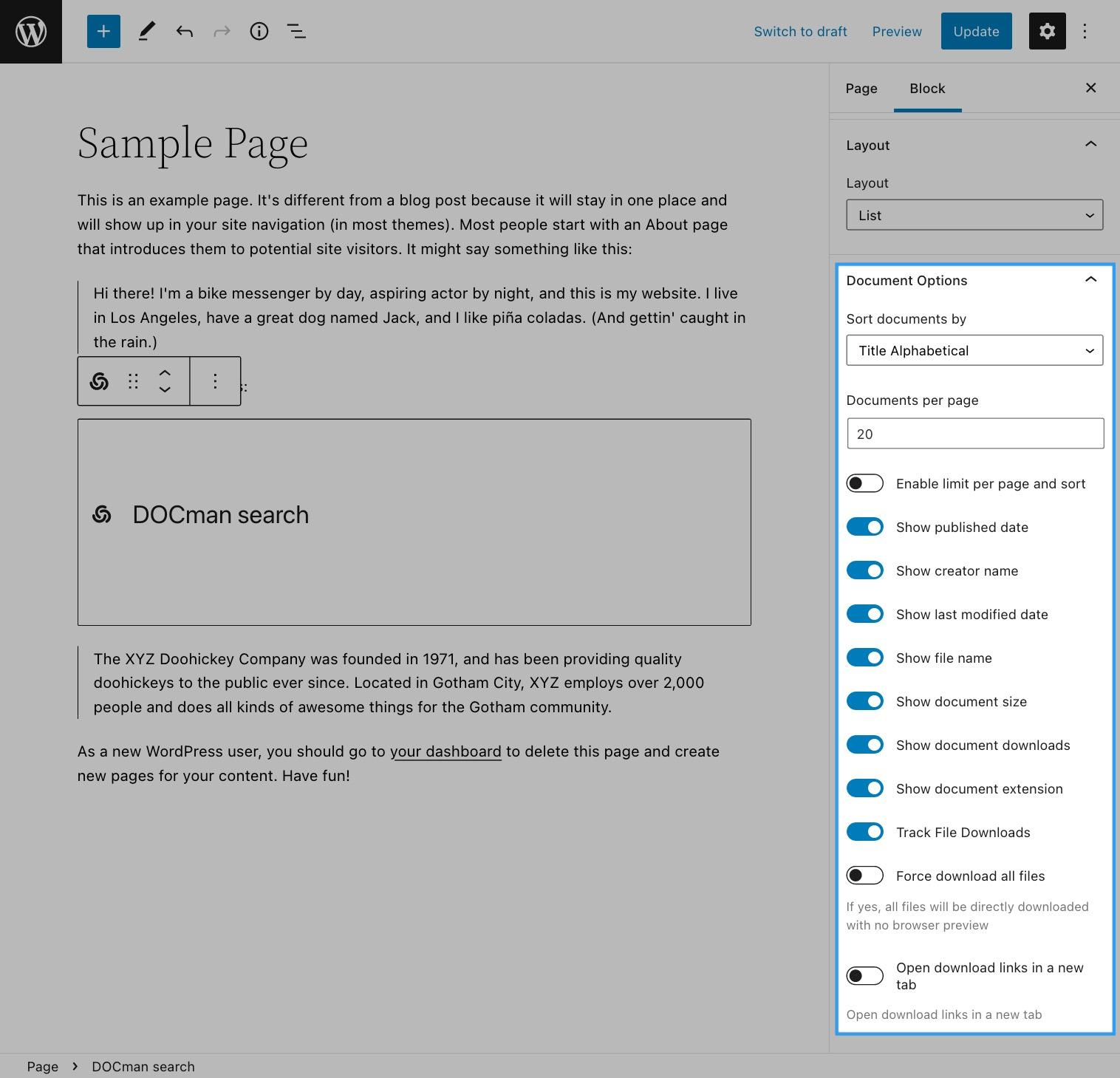
Gallery
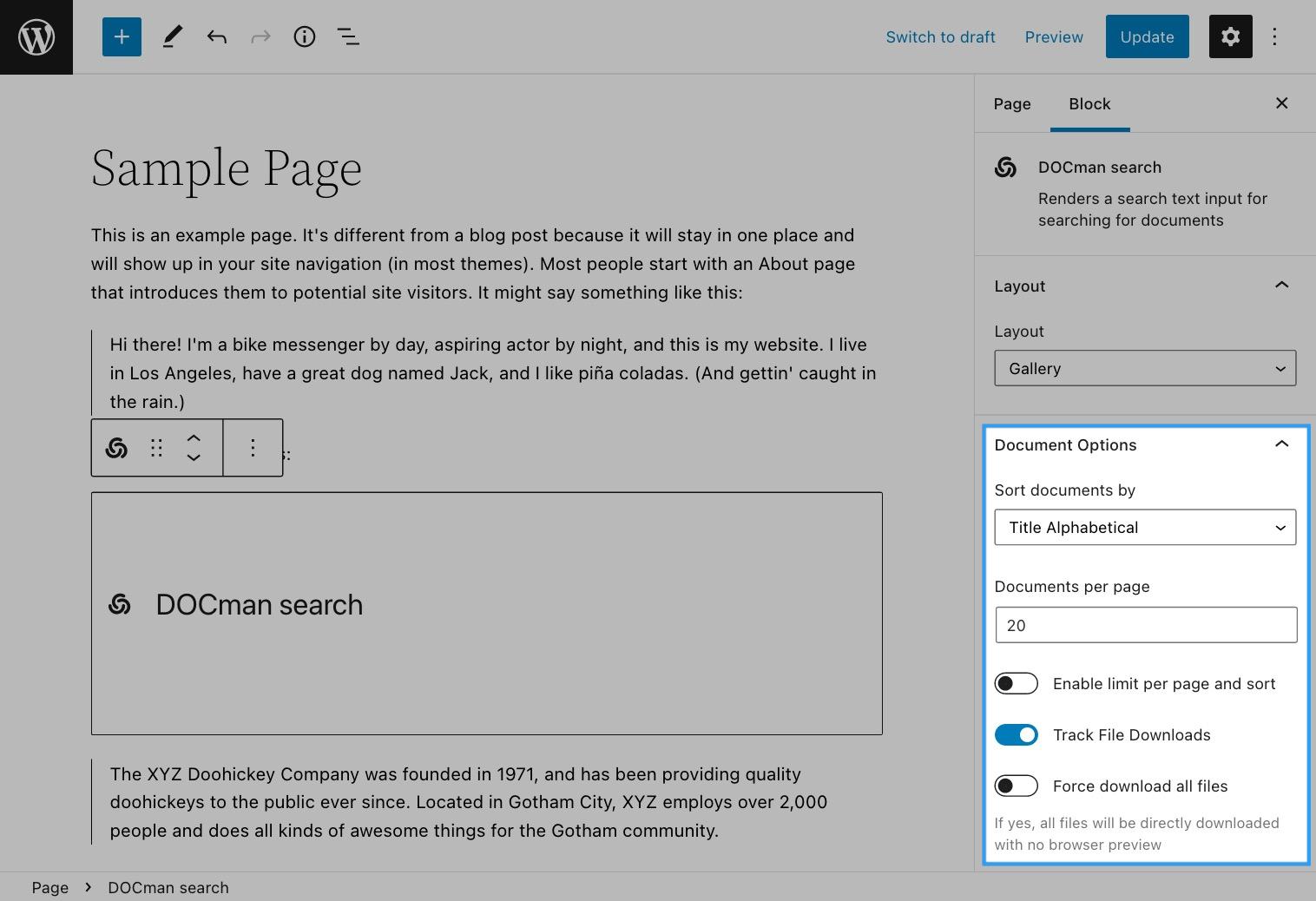
Search prefixes for fine-tuned filtering
Search prefixes make it easier to search through your documents, filter them and find exactly what you are looking for. These pre-fixes will work for both frontend and backend document searching.
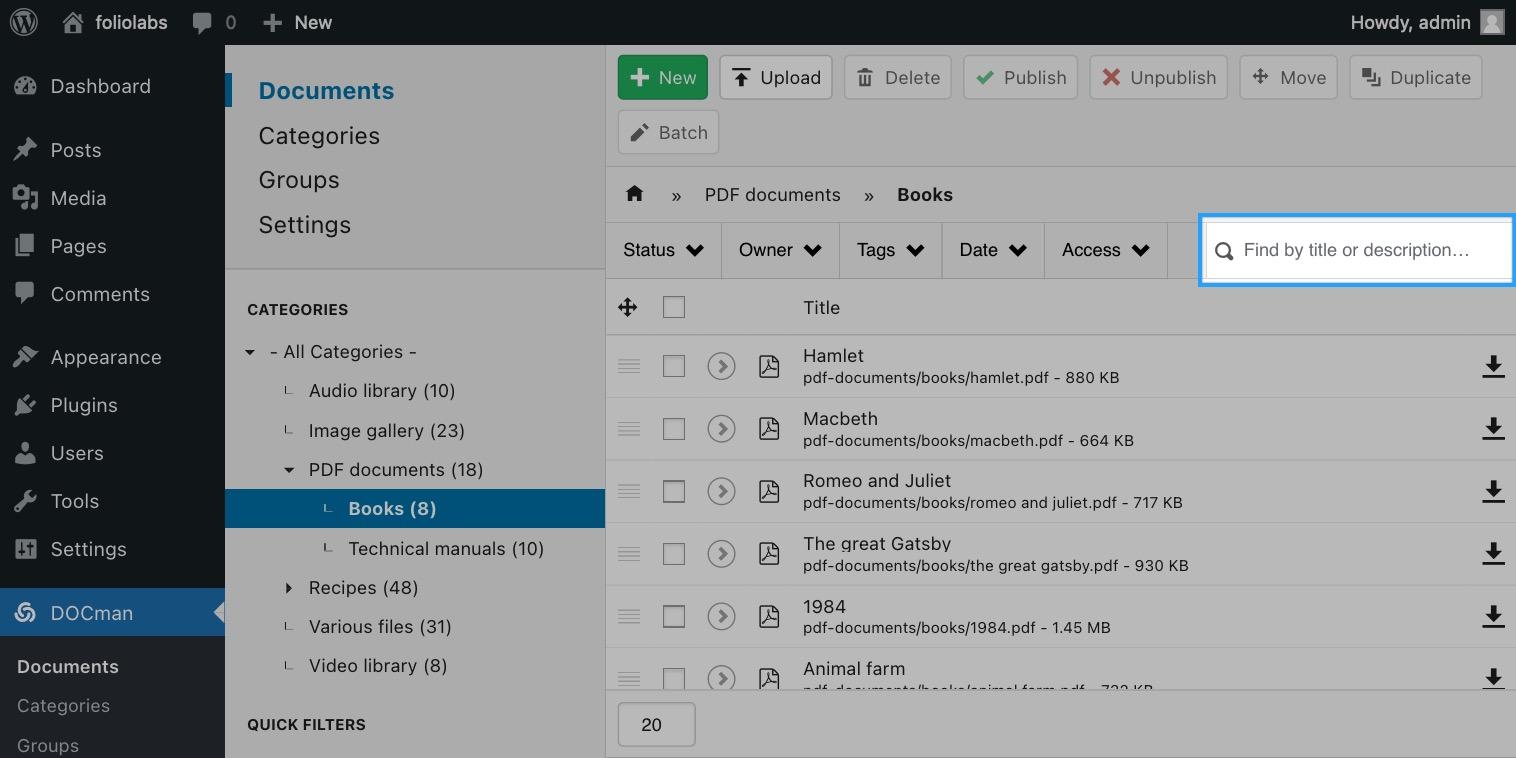
Here are a few example search terms showing how to use search prefixes:
title:title you are looking fordescription:only search in descriptionid:123contents:only search in document contents
Note: DOCman search indexes documents but does not index document categories.
Shortcodes
We also support shortcodes for this block type. You can visit our Search documents block shortcodes guide for learning more on how to add this block outside the Gutenberg editor.
See it in action
You may try the search documents block on our demo site.