Hassle-free dashboard
TEXTman provides an easy to use dashboard to manage your Joomla articles.
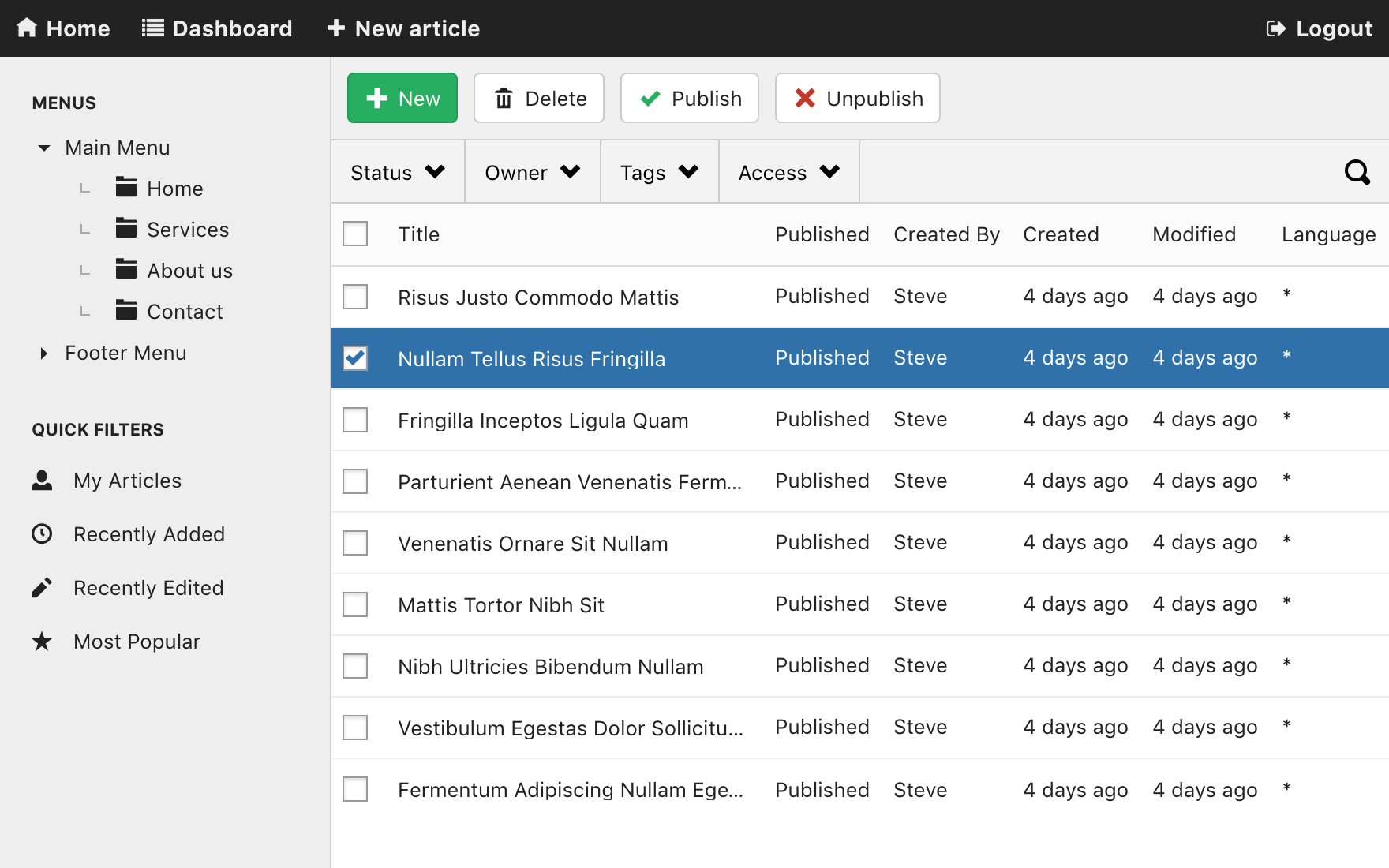
TEXTman provides an easy to use dashboard to manage your Joomla articles.
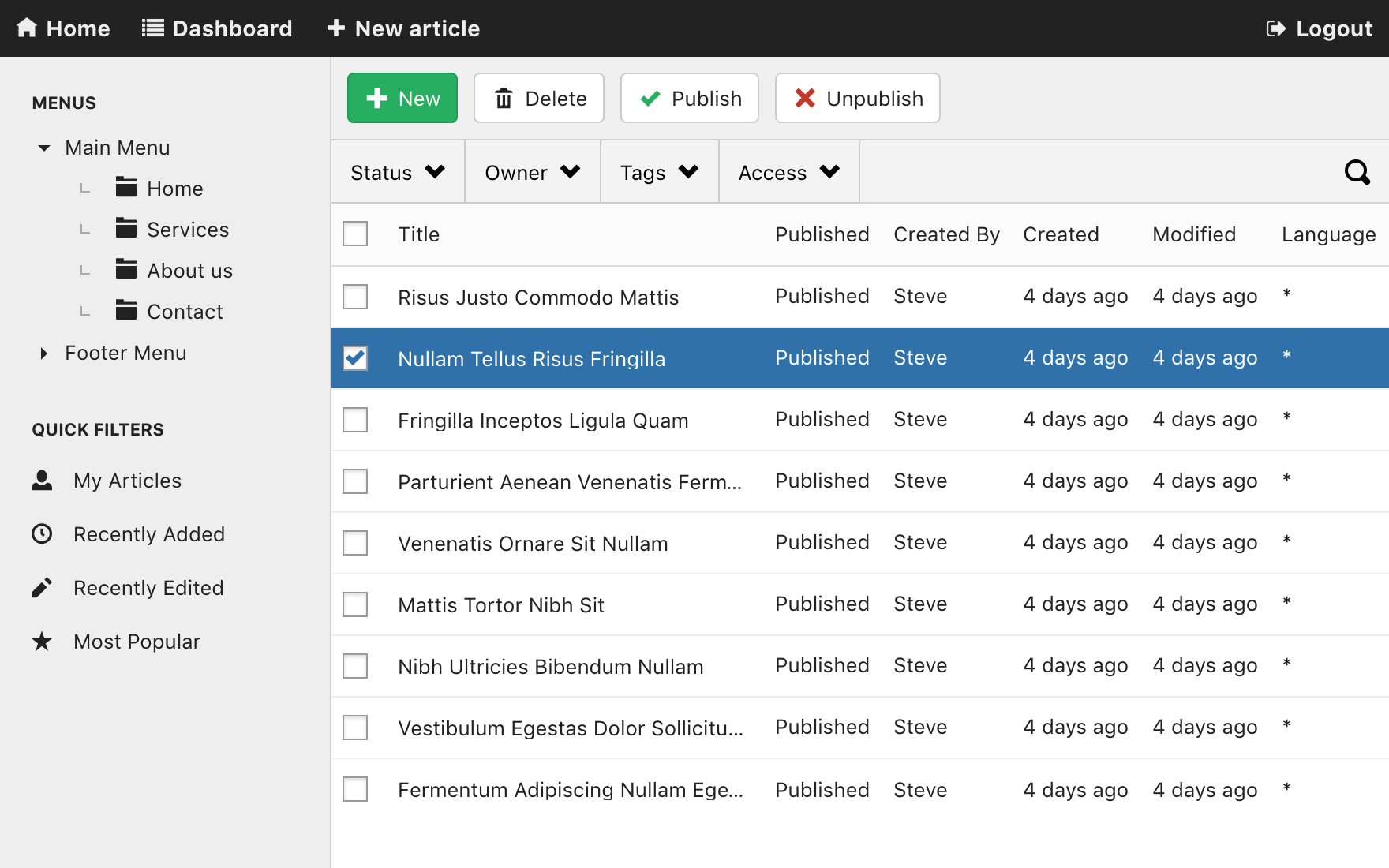
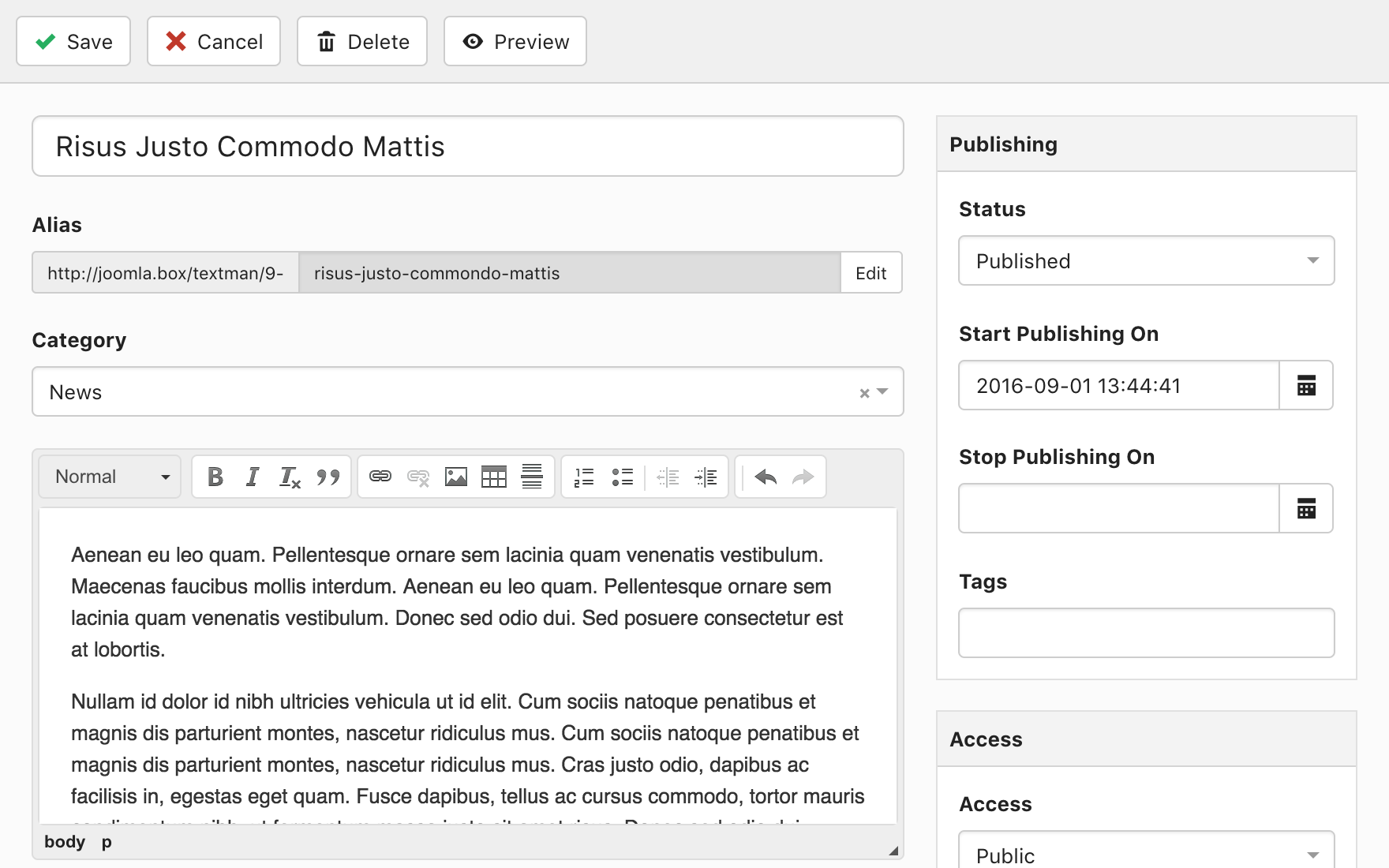
Easily access the articles dashboard, edit the current page article, or create a new article through TEXTman's sticky toolbar.

Forgot to click on save? No worries. TEXTman’s auto-save feature has got you covered.
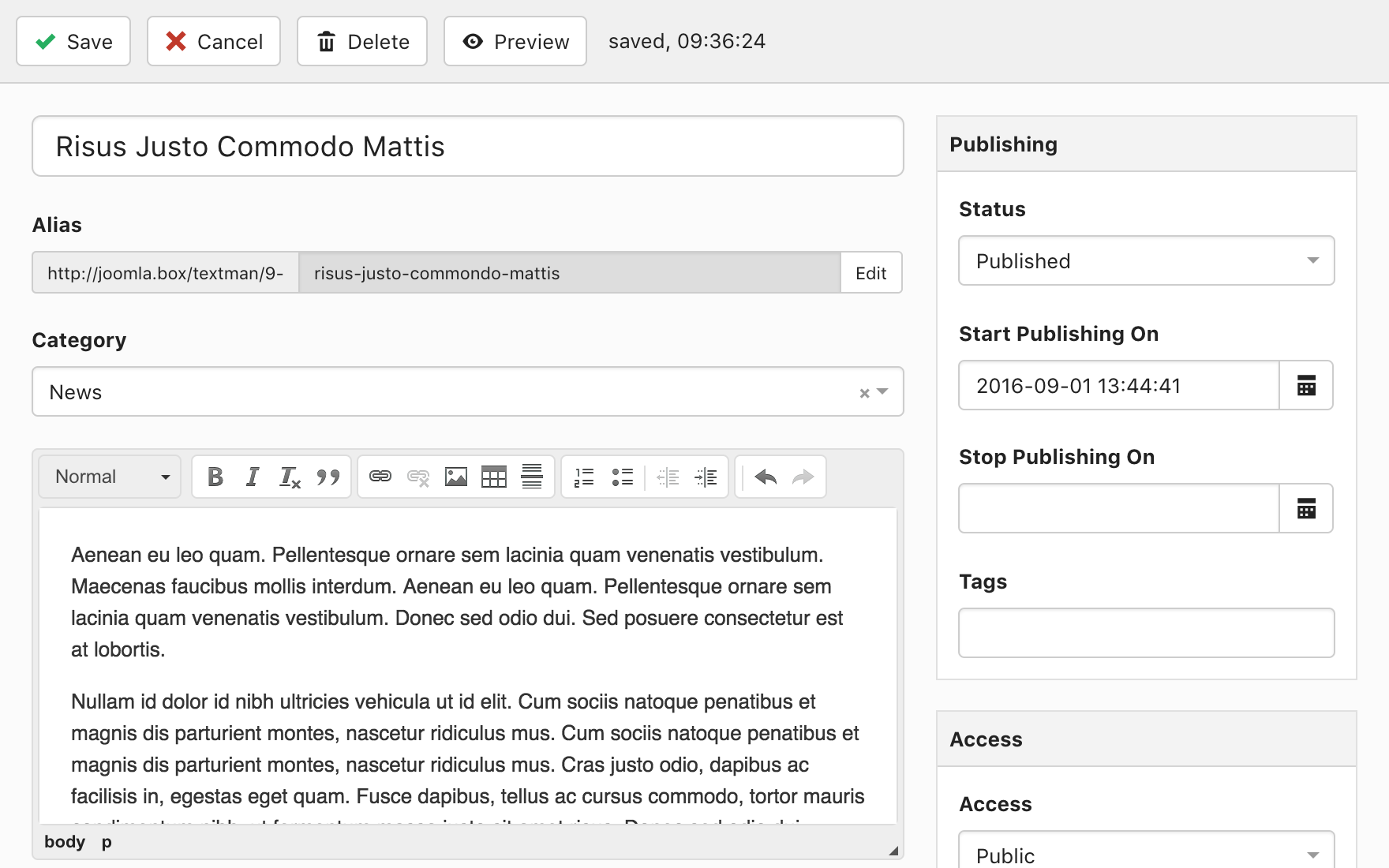
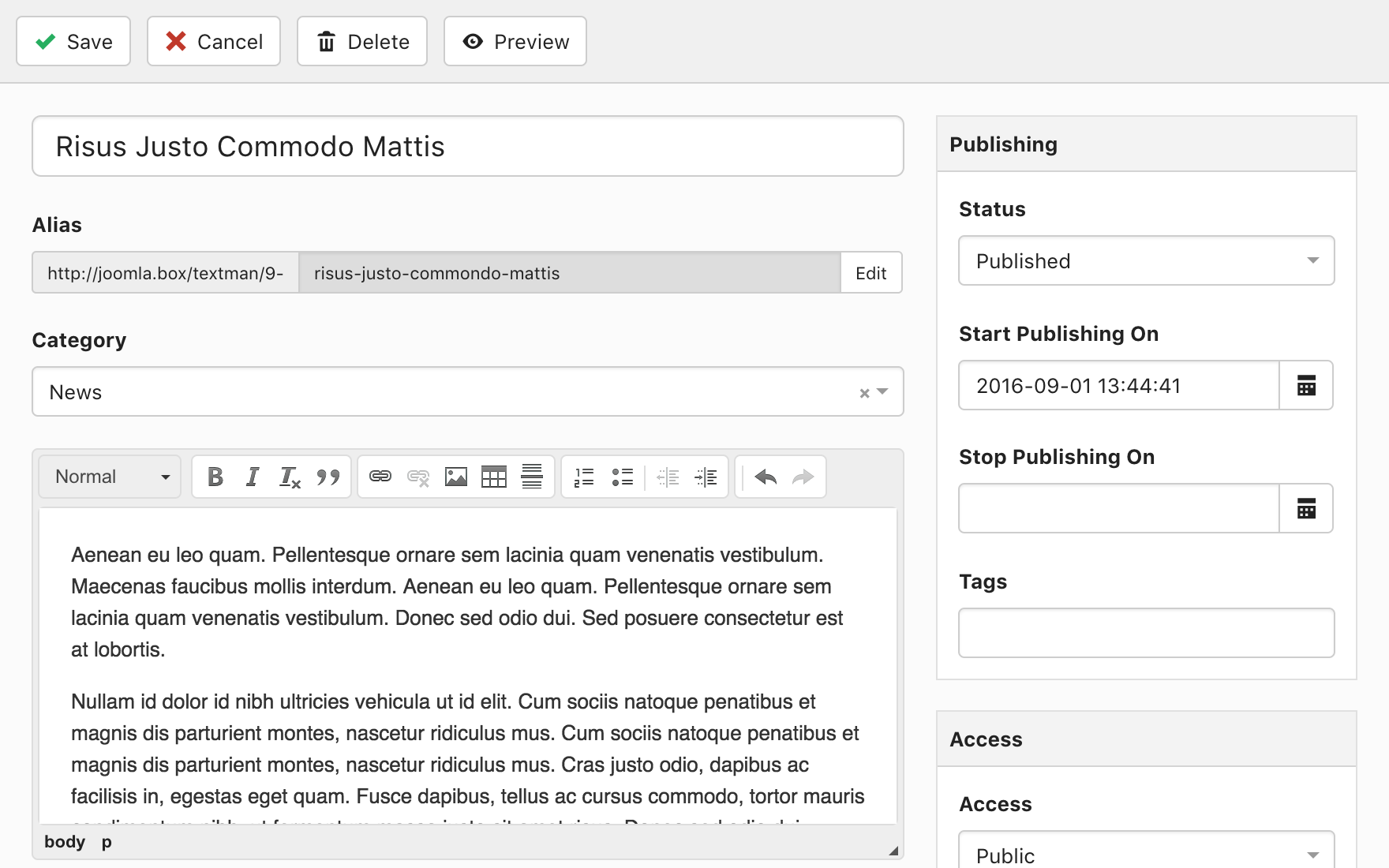
Every change made to an article is now tracked as a version in TEXTman. Versions can be easily managed. For instance, you can select to view the differences between two versions, or you can opt to restore a previous version with a single click.
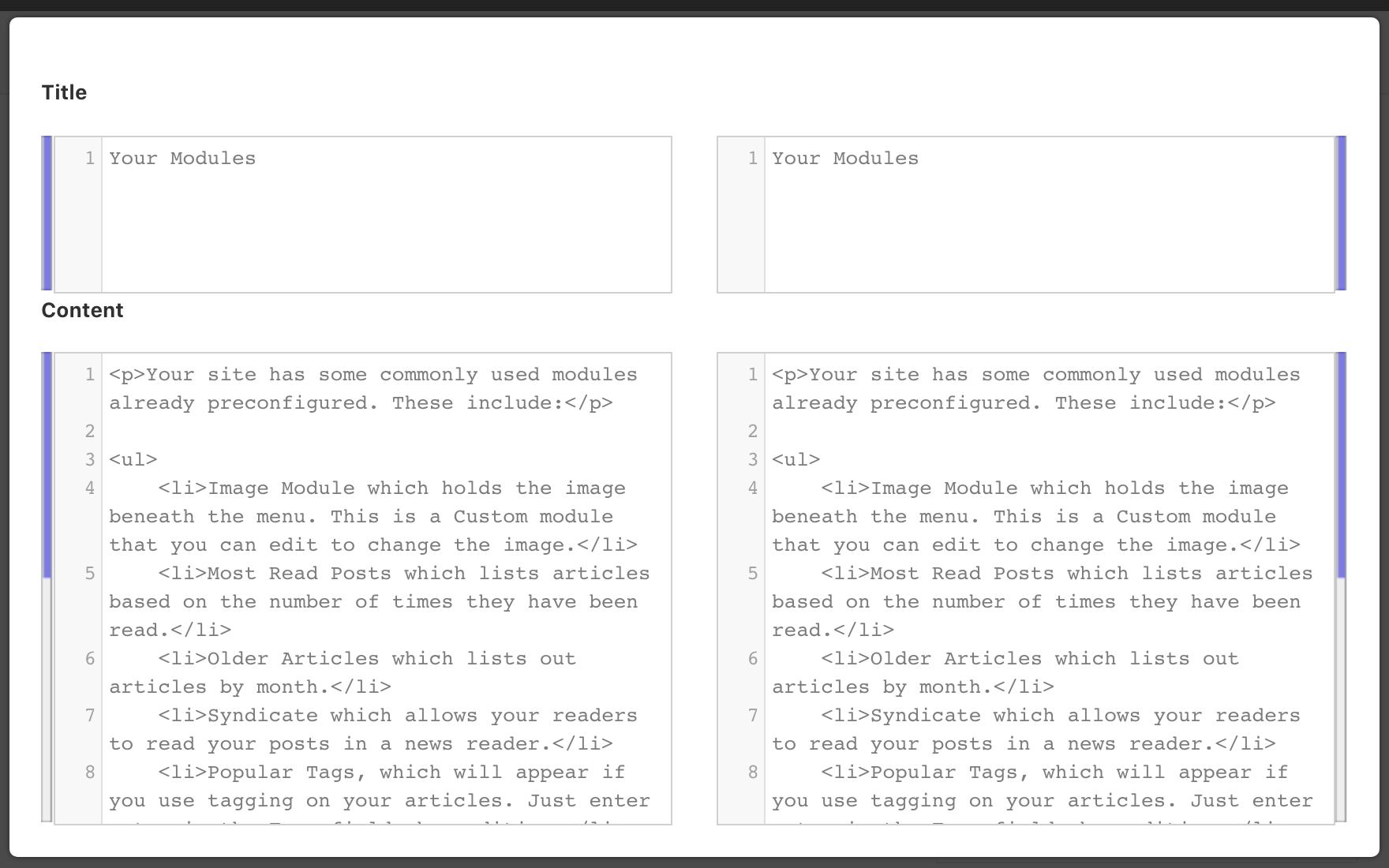
Manually adding “Read More” links is now a thing of the past! You can set the “Read More” limit through the TEXTman settings and a “Read More” link will automatically be inserted for all your articles.
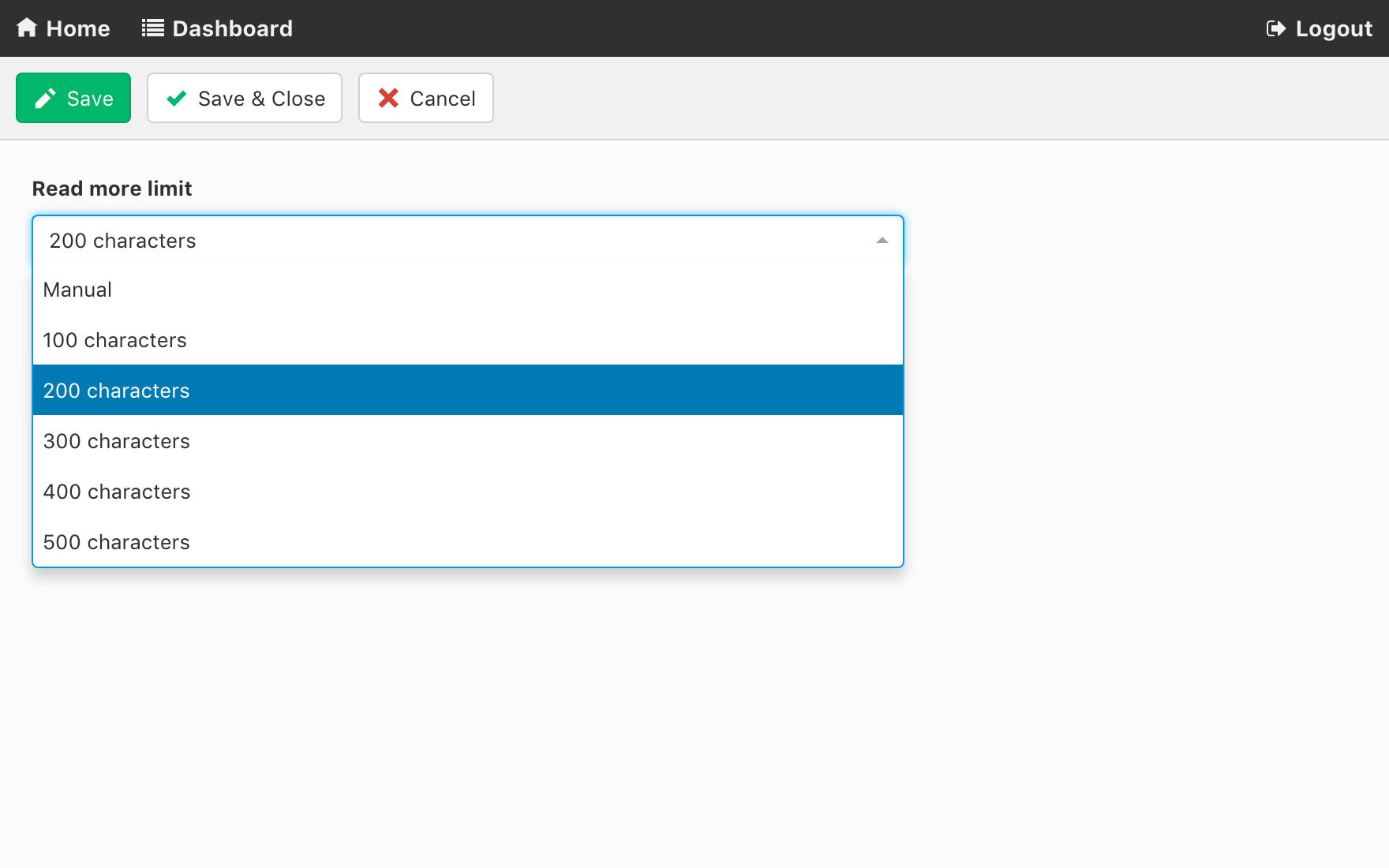
You can insert images and create links to files via drag and drop. All you have to do is drag and drop a file into the editor. That’s it!
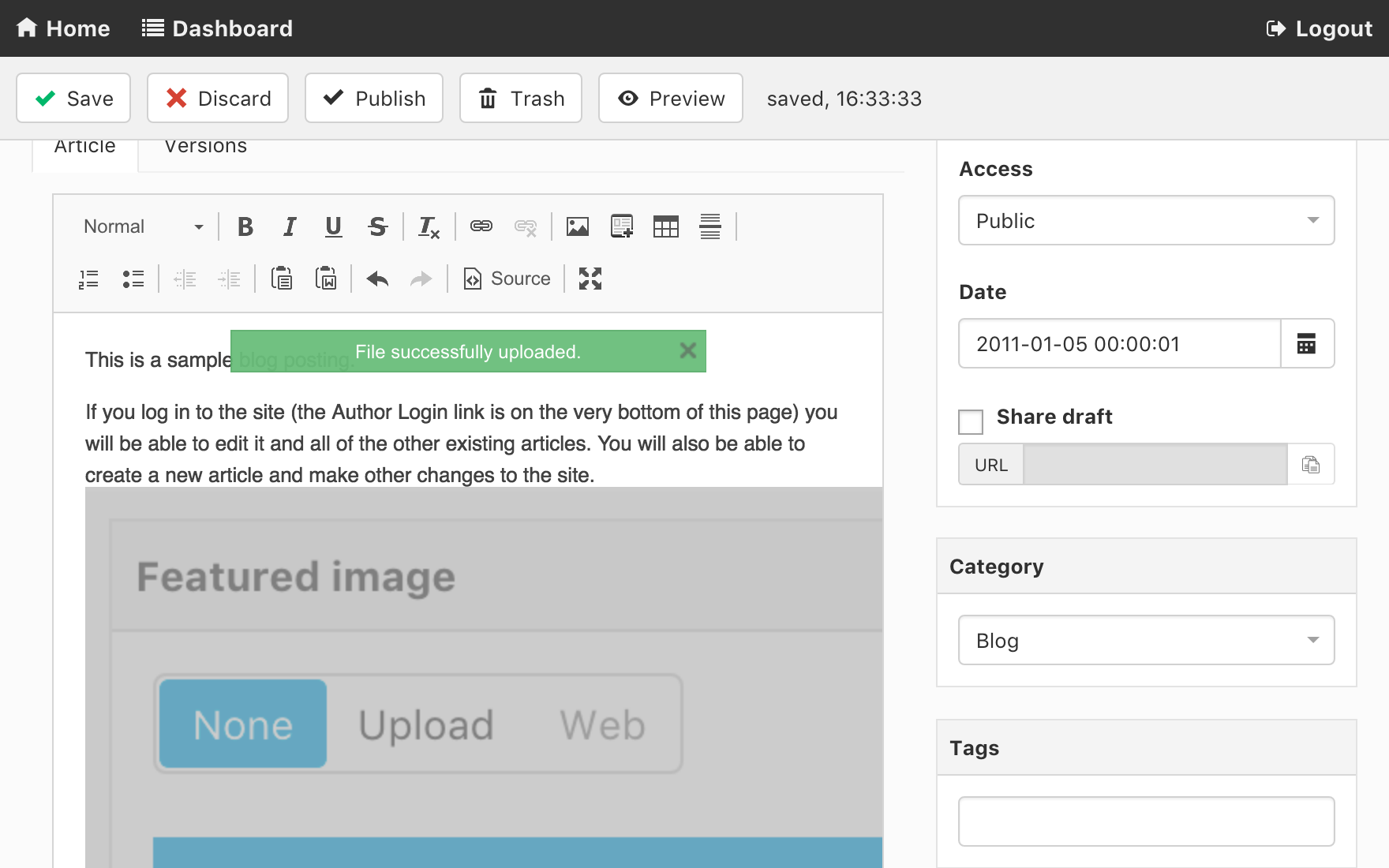
TEXTman offers a simple way of arranging your articles by simply dragging and dropping them into place.
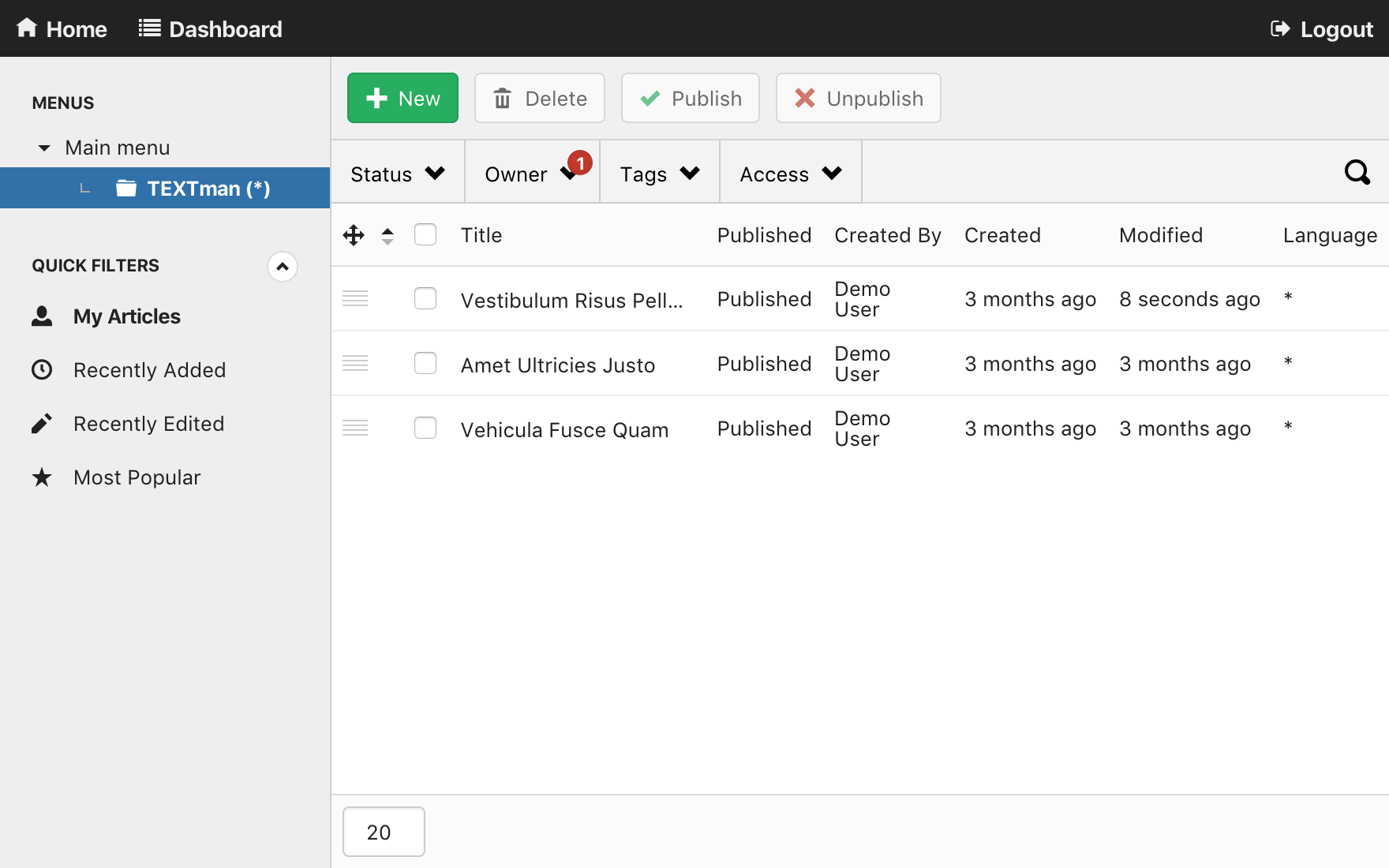
A featured image represent the contents, mood, or theme of an article. Articles can have a single featured image to enhance the presentation of your site.
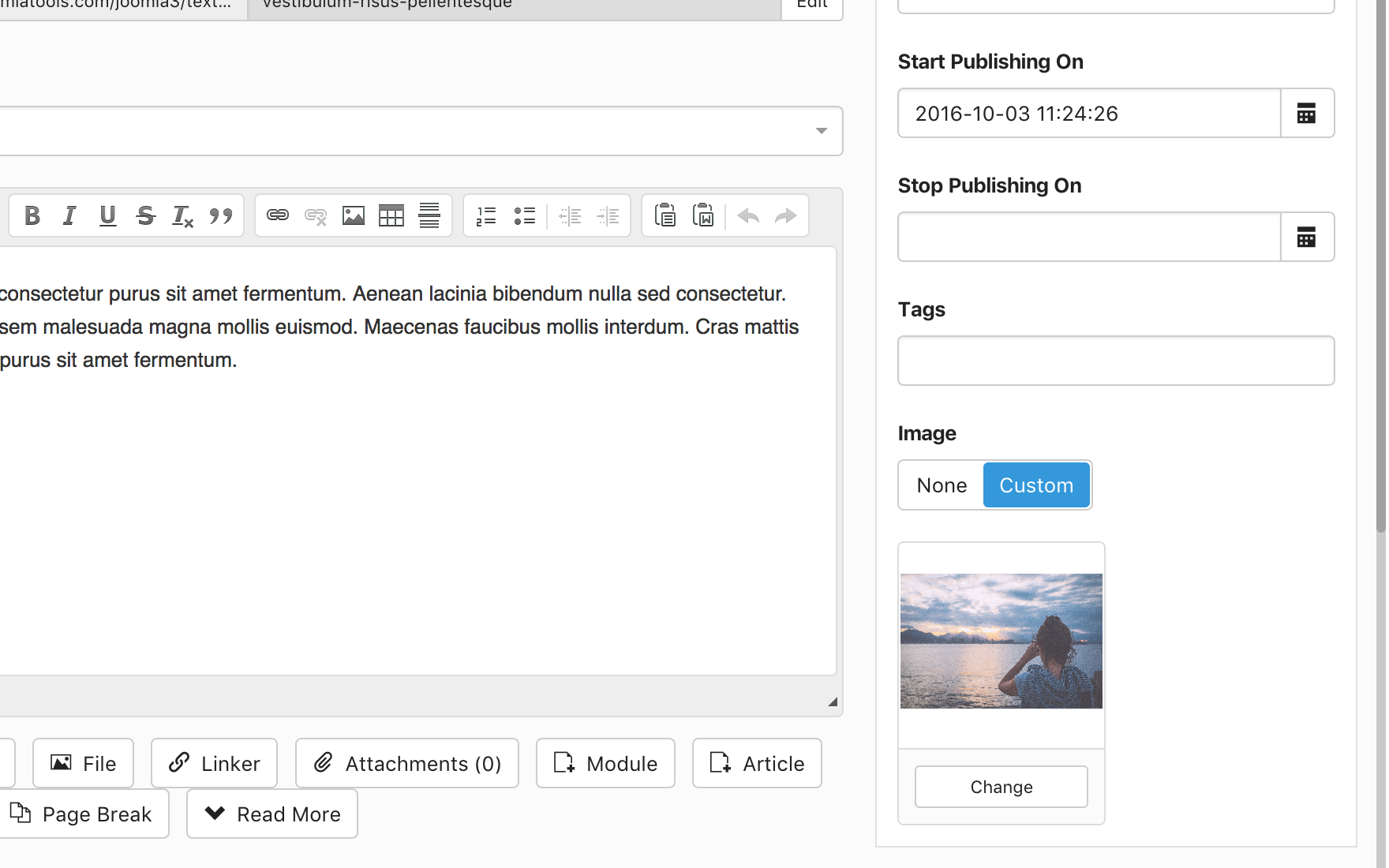
Automated resizing of uploaded featured images for Agency and Business subscribers using our Connect service. No more server limits on the maximum size of featured images that can be uploaded and resized!
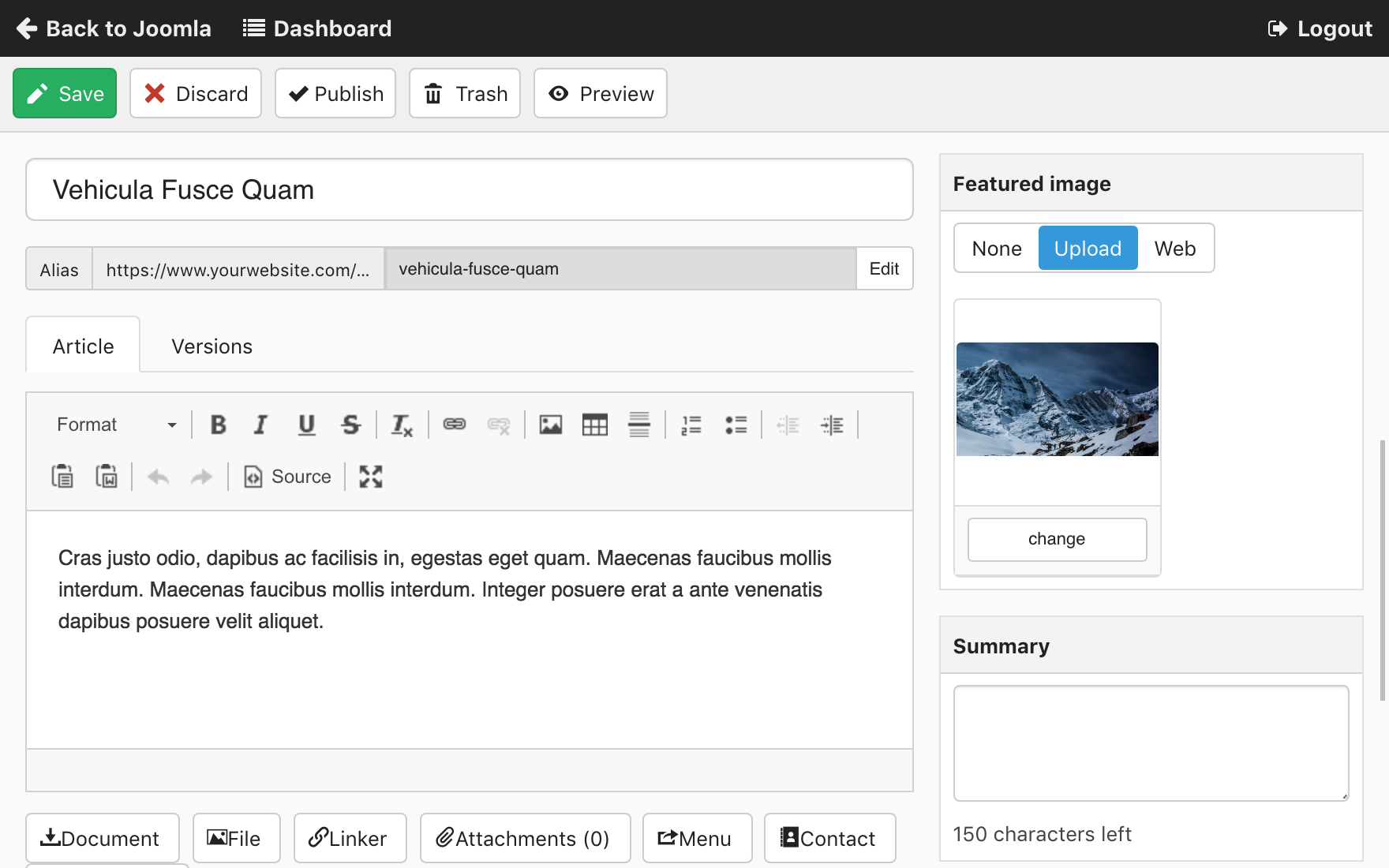
When a user drags an image into the editor, or when a user uploads a new featured image it will automatically be resized as per TEXTman’s configuration.
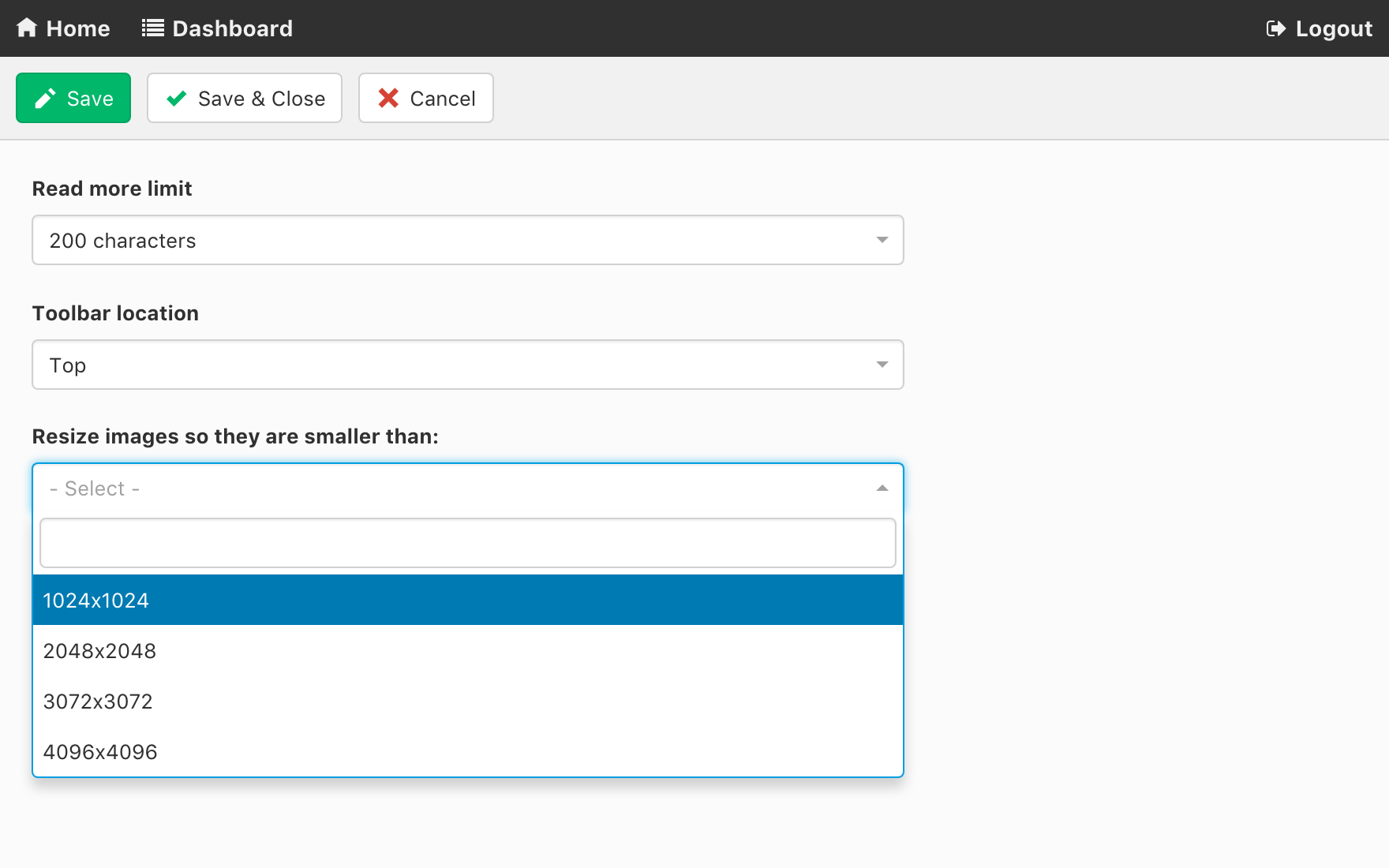
Support for LOGman Linker. Linker can find any linkable resource in your site and will prompt you with a list to choose from and insert into your article.
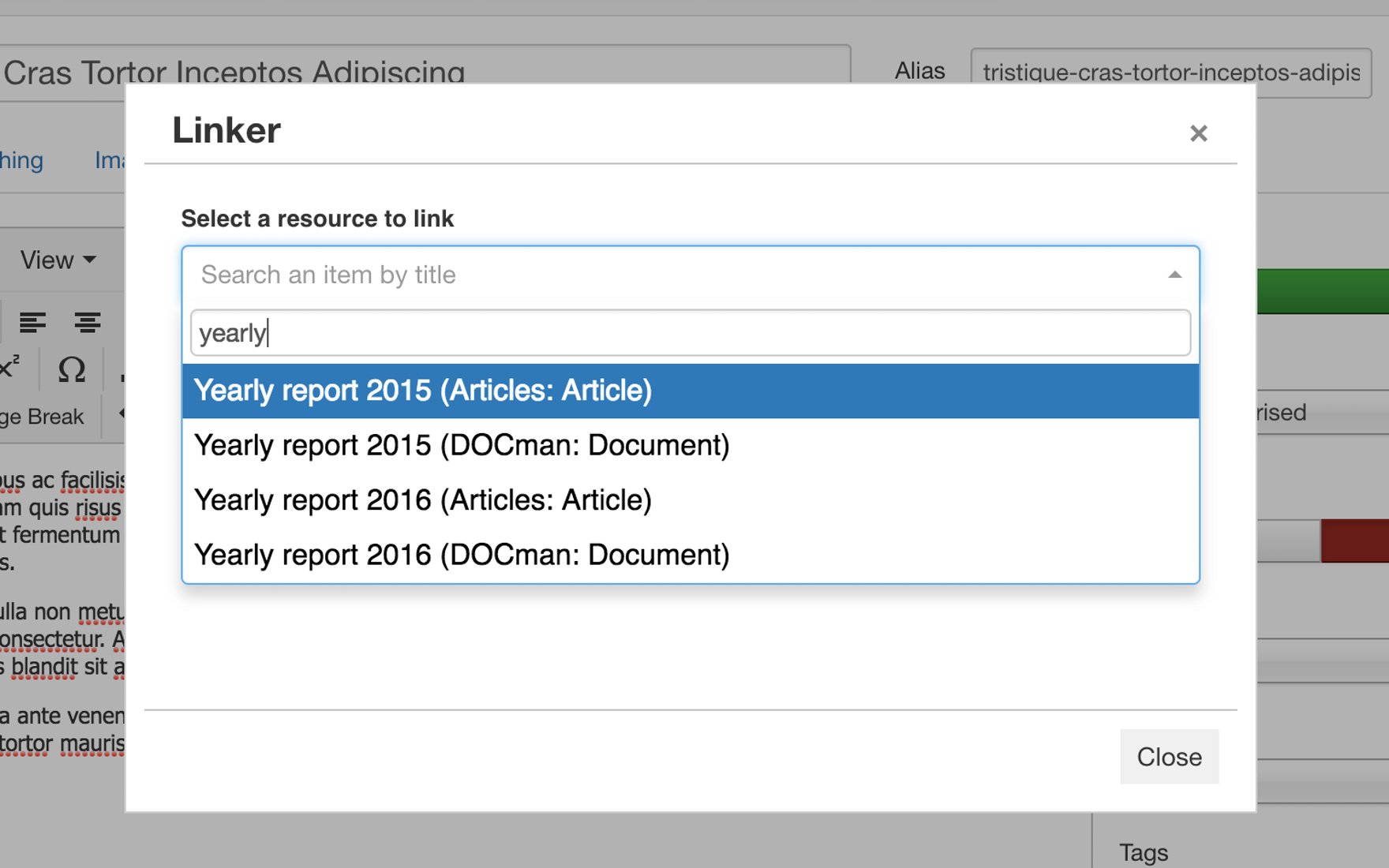
Articles can be shared via the preview link that you can generate from the article editor. You can use the article preview to discuss changes to articles or have them reviewed by other content editors.
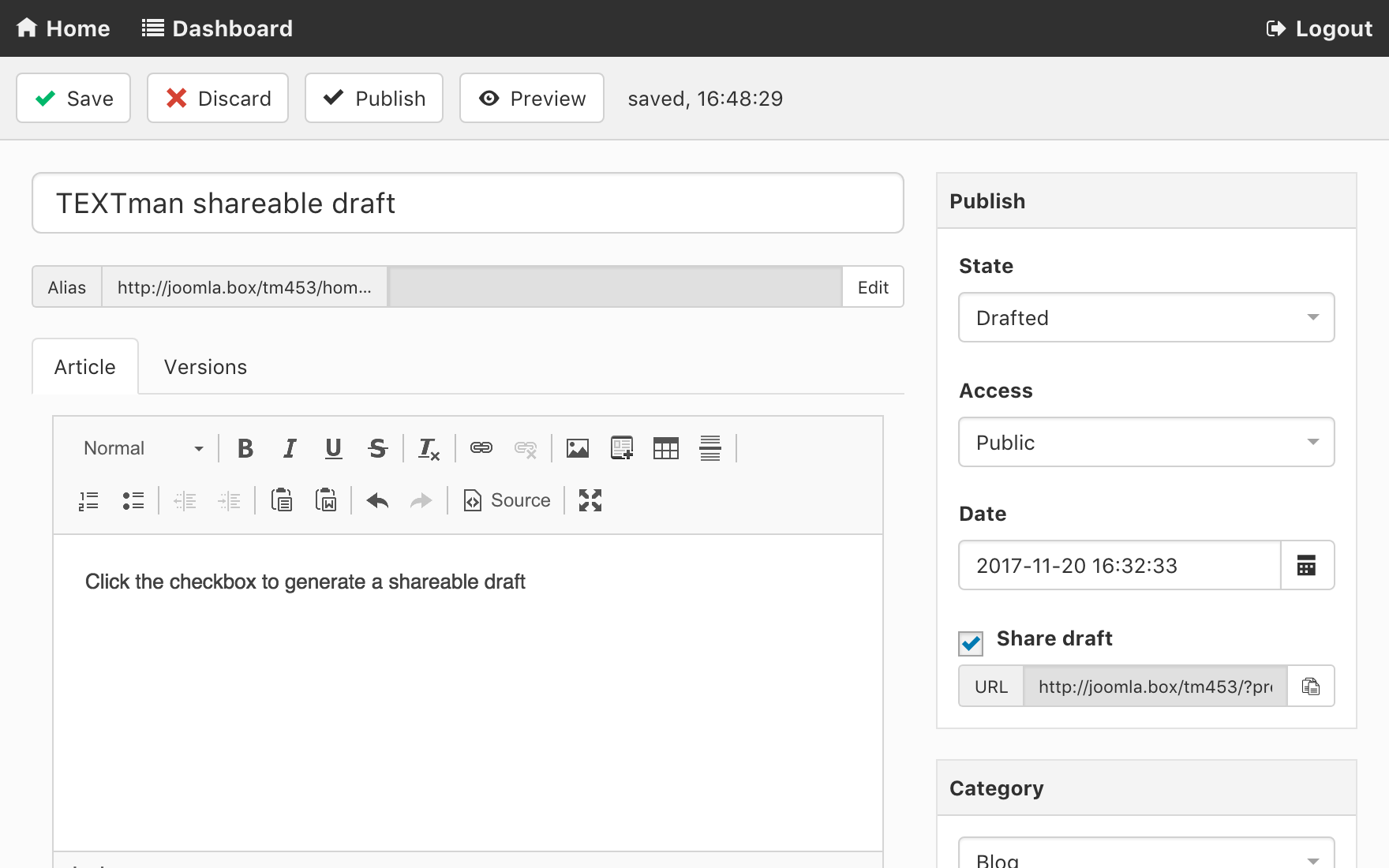
Easily find, select and insert beautiful and royalty free feature images from Unsplash, a photography collection from the world’s most generous community of photographers.
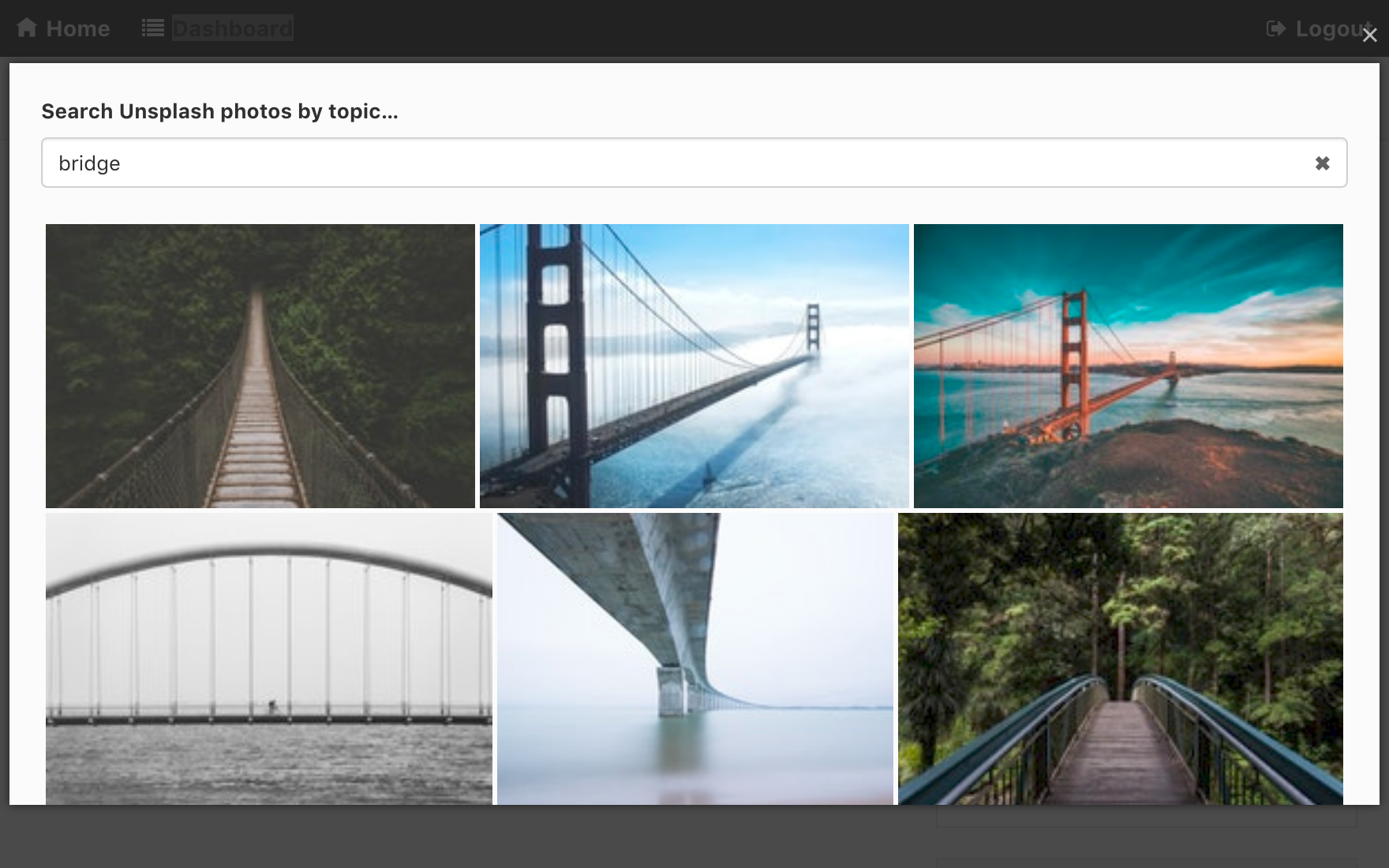
Structured data provides search engines with extra information about your content and because search engines can understand your data more clearly, they’ll often reward you with a higher ranking.
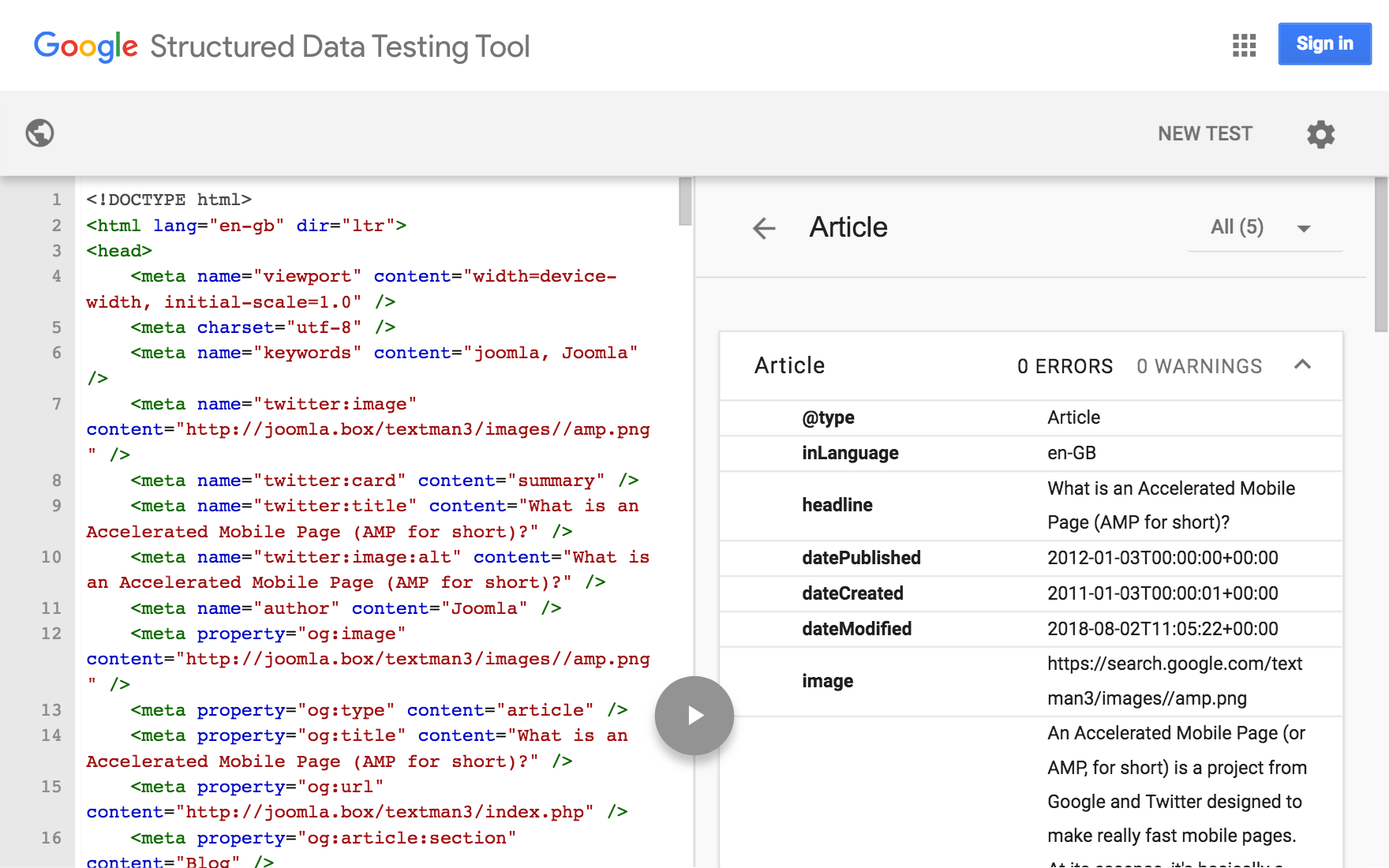
Easily create new tags and categories or assign existing tags and categories to your articles right from the article editor interface.
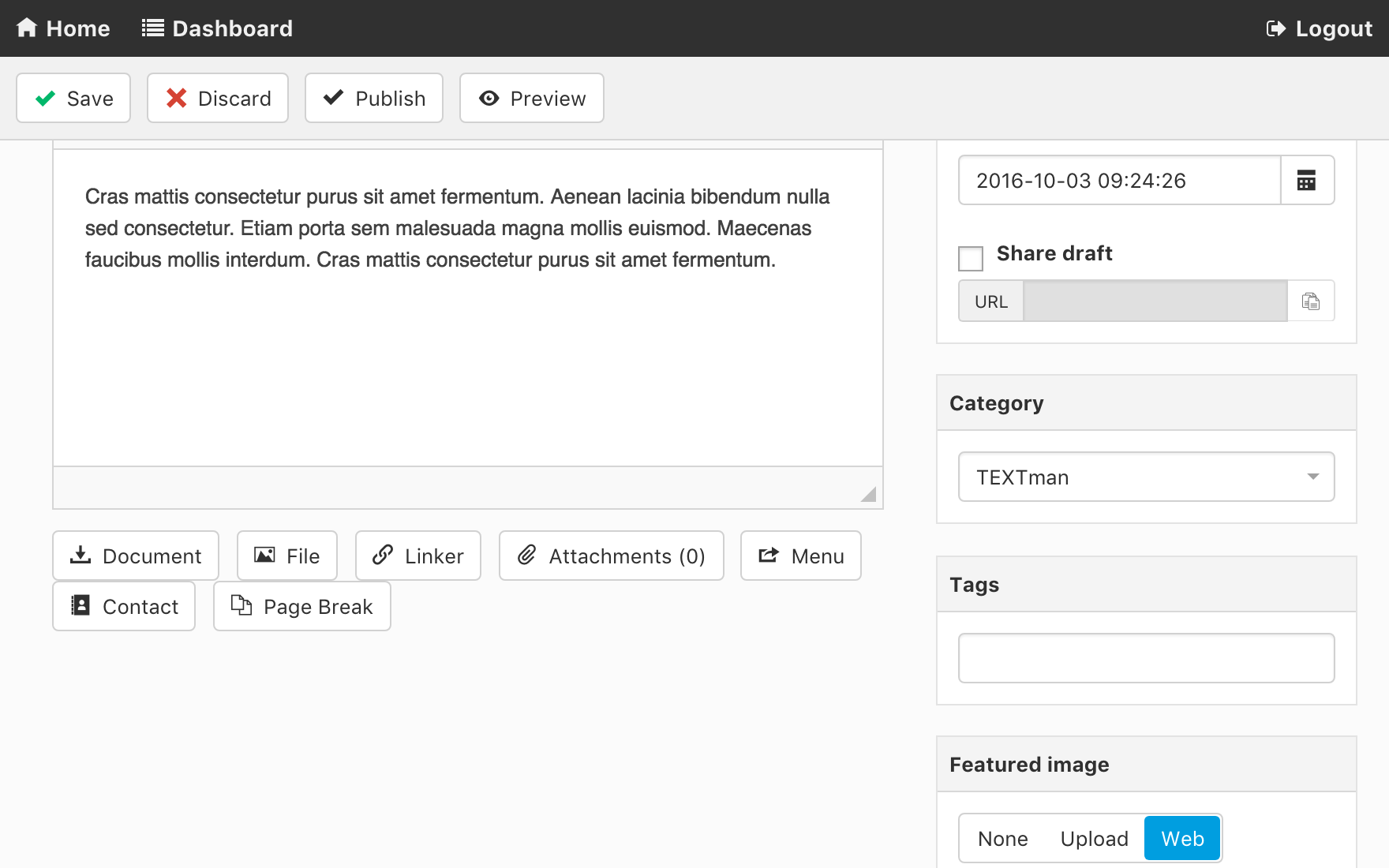
Unfortunately we don't have any features for this category yet.
TEXTman works seamlessly in multilingual Joomla websites.
TEXTman supports Open Graph and Twitter Cards.
You may automatically create categories from the article edit screen.
TEXTman can send E-mail notifications when specific actions are performed.
Specify when an article will be published and unpublished.
Prevent duplicate content issues even if your site has multiple menu items pointing to the same articles.
When Joomla’s modern SEF url router is enabled TEXTman automatically redirects from the old SEF urls to the new ones.
Sort your articles by how popular they are, sort by ascending or descending order.
TEXTman uses CK Editor, a web-based text editor with powerful formatting capabilities.
TEXTman checks if the user session is still active and if not, automatically unlocks the article.
TEXTman automatically transforms specific character combinations to corresponding symbols.
Outbound links to websites can harm your site’s reputation TEXTman can tell search engines not to follow them.
Control all aspects of TEXTman globally via TEXTman’s settings page.
TEXTman automatically turns typed URL’s into clickable links.
Device-specific responsive images for any image that exists in your Joomla articles.
Easily customize the page’s meta description tag from within TEXTman.
TEXTman will automatically remove trashed articles from your site after 30 days.