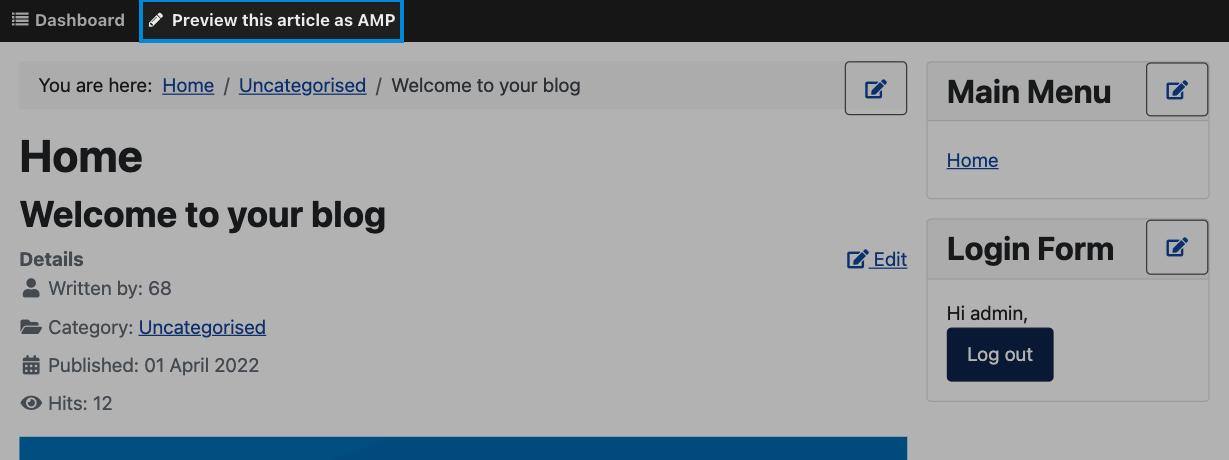AMP Pages
Last updated: 19 April 2022With the AMP support enabled, TEXTman will automatically generate an AMP structured page for each of your articles, making a big difference in performance and SEO results on mobile devices.
Enable AMP support
Enable AMP support from the Settings tab in TEXTman's dashboard.
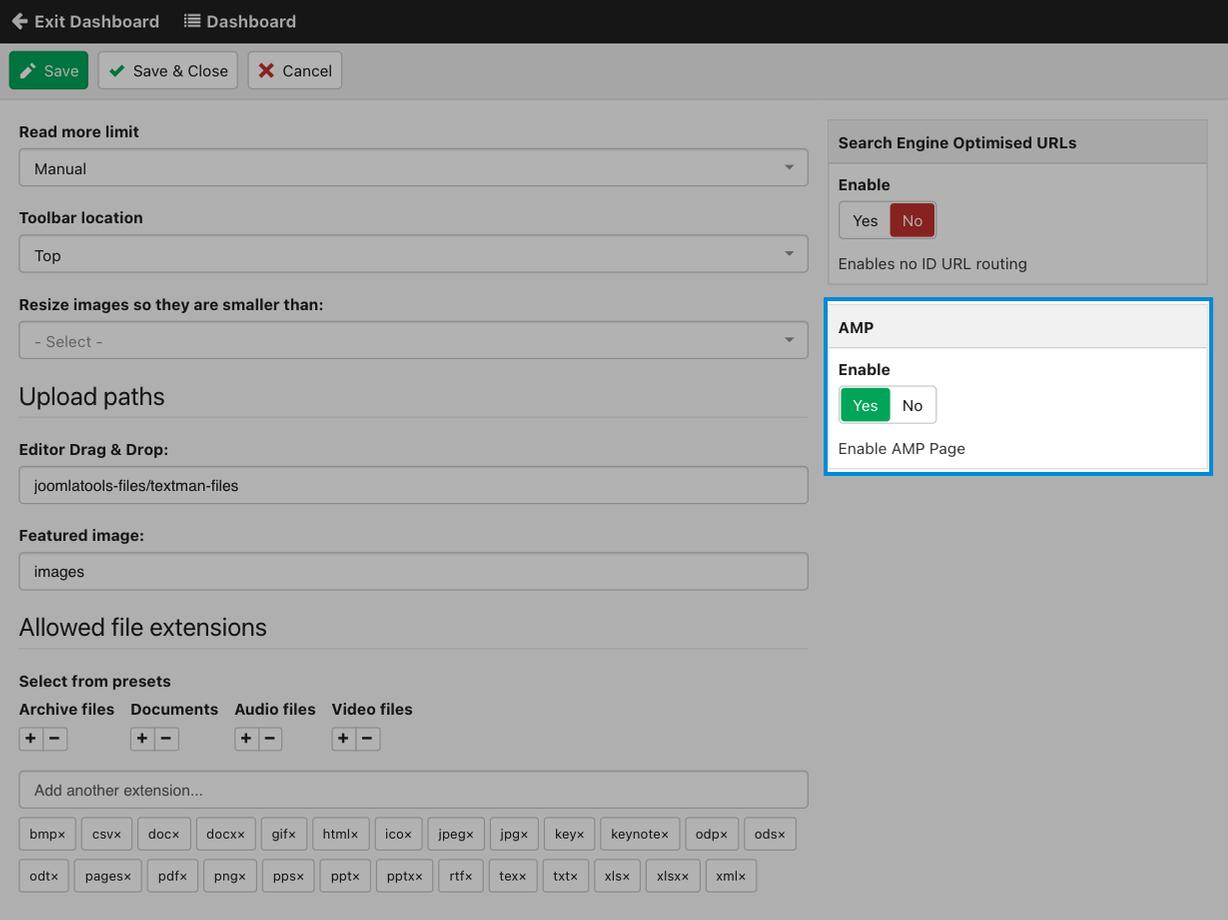
Preview AMP pages
In order to preview an article as an AMP page, please follow these instructions:
- Turn on AMP support (as above)
- Edit an article in TEXTman
- Ensure that you have added a featured image
- Click on the Preview button
You can now preview your article's AMP page from the Preview this article as AMP link in TEXTman's sticky toolbar.