Linking to resources
Last updated: 25 March 2022LOGman allows you to find, and insert a link to any linkable resources in your site into your article(s).
Finding a resource to link to
Open Linker by clicking the Linker button in Joomla's editor.
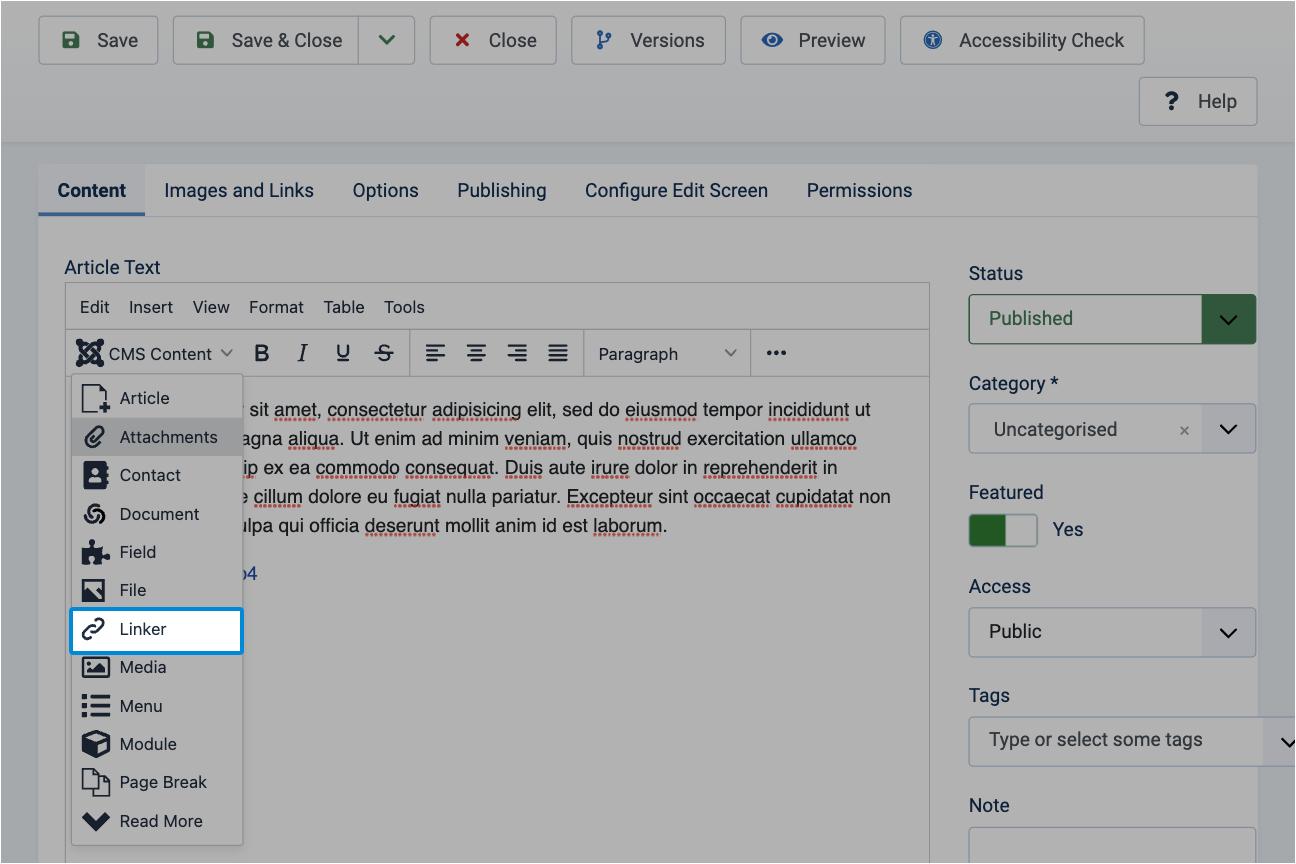
Select a resource to link by searching for its title. Linker shows you to the type of resource to make sure you are inserting the correct one.

Note: If the resource you want to link to cannot be found, please ensure that you have set up a menu item that points to the resource.
Insert a link to a resource in an article
Click on the resource's title to insert a link into your article.
Note: Since LOGman 4.0 the Linker plugin filters the search results so that only relevant linkable resources are returned, i.e. articles, DOCman documents and/or FILEman files.