Easy to use
FILEman makes adding downloadable files & image galleries to your site super simple.
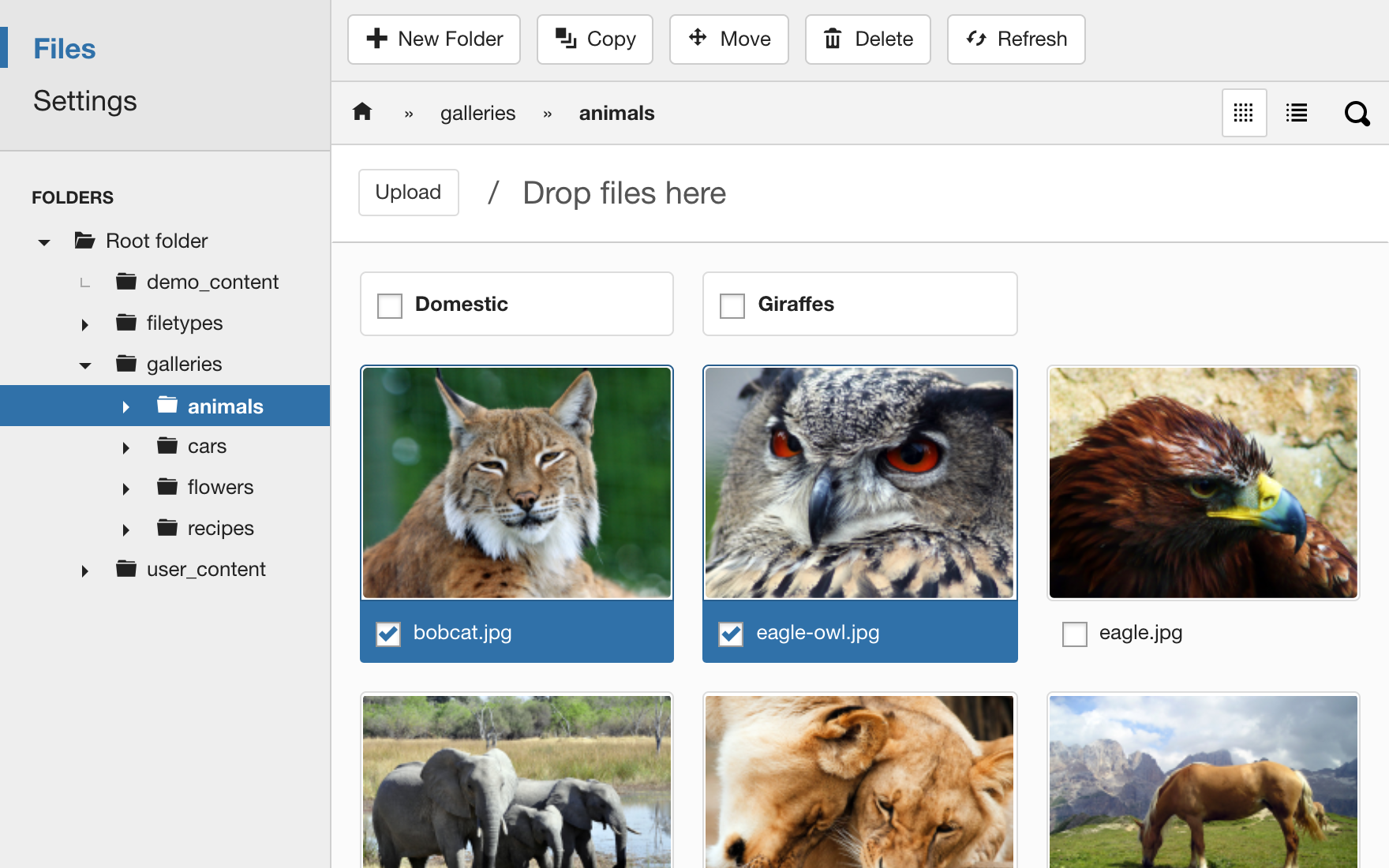
FILEman makes adding downloadable files & image galleries to your site super simple.
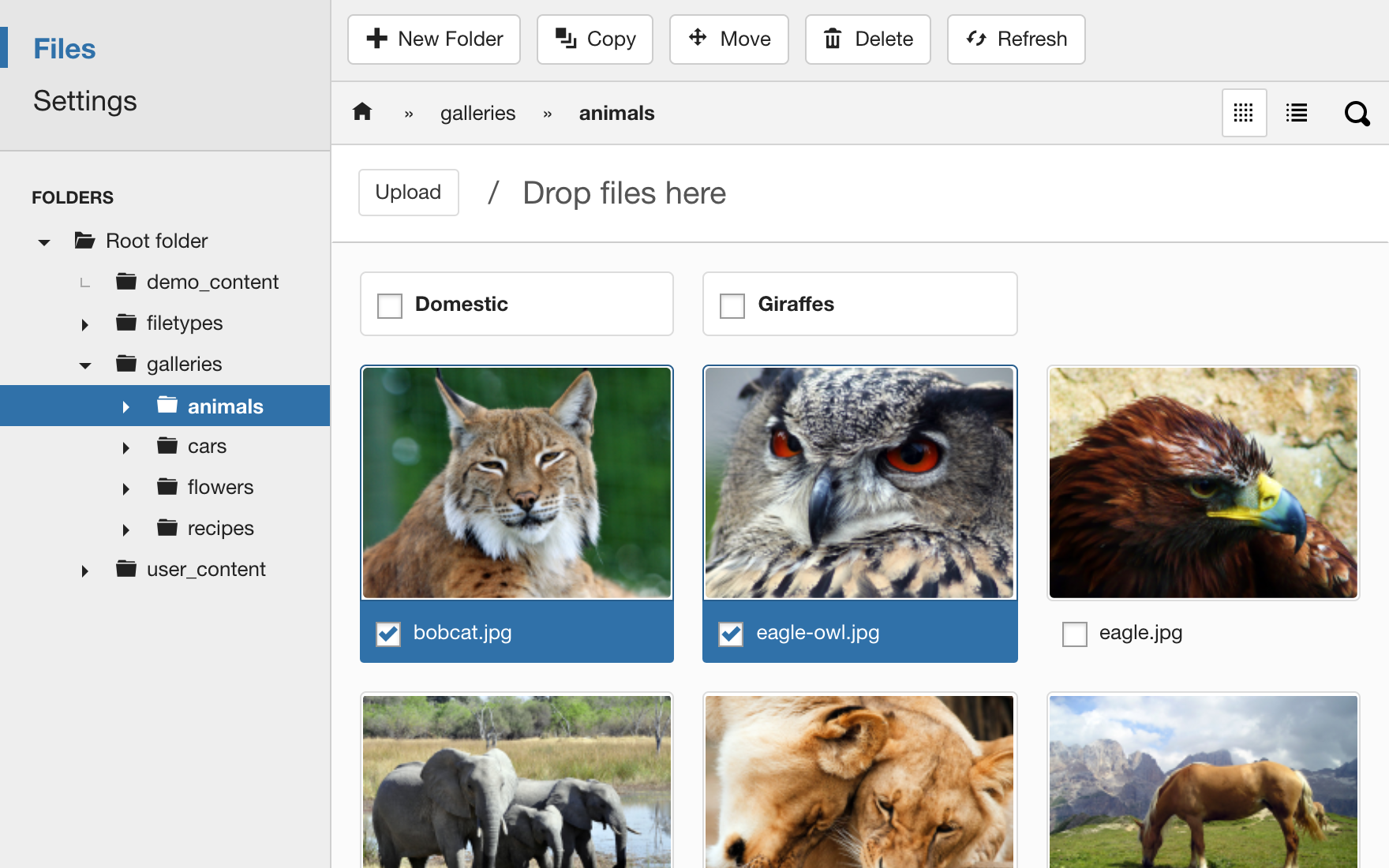
The image gallery is a simple way of displaying an album. Simply put all your images in a folder and create a menu item for it to get an instant image gallery.
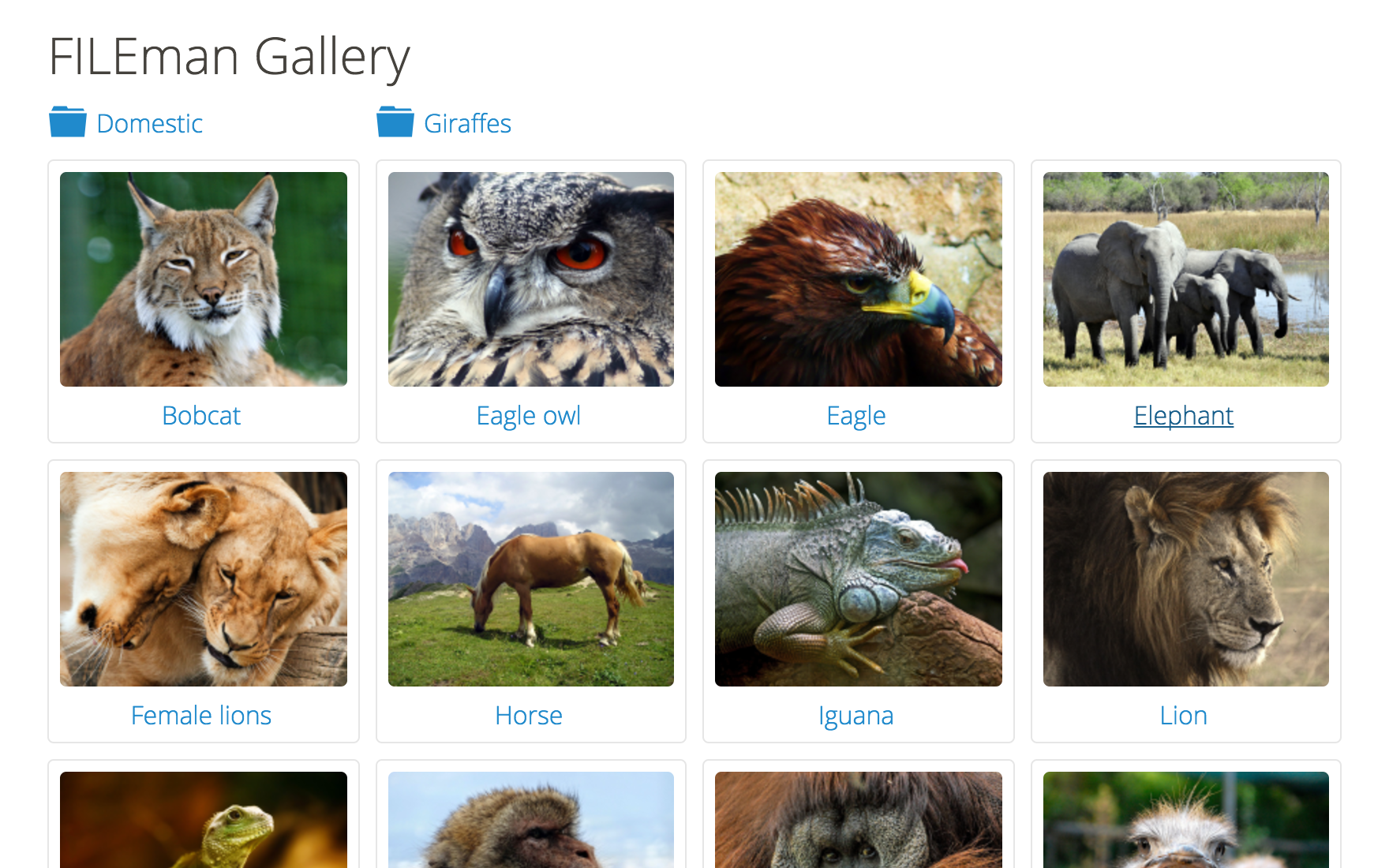
FILEman has built-in attachments support. Simply attach files to any Joomla article using our editor plugin. Attachments will be displayed below the article's content.
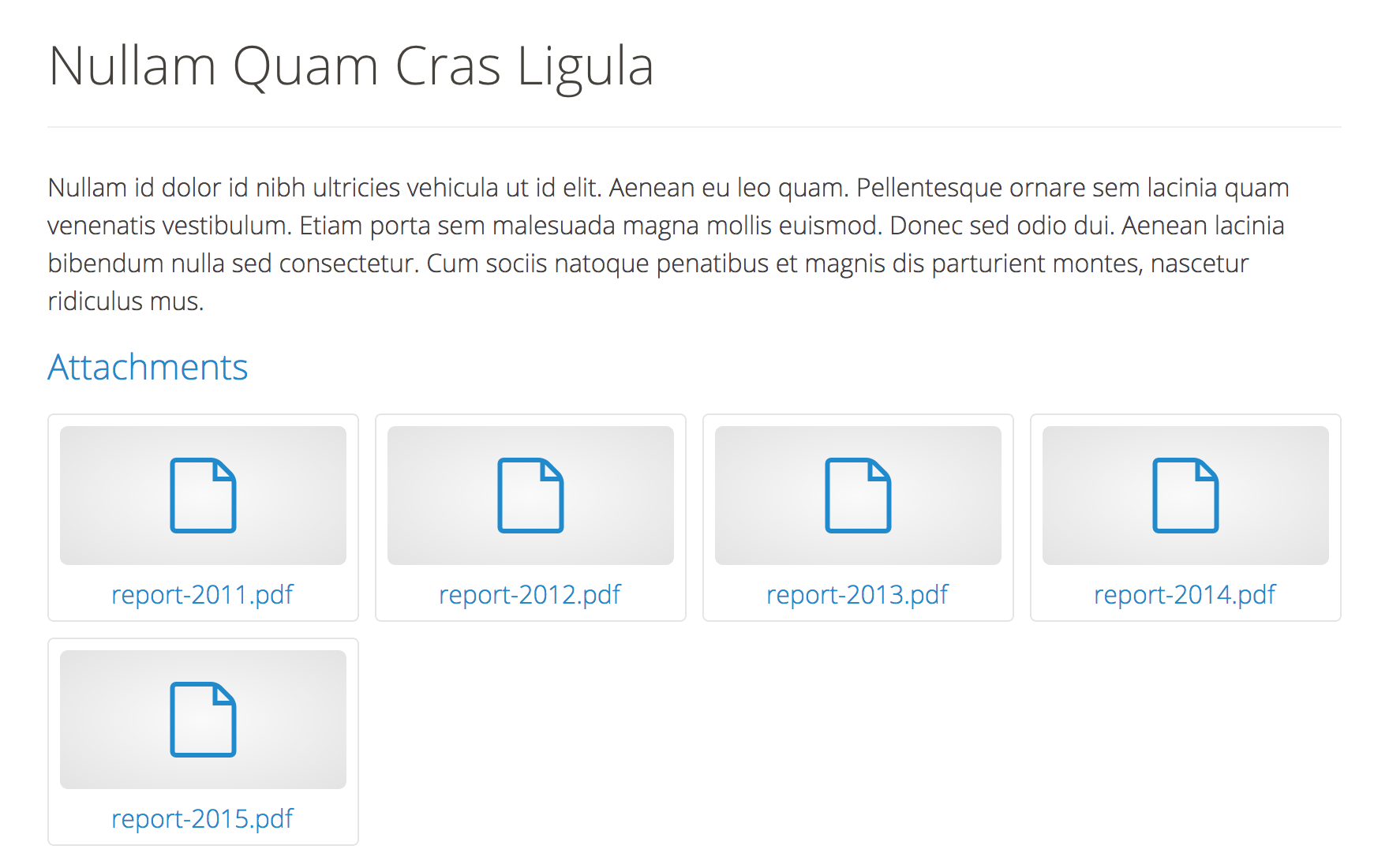
You can create a private file area for your users by using the ‘User Table’ menu type. With this menu type each user on your website will have their own folder to upload and download files from and they will not see any files uploaded by other users.
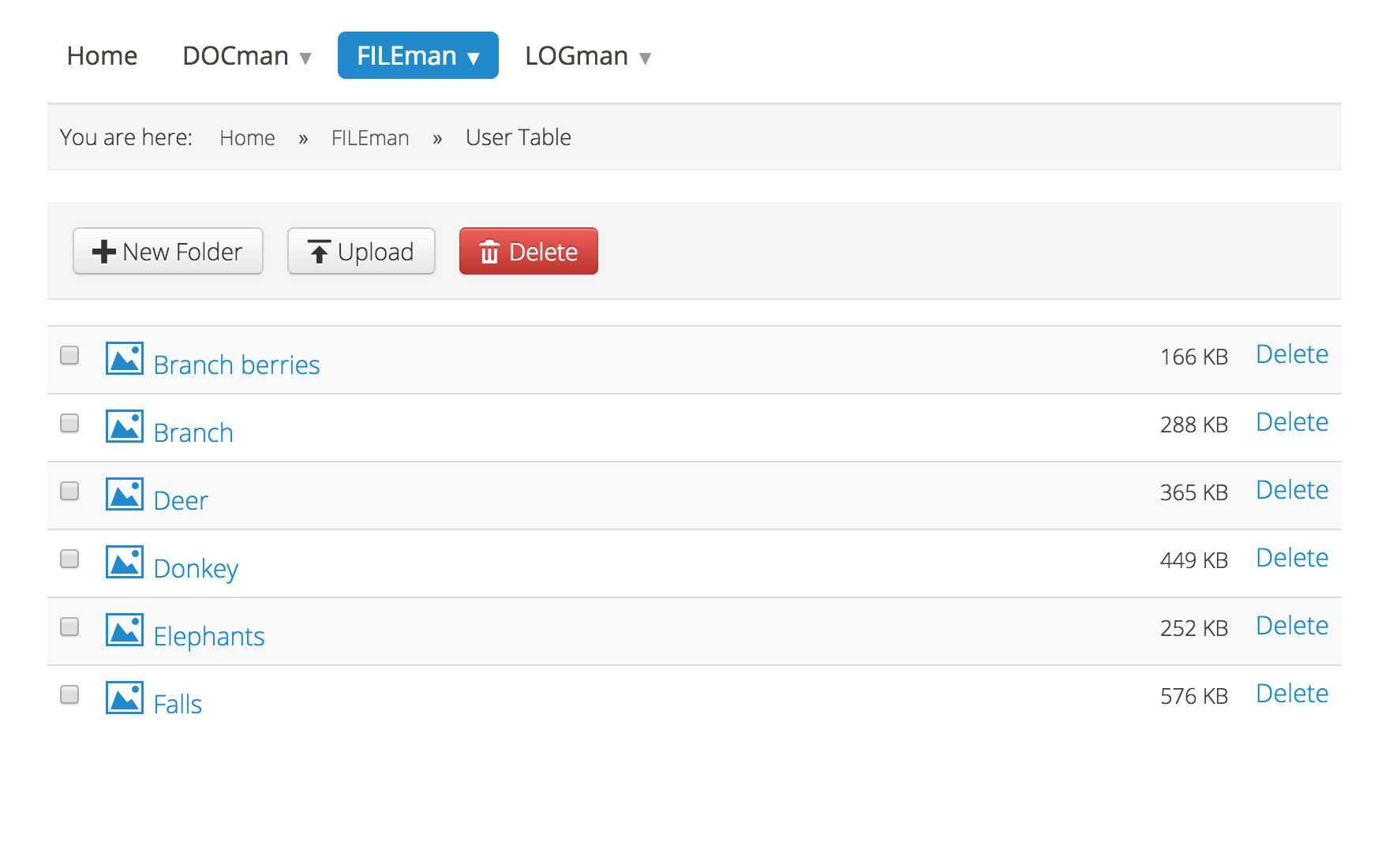
File listing allows you to offer a downloadable list of files to your site users. You simply create a menu item and select the folder and/or subfolders you want to list.
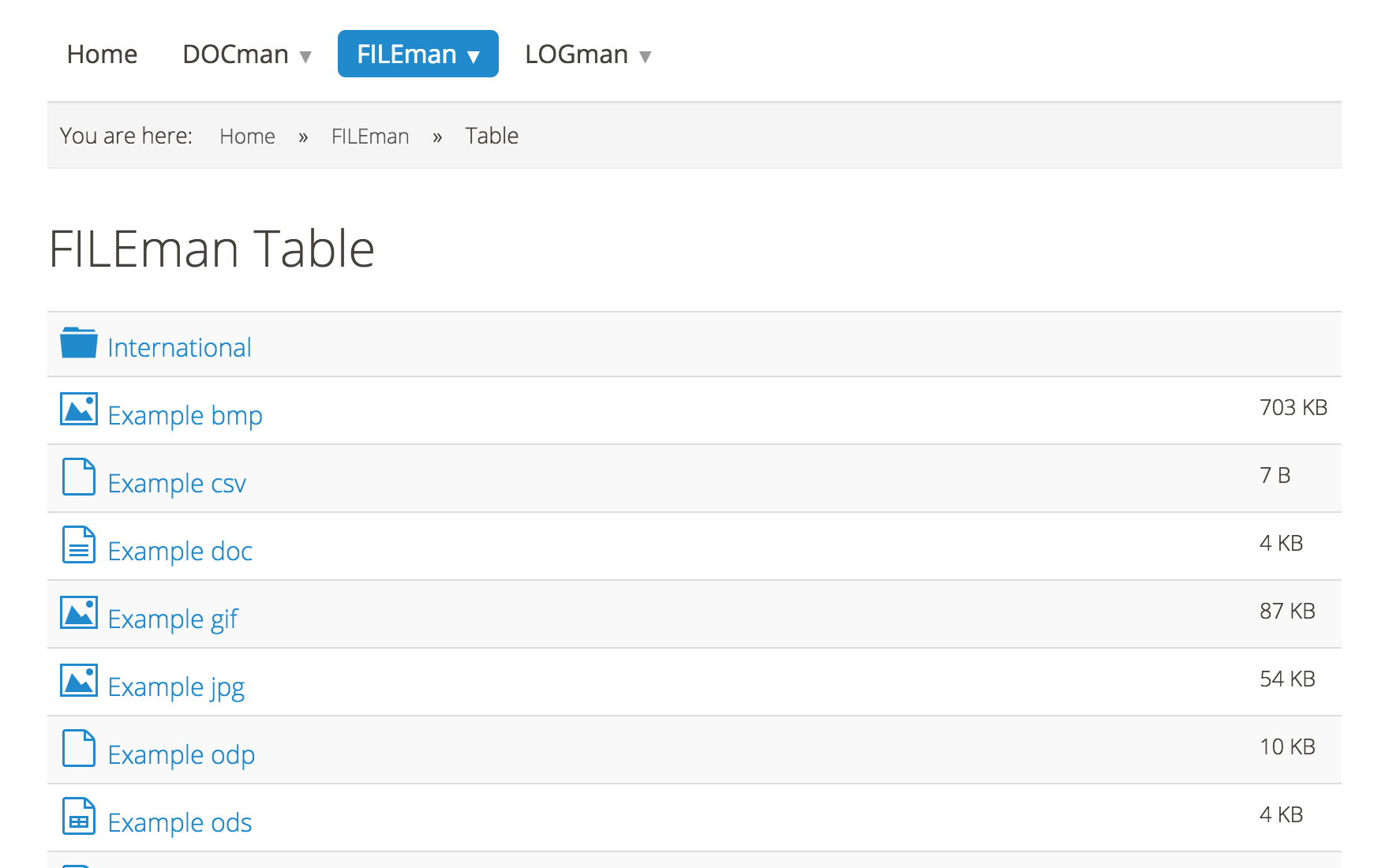
FILEman supports HTML5 audio/video streaming with a sleek built-in media player. When you insert a link to a video or audio file in a Joomla article that link will be replaced by a media player.
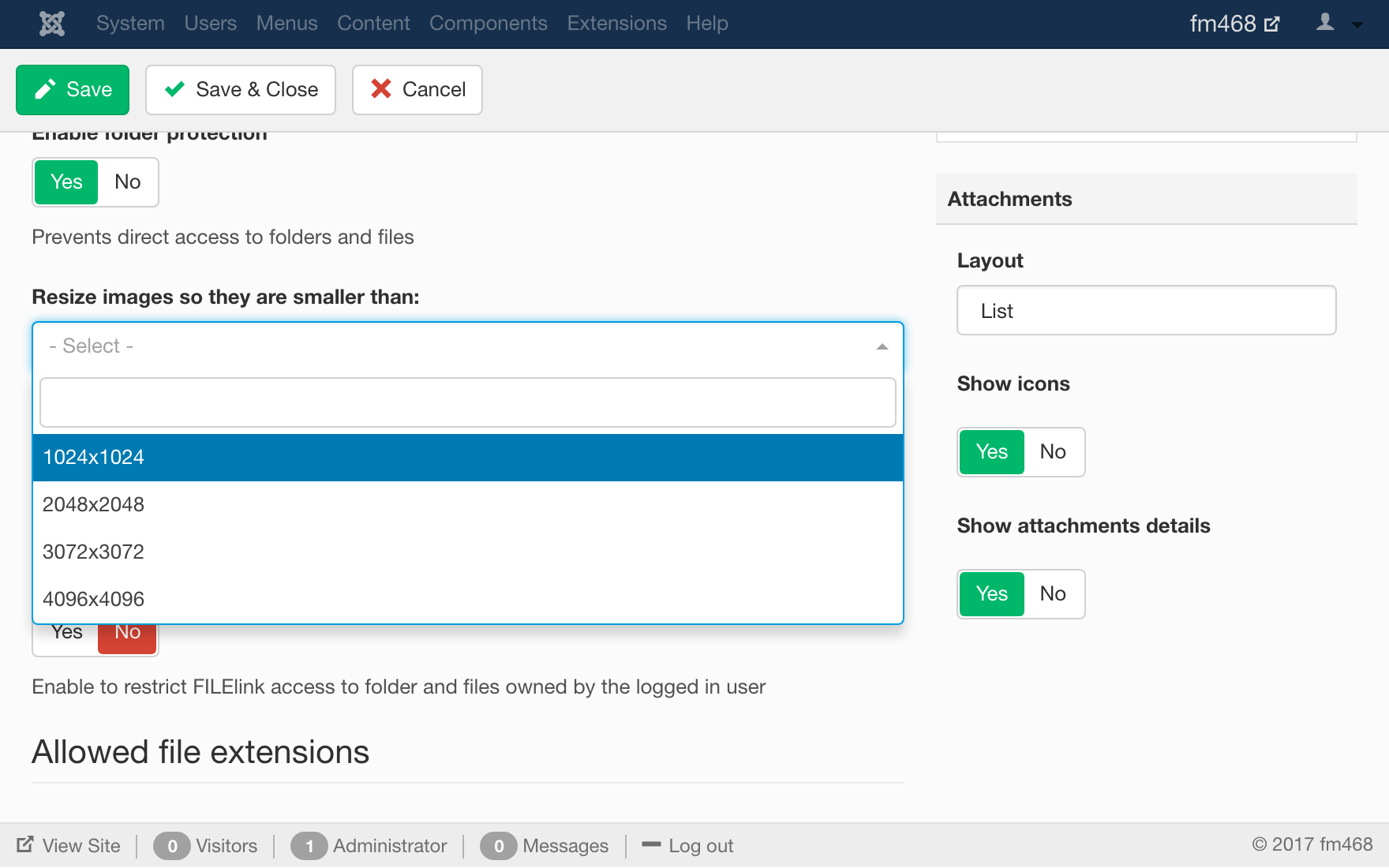
FILEman supports HTML5 audio/video streaming with a sleek built-in media player. When you insert a link to a video or audio file in a Joomla article that link will be replaced by a media player.

The file uploader has a built-in drag and drop area and allows you to upload multiple files at once.
With FILEman you can upload files of unlimited size regardless of your server settings.
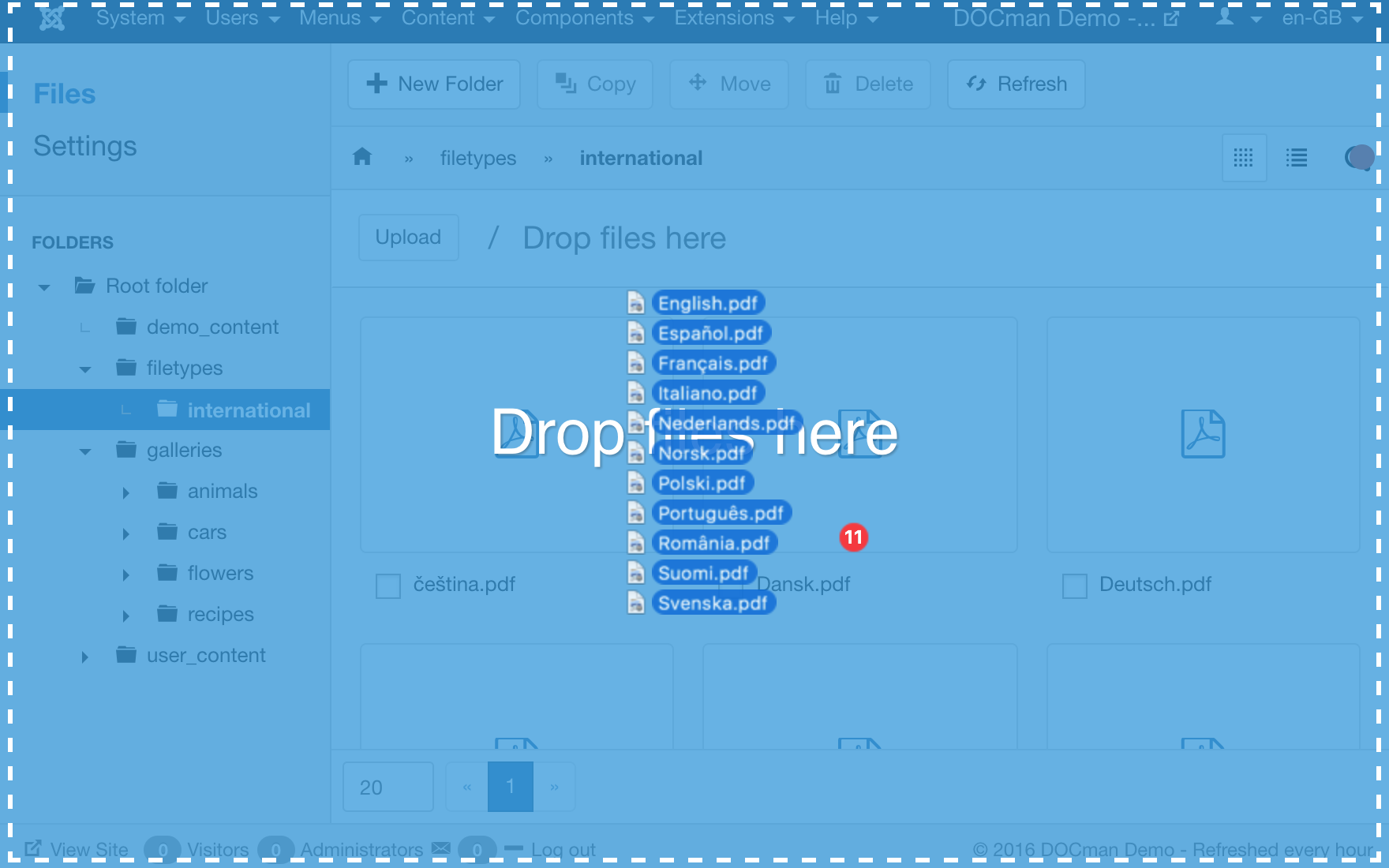
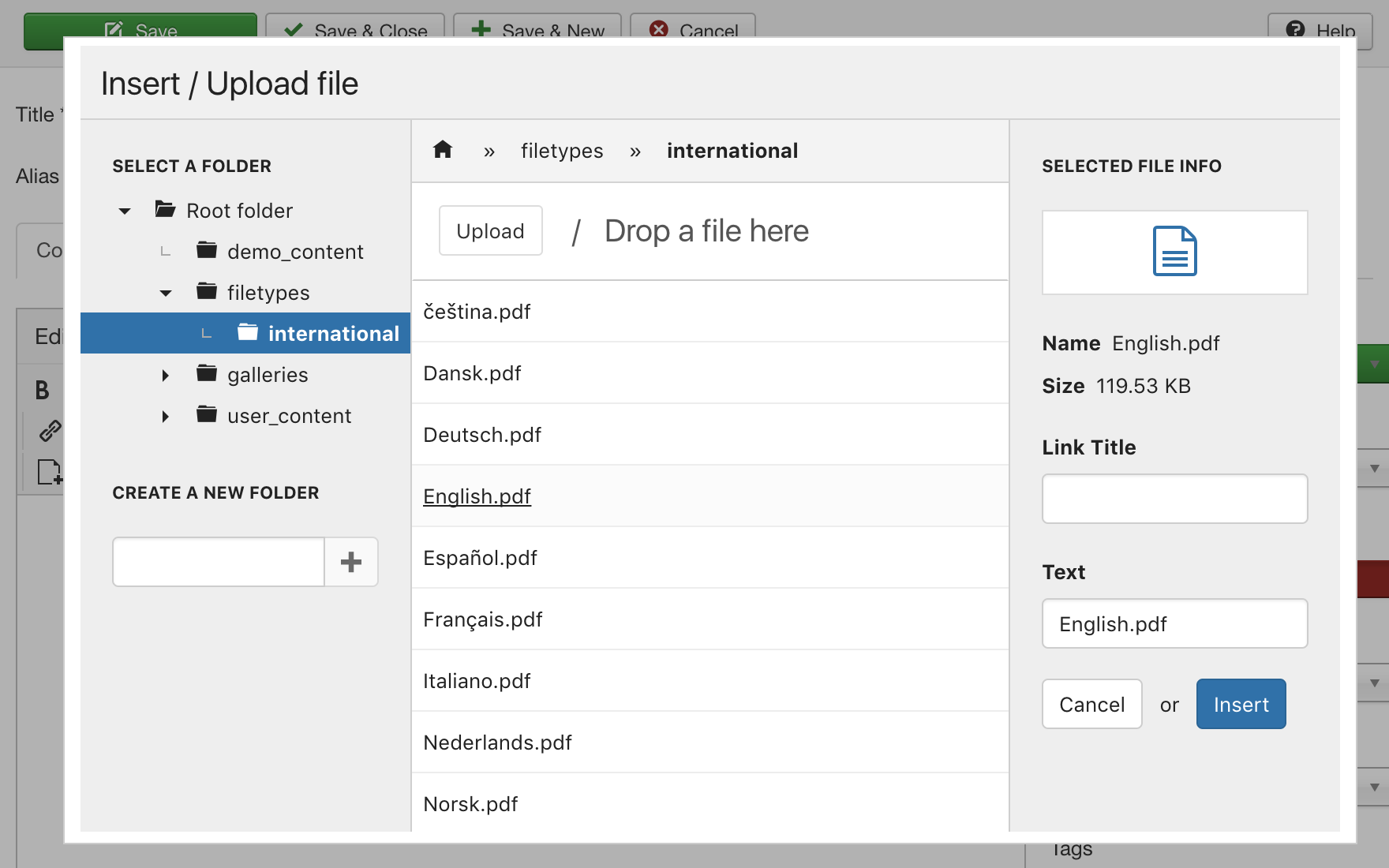
Completely manage FILEman from the frontend: add and delete files and folders.
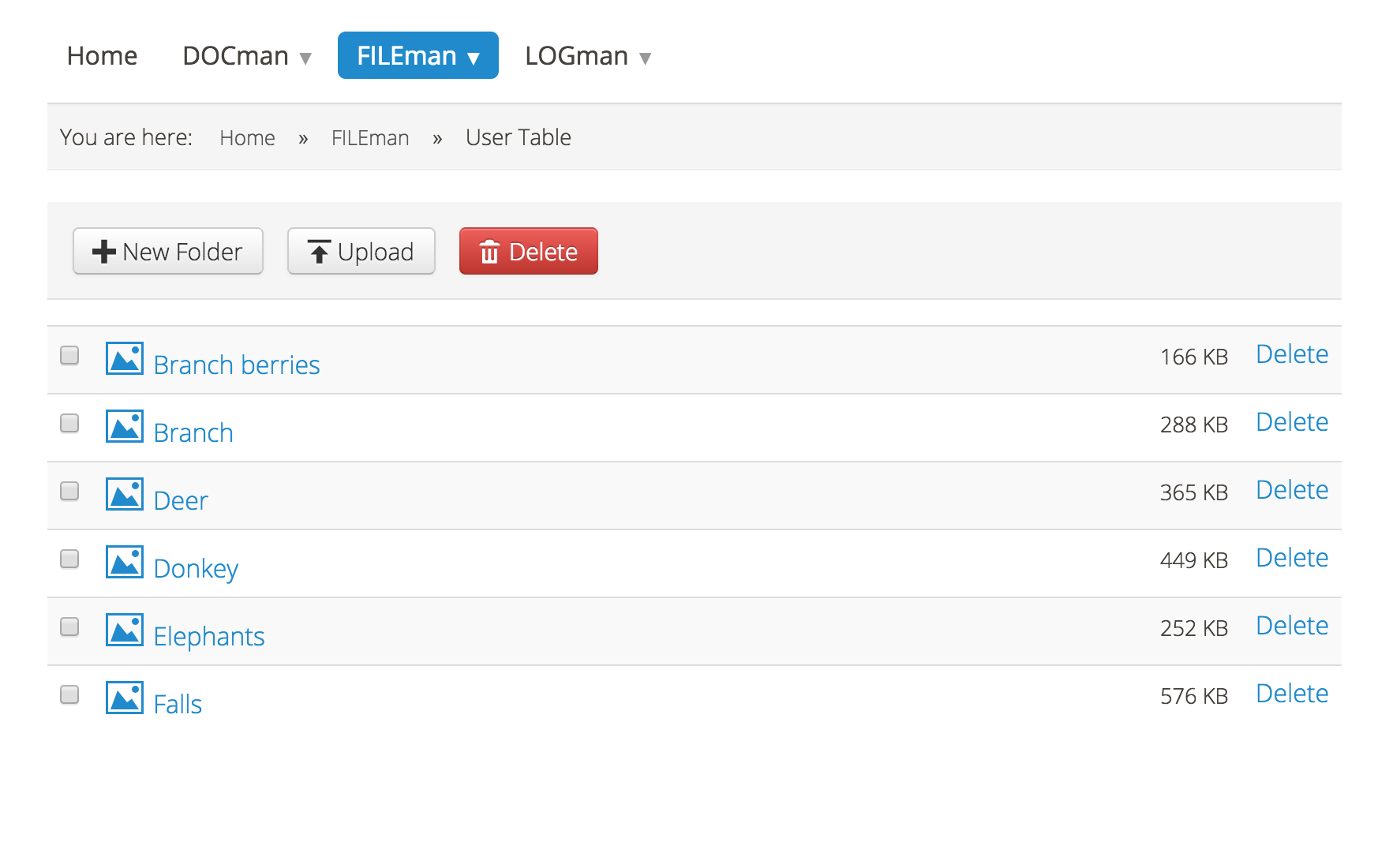
FILEman enables full support for international filenames and folder names. You can name your files in your own language and script.
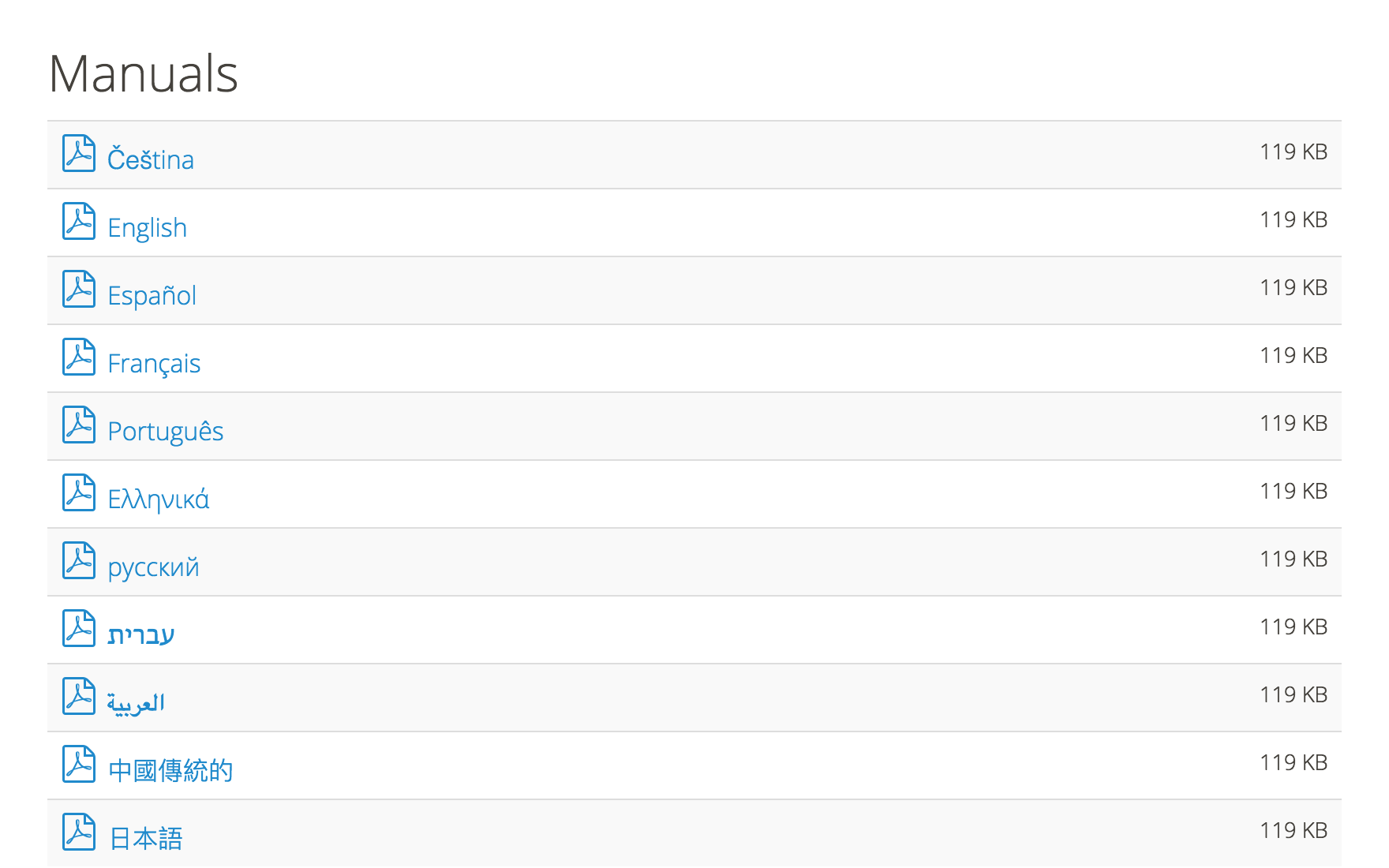
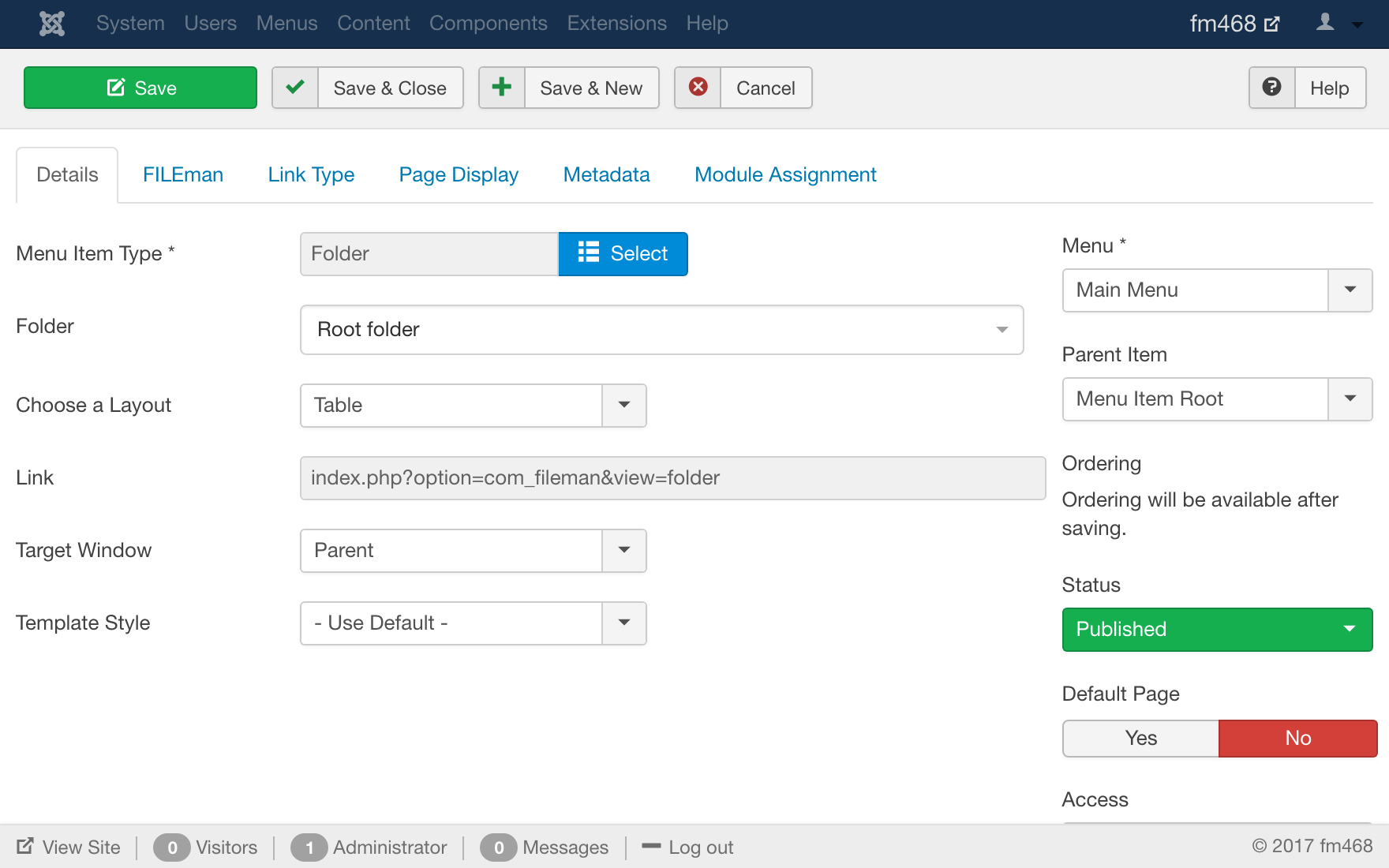
Resize, crop, or filter your images right inside the browser without leaving your site!
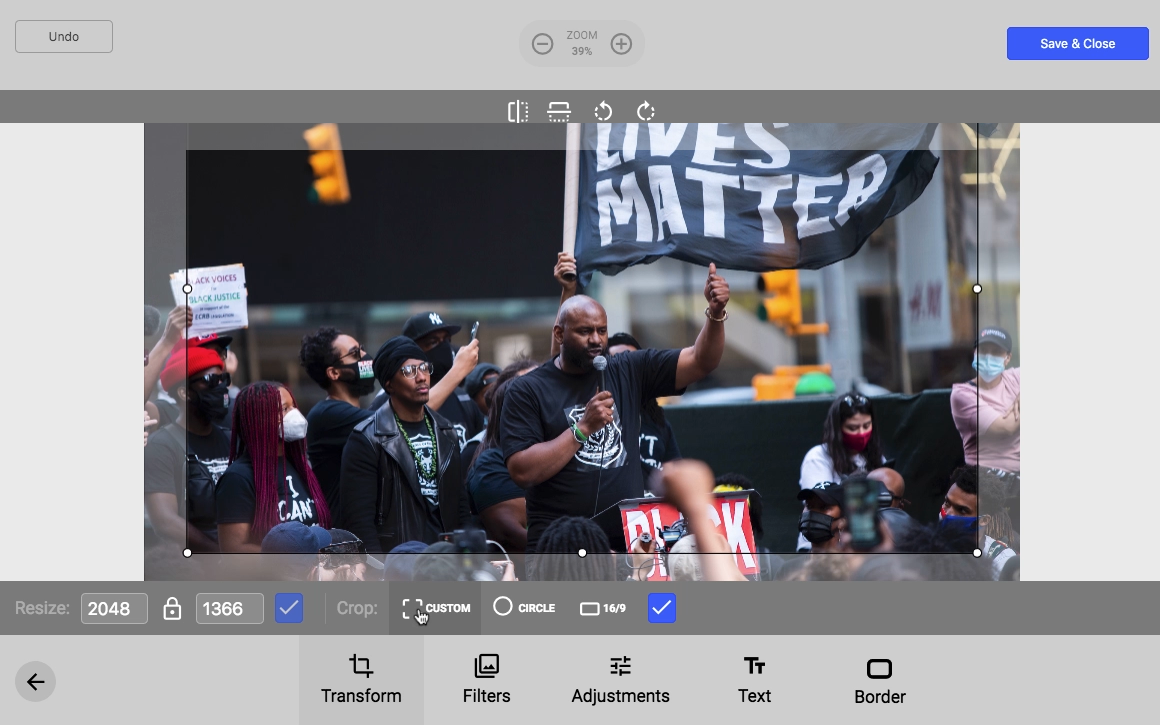
Automated thumbnail generation for uploaded files for Agency and Business subscribers using our Connect service. Every image file will get a beautiful thumbnail. We also support PDF, Microsoft Office, Open Document Format, Videos and many more file formats.

FILEman generates thumbnails for every image, caching them and loading them all at once. This saves a lot of bandwidth and computing power and makes the user experience simply perfect.

Unfortunately we don't have any features for this category yet.
Article file attachments can be displayed on your site using a list or gallery layout.
Files can be viewed in the browser itself where zooming in on images is supported.
Large amounts of files can also be uploaded by FTP. FILEman recognizes these files.
FILEman supports both LTR and RTL languages and has many translations available.
New releases will install with “one-click” using Joomla’s built-in updater.
The built-in anti-leech system avoids direct linking to files. The paths to files are never shown.
FILEman comes with built-in support for video and audio streaming.
Microdata is added to documents to help search engines better understand the presented information.
Feature2
When a download stalls FILEman will automatically resume downloading it.
If you insert an image in an article FILEman will turn it into a responsive image on the fly.