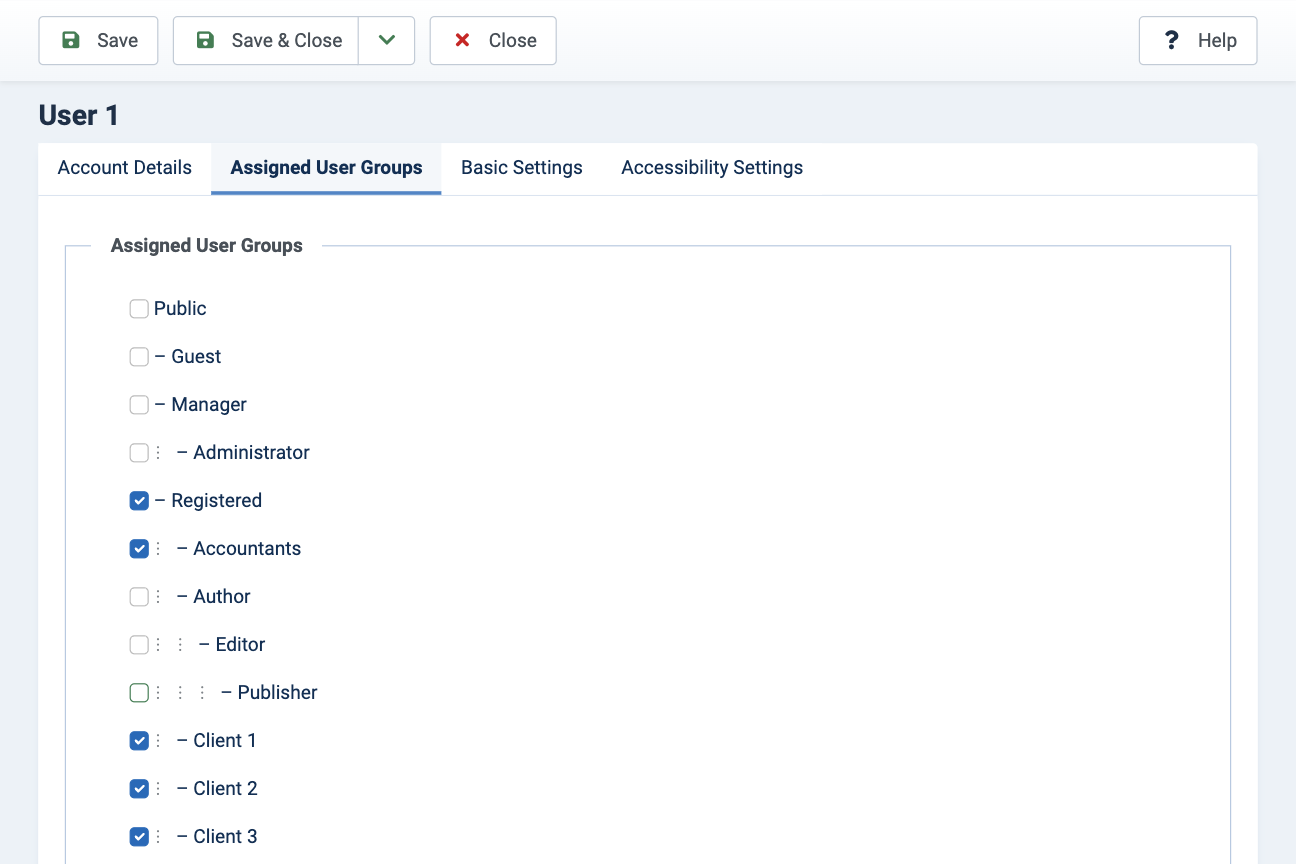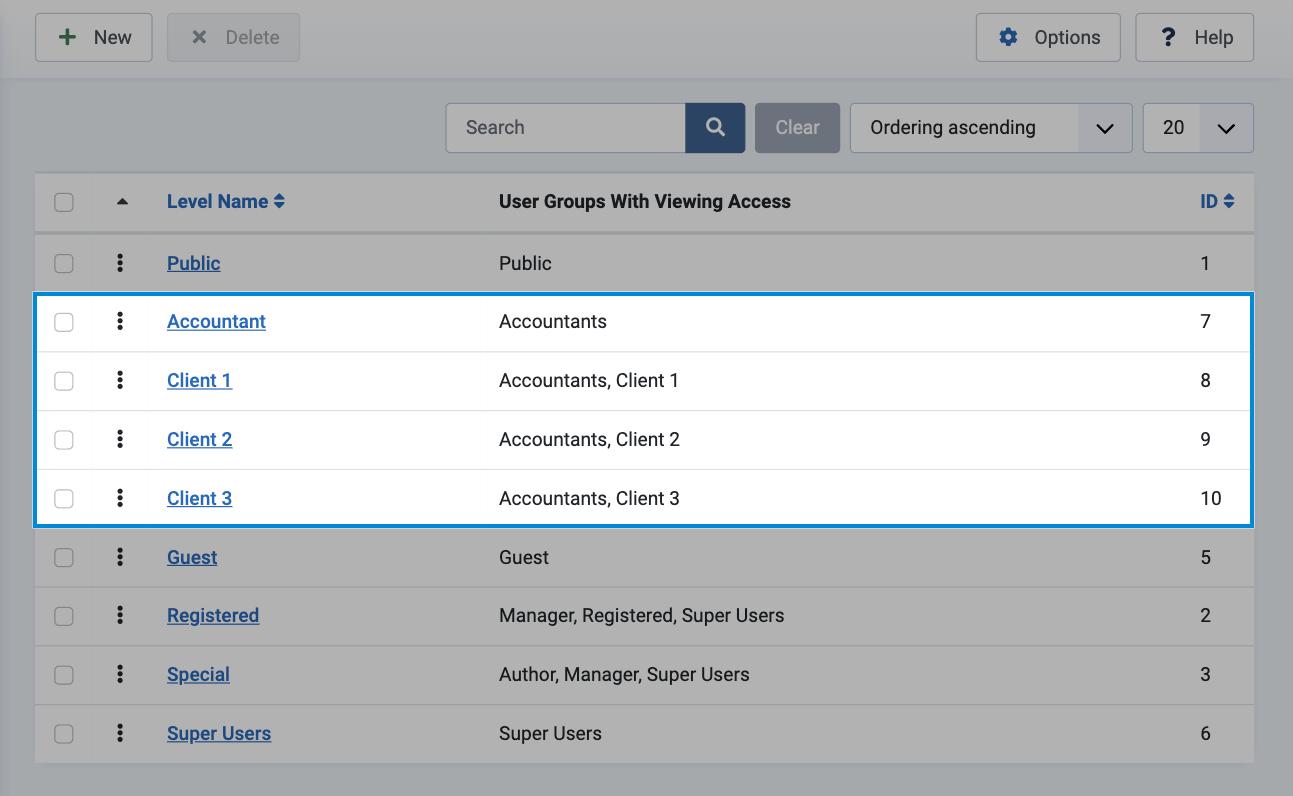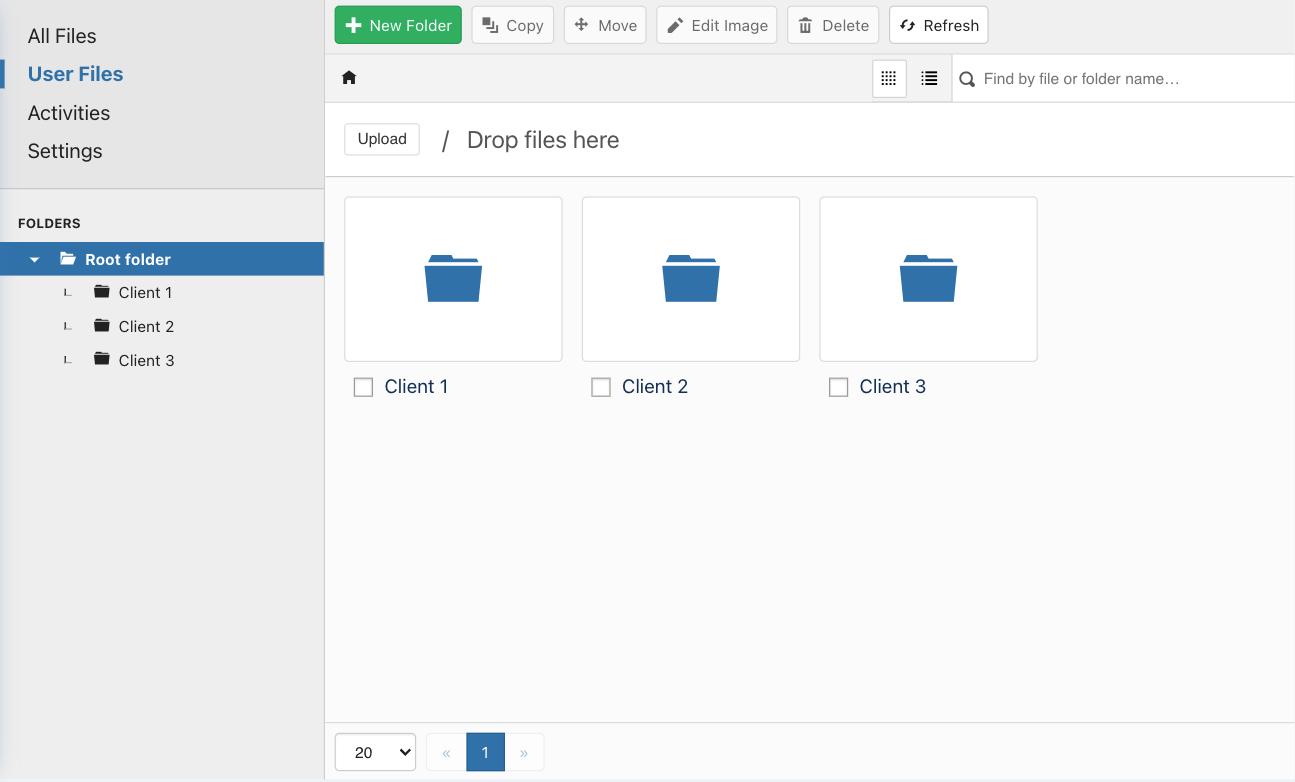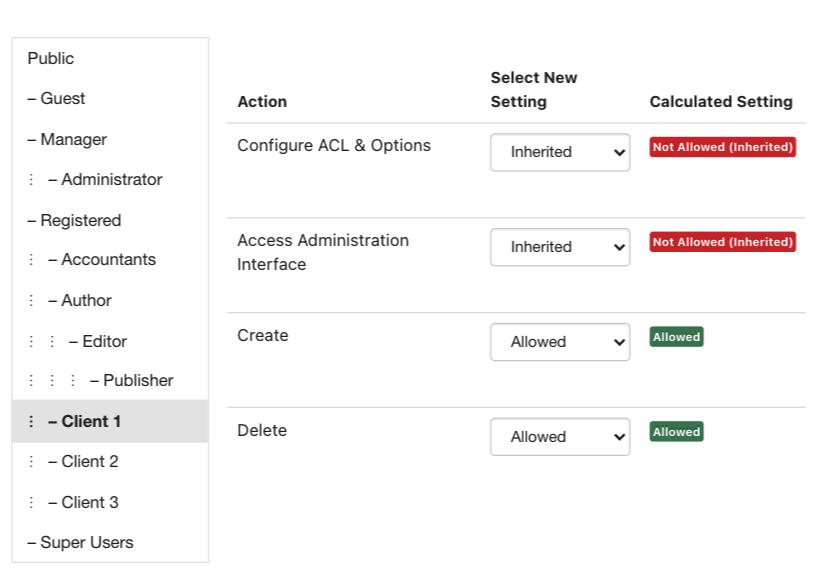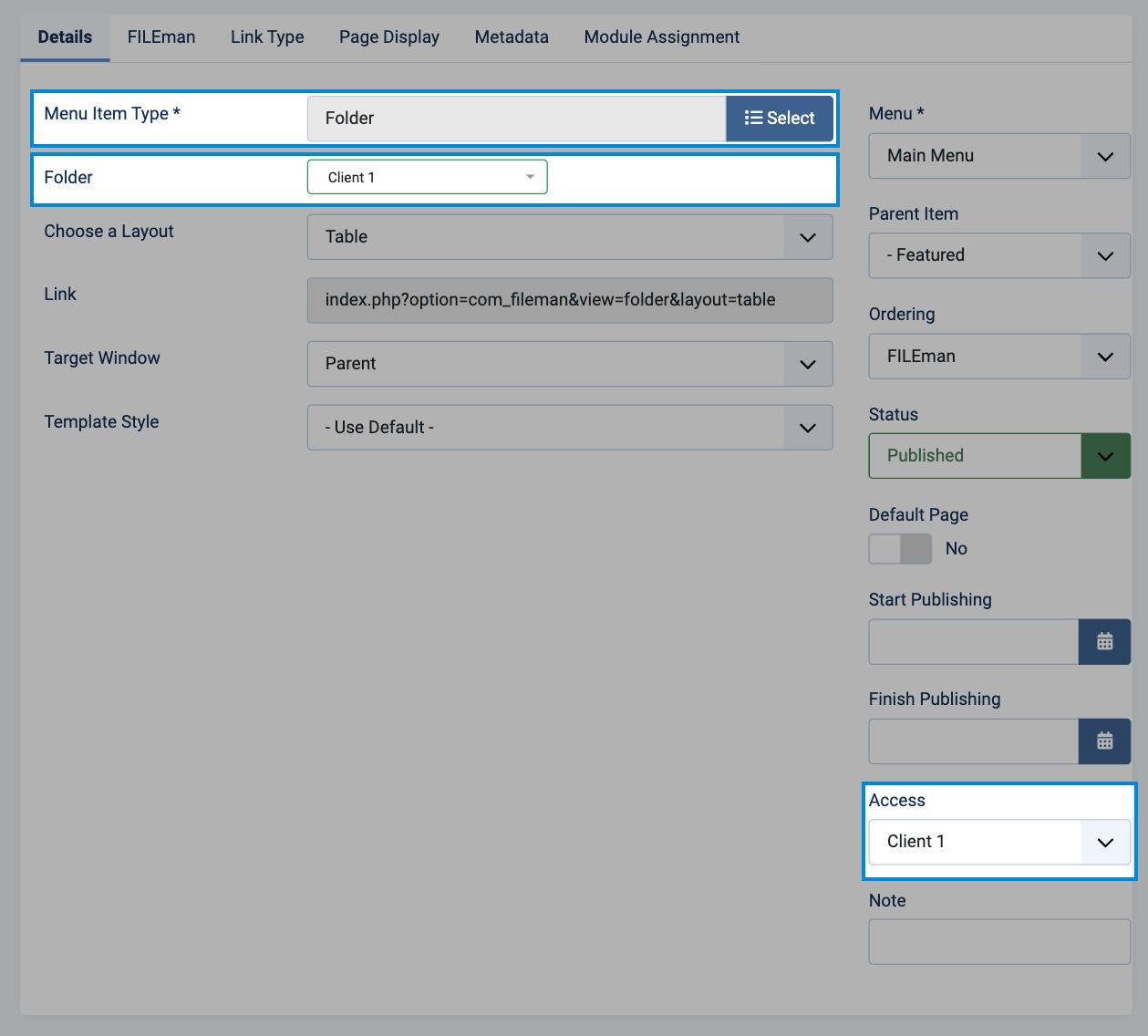Share files with clients
Last updated: 29 March 2022Use case
- Clients can only see specific files and upload new files
- Accountant can see all files across clients and upload new files
Solution
In Joomla's User Manager
- Create a User Groups for the accountant
- Create a User Groups for each client and add the accountant to each group

- Create an Access Level for each created User Group in step 2

In FILEman
- Create a Folder for each client

- In FILEman's Settings screen click on the Change action permissions button and change the Create (and Delete, if you want your users to be able to delete their files) settings for the Accountant access level and each of the Client access levels to Allowed

In Joomla's Menu Manager
Create a Menu Item for each client:
- Set the Menu Item Type to FILEman > Folder
- Select Table from the Layout parameter.
- Set the Access Level of the Menu Item to the Access Level you created for that client
- Set the Folder parameter to the folder you created for that client

Result
If a client logs in he will only see his own menu item and files. Each client will be able to upload files into his own list, and the accountant will have access to all the files and menu items.