User files
Last updated: 22 March 2022Displays a list of folders and files owned (created and uploaded) by the logged-in user. These files and folders are only visible and accessible through this menu item and other users cannot access them. This menu item is ideal for setting up a private space containing files and folders.
Layouts
Table
This layout may be used to display the logged-in user's folders and files of every type using a tabular template.
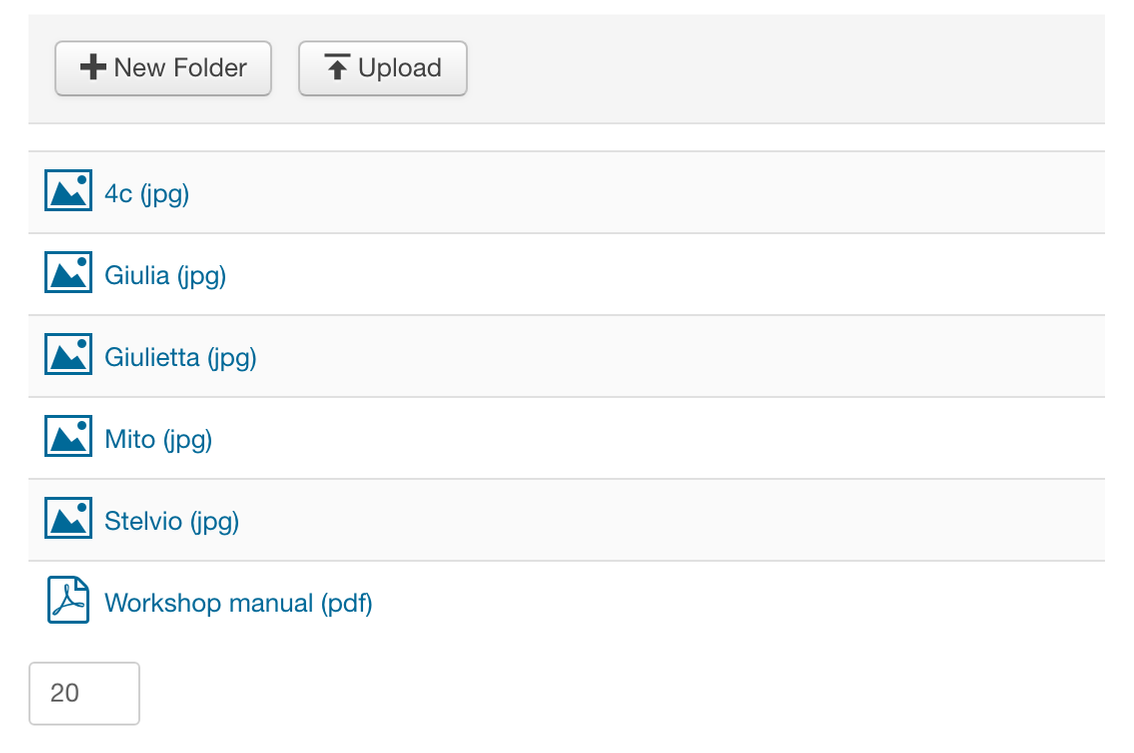
A set of options are provided for customizing the look and feel of the menu item.
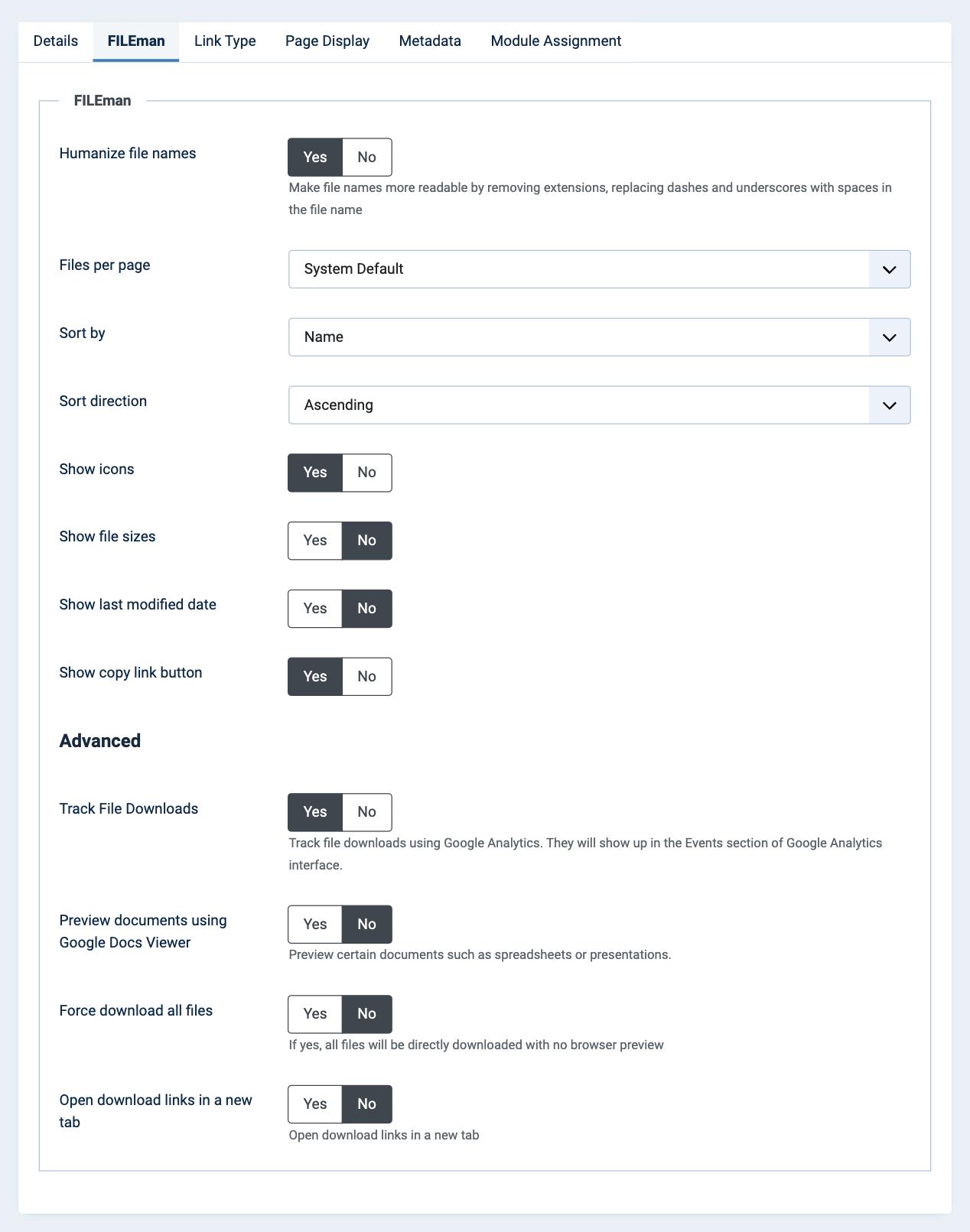
Gallery
When selecting gallery in the menu item layout selector FILEman will only display the logged-in user's image files in a thumbnails grid.
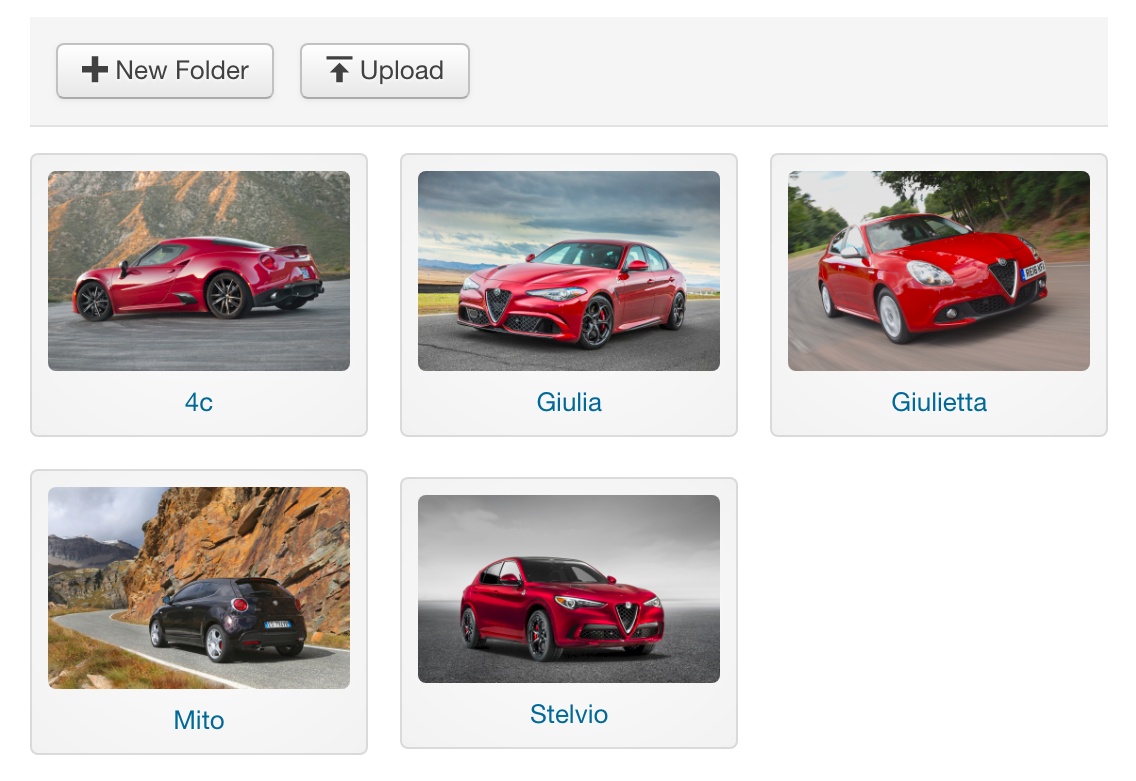
The additional options this menu item provides are contextual and change when the layout type is set from table to gallery.
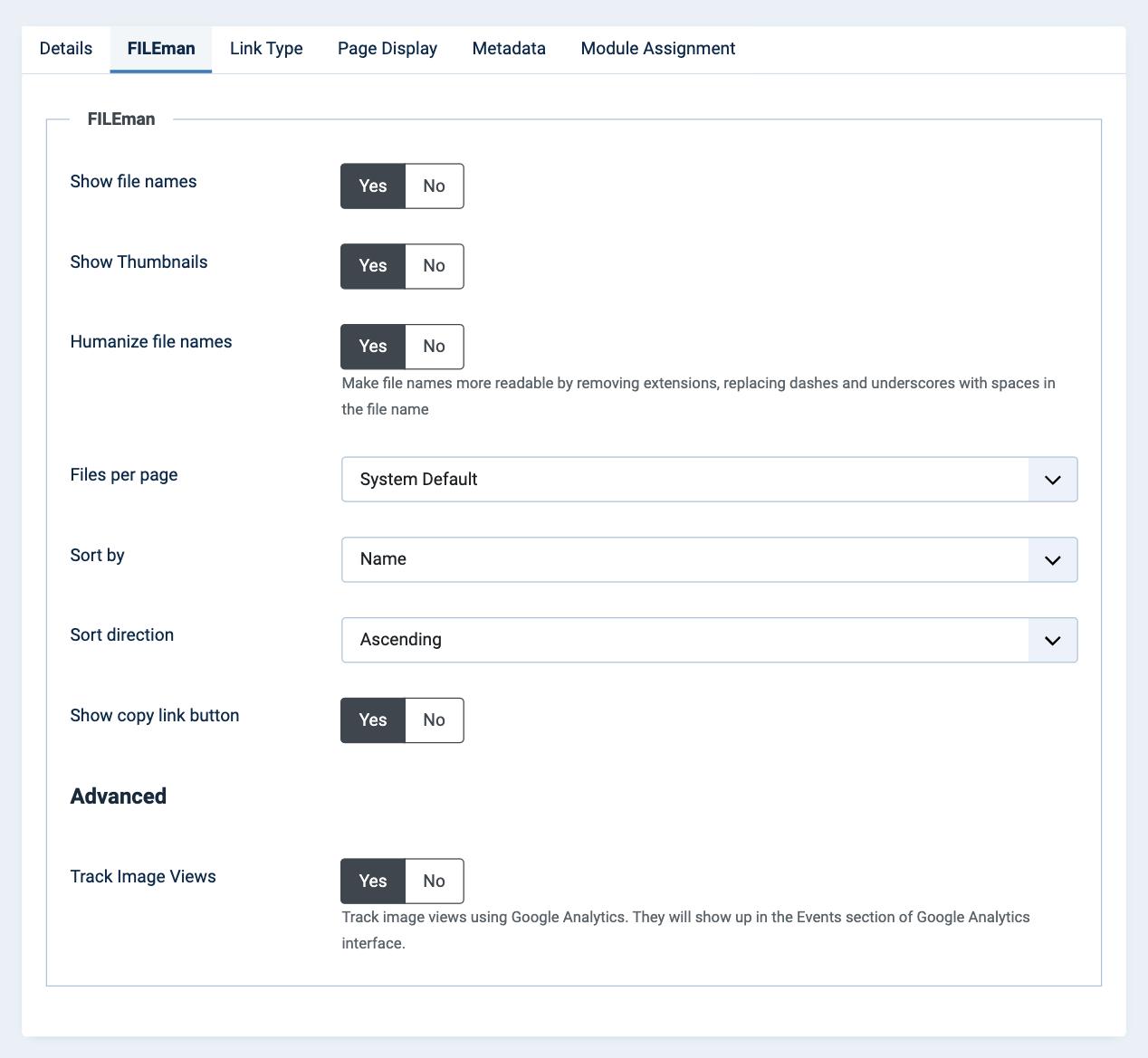
Note: User files and folders are stored in a separate container located at
joomlatools-files/fileman-user-files.
You may try the FILEman user files menu item in our demo site.
Learn more about how to set up a private files area.