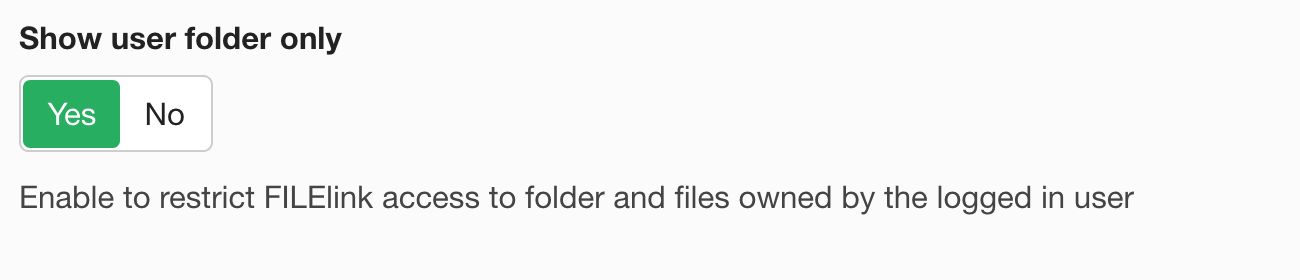Setup a private files area
Last updated: 29 March 2022FILEman makes it very easy to allow users to manage their own files from the frontend using the special 'User files' menu type. This menu type ensures that users only see their own files, files get stored in a dedicated folder per user.
Use case test
Registered users should be able to:
- access specific files that are not accessible by other users
- create folders and upload files that are not accessible to other users
Solution
FILEman comes with a special menu type called User Files. This makes it very easy to setup a list of files per user for various use cases and workflows.
- Enable the
Show user folder onlyparameter in FILEman settings to restrict FILElink access to the folder and files owned by the logged-in user.

- Create a Menu Item called 'My Files'
- Use type User Files
- Choose a layout: Table or Gallery
- Set the Access Level to Registered
Note:
Make sure that the Registered group has create permissions, if not the user will not be able to upload files.

Result
A registered user will see the 'My Files' Menu Item allowing him to upload files and browse the files that have been uploaded earlier. User files get stored in a separate container located at
joomlatools-files/fileman-user-files. Each user will automatically have new folder (based on their username) created the first time they access the menu item.
Learn more about the user files menu item.
How can an administrator manage the private files?
There are a couple of methods for managing private files and dependant upon your use case, you can use one of the following:
Drag-and-drop upload in administrator
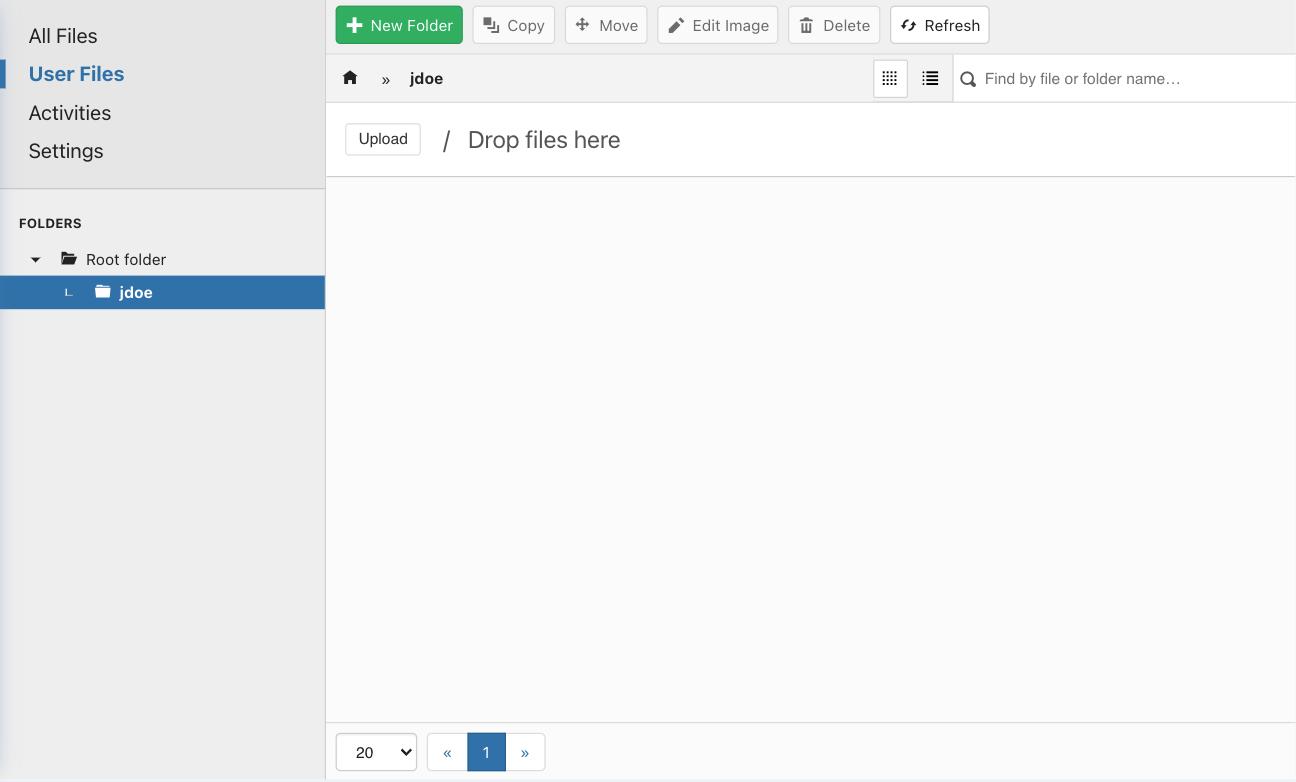
From your site's administrator area go to
Components > FILEman > User Files, once there select the user you want to manage the private files for. You can now drag-and-drop new files for this user via the Drop files here panel.
Manage via FTP
- Log into your server via FTP
- Navigate to the folder that your FILEman user files are stored in
joomlatools-files/fileman-user-files/to manage your users' files.
Frontend management
Note: Currently, it is not possible for administrators to manage private files from the frontend.