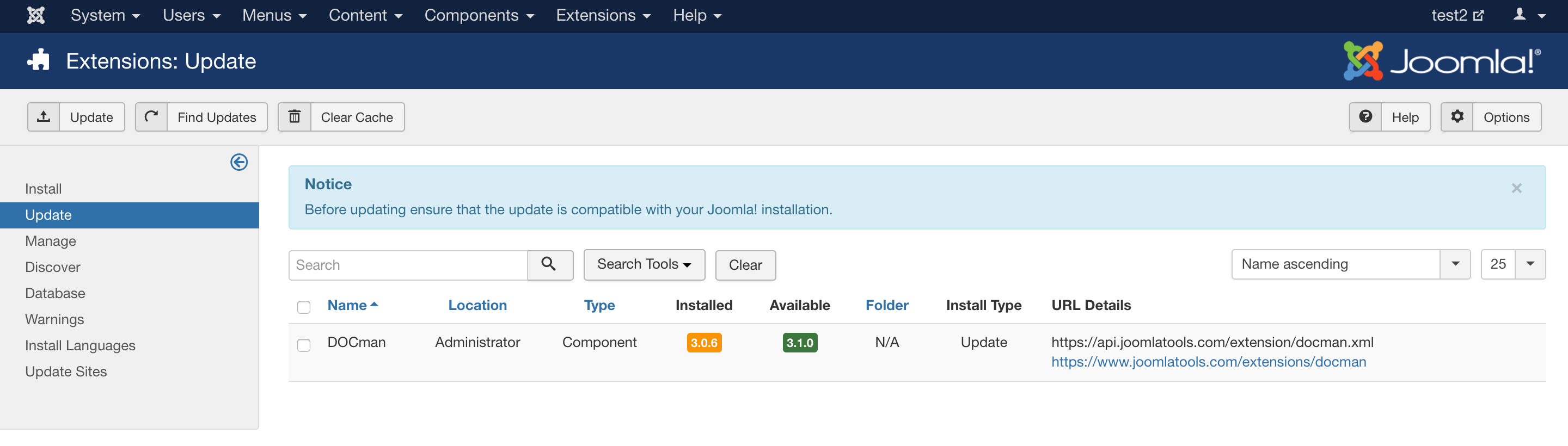DOCman 3.x to DOCman 3.3
Last updated: 22 October 2022If you are unsure about the upgrade or have questions related to your setup, you can contact us and we can make sure everything is in order together.
Requirements
- Joomla 3.8.x or later
- DOCman 3.x, check our upgrading guides when running an older version
How it works
1. Check the changelog
We have added many new features to DOCman 3.3 but also changed a few existing ones. Make sure to check the changelog before upgrading.
2. Backup, the backup
Before you start the upgrade process please make a full backup of your site. If you have private documents, make sure your site is offline or make a copy of your site where you can work in.
3. Upgrade DOCman
Upgrading to DOCman 3.3 is done via the standard Joomla extension updater. Navigate to Extensions > Manage > Update. Click Find Updates in the toolbar if you do not see DOCman in the list. Then select DOCman and click Update in the toolbar.
4. Upgrade other Joomlatools extensions
Also install the latest packages for our FILEman, LOGman, TEXTman and LEADman extensions if you use them on your site.
Since all our extensions share a common base framework your site might stop functioning if you don’t upgrade all extensions together.
Important Changes
Redirection of Google Docs links
In DOCman 3.2, documents that link to Google Docs would automatically be redirected to direct downloads. In DOCman 3.3, if the links go to copy or preview pages in Google Docs they are left untouched.