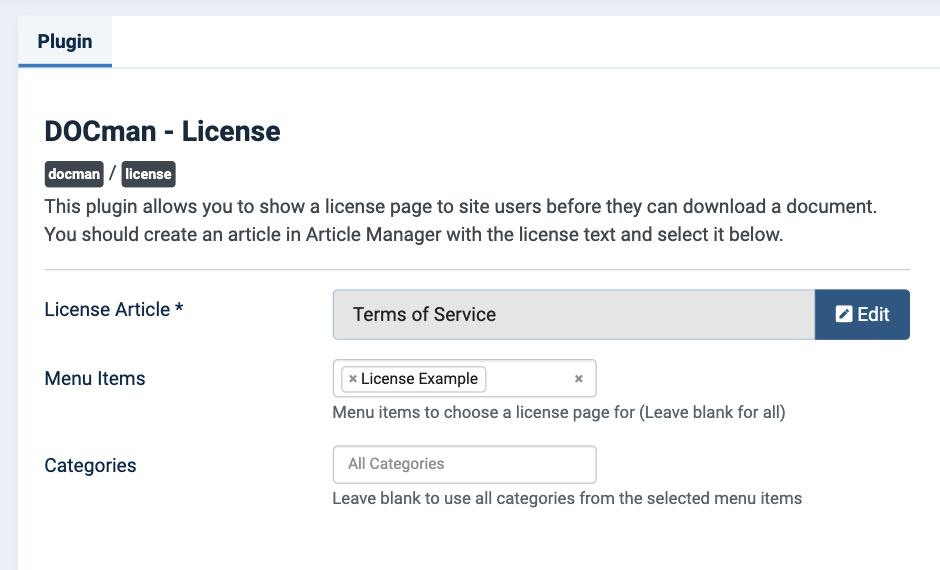License
Last updated: 28 March 2022The DOCman License plugin optionally presents a custom ‘terms of use’ which users must accept before they can download the file.
Simply add your licensing text to an article. Then, in the plugin configuration, select that article and the DOCman menu items for which this license will be shown before the download commences.
When a user tries to download a document from one of those set menu items, the license will be presented and they will have to agree to the terms before the document can be downloaded.
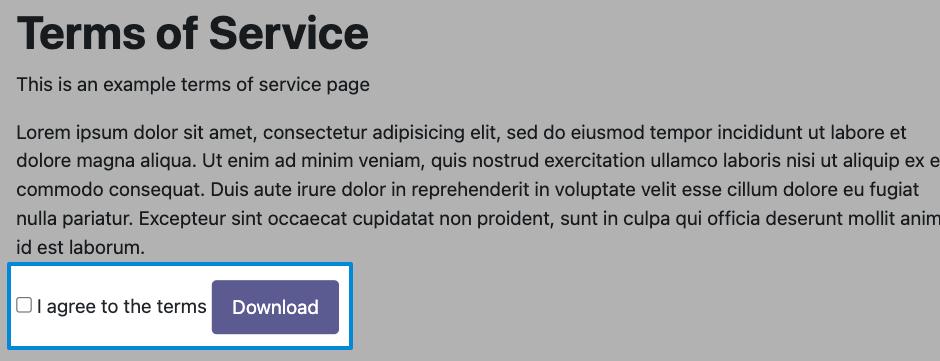
Installation
- Download License from our Support Center
- Install the plugin using the Joomla's Extensions Manager
- Publish the plugin
Parameters
Select an article that contains your license text. Optionally, you can select DOCman Menu Items and/or DOCman Categories for which the license needs to be shown.