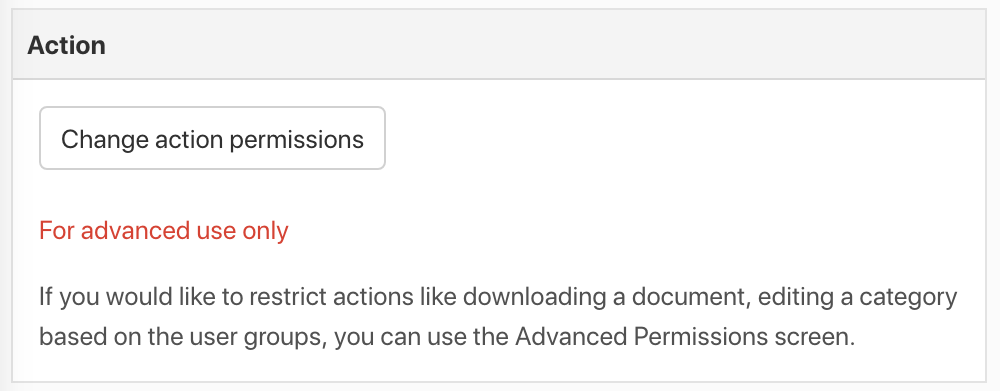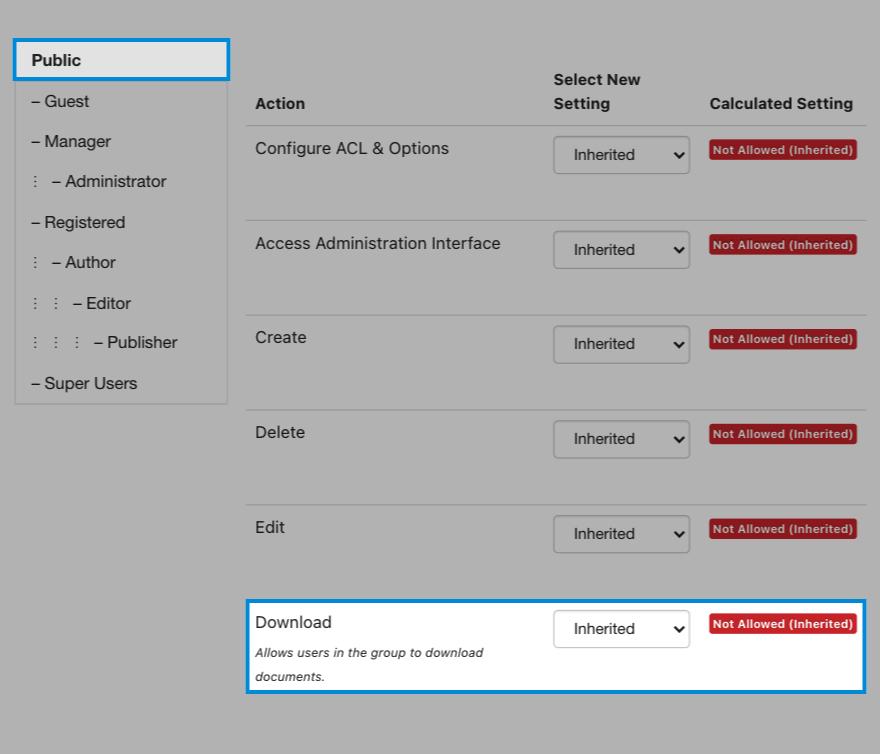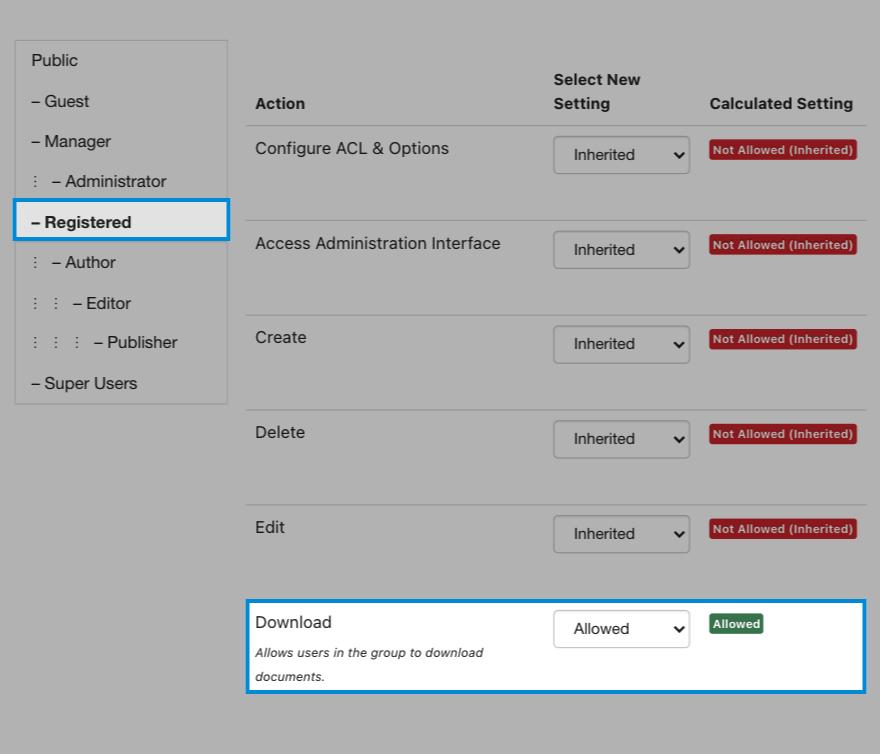Make visitors see documents but not download
Last updated: 20 July 2022Sometimes you want visitors to view the documents but not download them. For example when you are selling digital content and want to encourage your unregistered visitors to sign up by showing the document description.
In this scenario, you need to change the Download advanced permission.
To do so, follow these steps:
- Go to Administrator » Components » DOCman.
- Select the Settings tab to get the configuration settings.
- Under the Action section, click on the Change action permissions button.

- Set the Download permissions for the Public user group to Inherited. This will deny download for every user group.

- Change the Download permissions to Allowed for all user groups you want to allow to download documents.

- Click Save & Close