Grant backend access to specific users to manage DOCman
Last updated: 28 March 2022There are times when a site owner will want to grant backend access to specific users to manage DOCman. You will have to create a new user group using Joomla's user group manager, add your DOCman managers to this group, and then grant this group access to Joomla's administration interface to manage DOCman. We'll cover this scenario, from start-to-finish, in this tutorial and the following steps will be explained:
Setting up a new user group using Joomla's user group manager
To set up a new user group in Joomla, log in to your site's administration interface and go to Users » Groups » Add new group. Add your new user group for DOCman admins and nest this new group under the Registered user group, then save and close the page.

Adding new users to a Joomla user group
In order to add your DOCman managers to your new DOCman admins group, go to Users » Manage , select the user you want to add as a DOCman manager and set their Assigned User Groups to the DOCman admins group, then save and close the page. Repeat this process for any further DOCman managers.

Granting administrator access to a Joomla user group
Once you have created your DOCman admins user group and added some users to the group, you will want to allow these users to be able to log in to the administration interface of your website and manage your DOCMan component.
To do this go to System » Global Configuration » Permissions, select the DOCman admins user group and change the value for the Administrator Login action to Allowed, then save and close the page.

Configuring administrator access to manage DOCman
You have created a new user group in Joomla, added some users to the group, allowed those users to log in to the administration interface, and the last step is to allow the DOCman admins user group to access the DOCman component.
Go to Components » DOCman » Settings and click on the Change action permissions button in the Action panel.
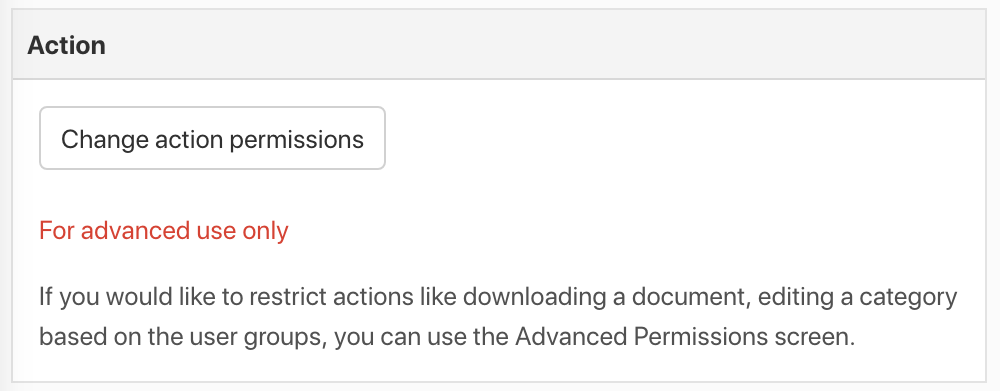
Change the setting for the following actions to Allowed:
- Access Administration Interface
- Create
- Delete
- Edit
Close the action permissions panel then save and close the page.
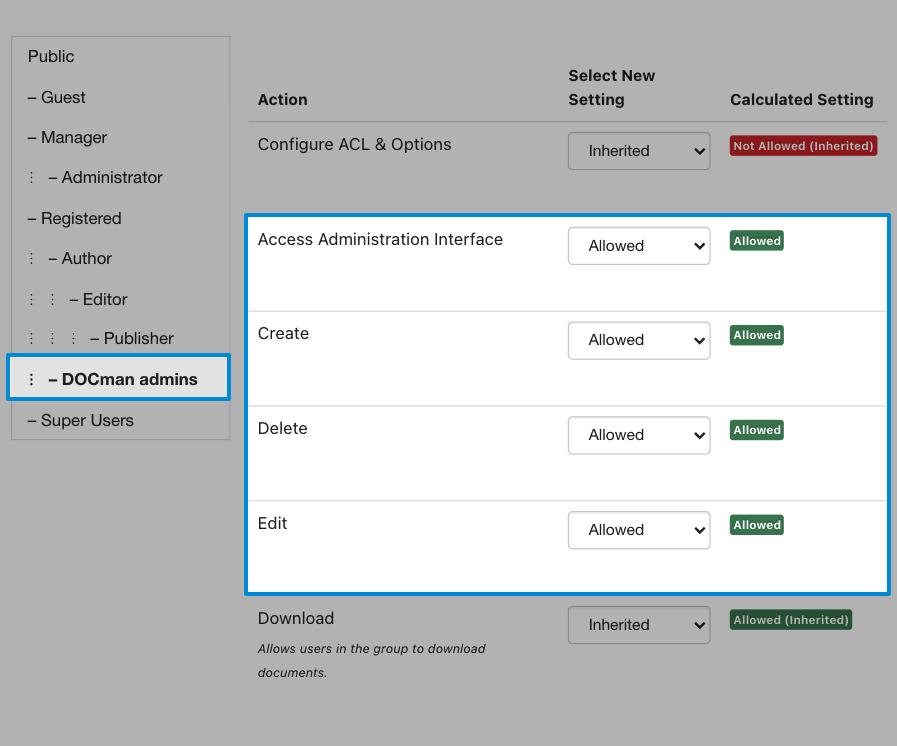
Result
When your DOCman admins users log in to the administration interface they can access the DOCman dashboard from the Components » DOCman menu item.
