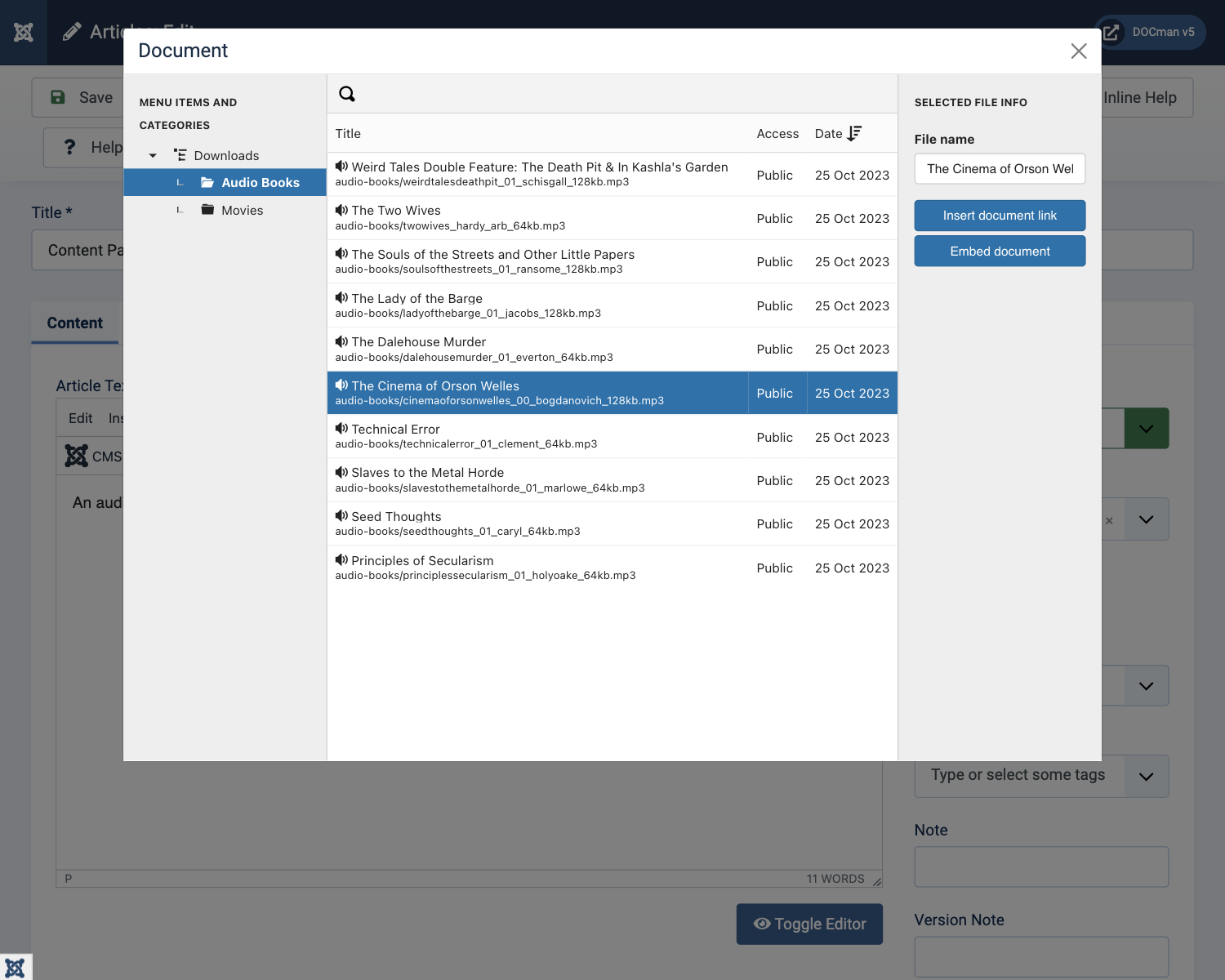Play video and audio files
Last updated: 27 February 2024DOCman includes a built-in media player to automatically stream audio and video files, providing stylish control options such as play/pause buttons, timeline, volume control, and full screen playback.The media player is fully responsive and will gracefully resize on smaller screens and mobile devices.
Display a list of video or audio documents
Follow these steps to display a list of playable documents:
- Create a category to contain your video and/or audio documents
- Create a DOCman (hierarchical default list) menu item which points to the above category and set the Layout parameter to List
- Set the menu item's Document Titles Link To parameter to Document details
- When you visit the above menu item in the frontend of your site, you'll see that the links are replaced with media players.
Shark alert:
If you set the menu item's Layout parameter to Table, media players will not be rendered inline. In that case, you need to ensure you set your menu item's Document Titles Link To parameter to Document details, this will redirect the link to a details page that will show the player instead of just downloading the file.
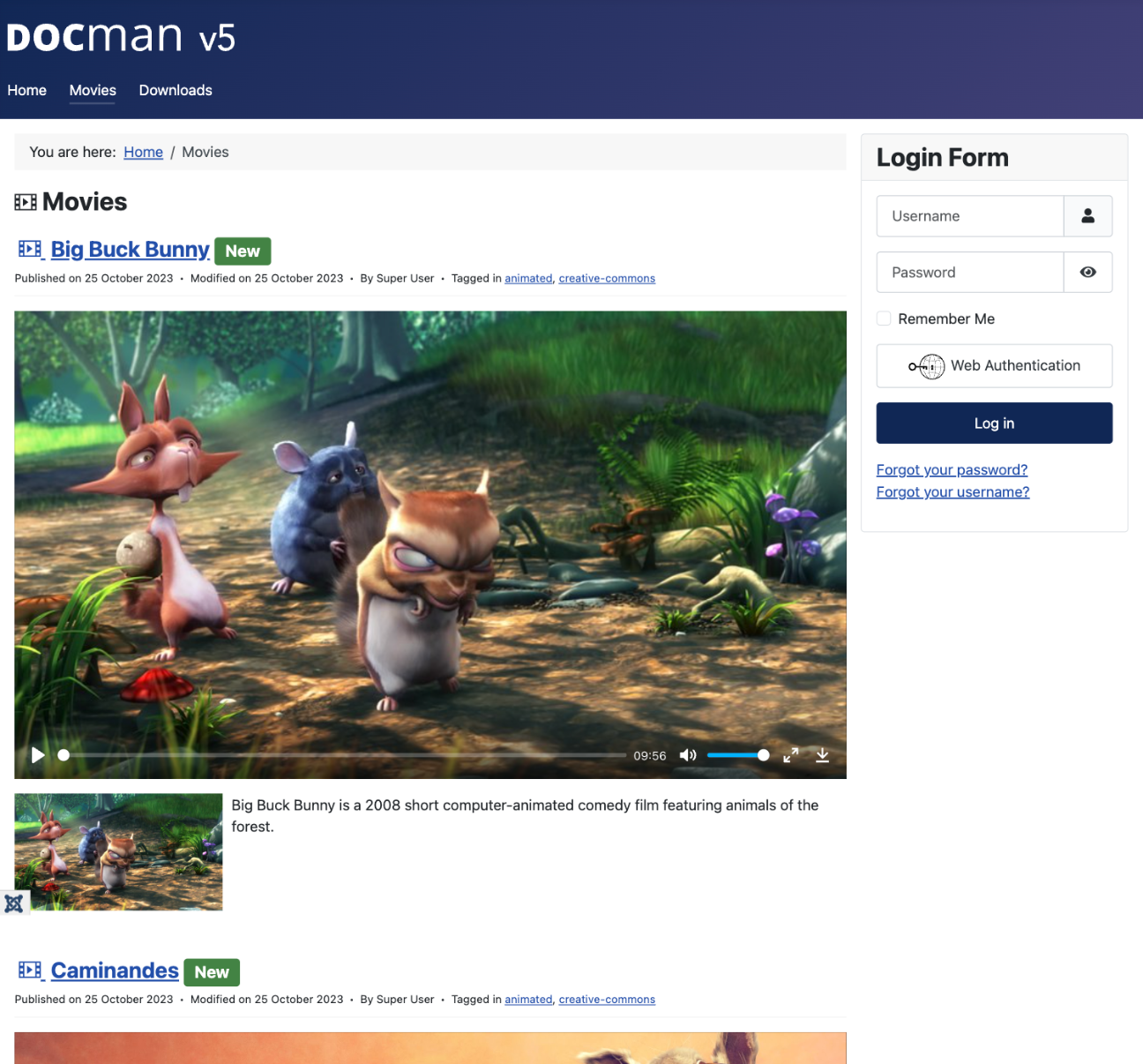
Embed a video or audio player into a Joomla article
If you chose to embed a video or audio document into a Joomla article:
You’ll see that the links are replaced with media players.
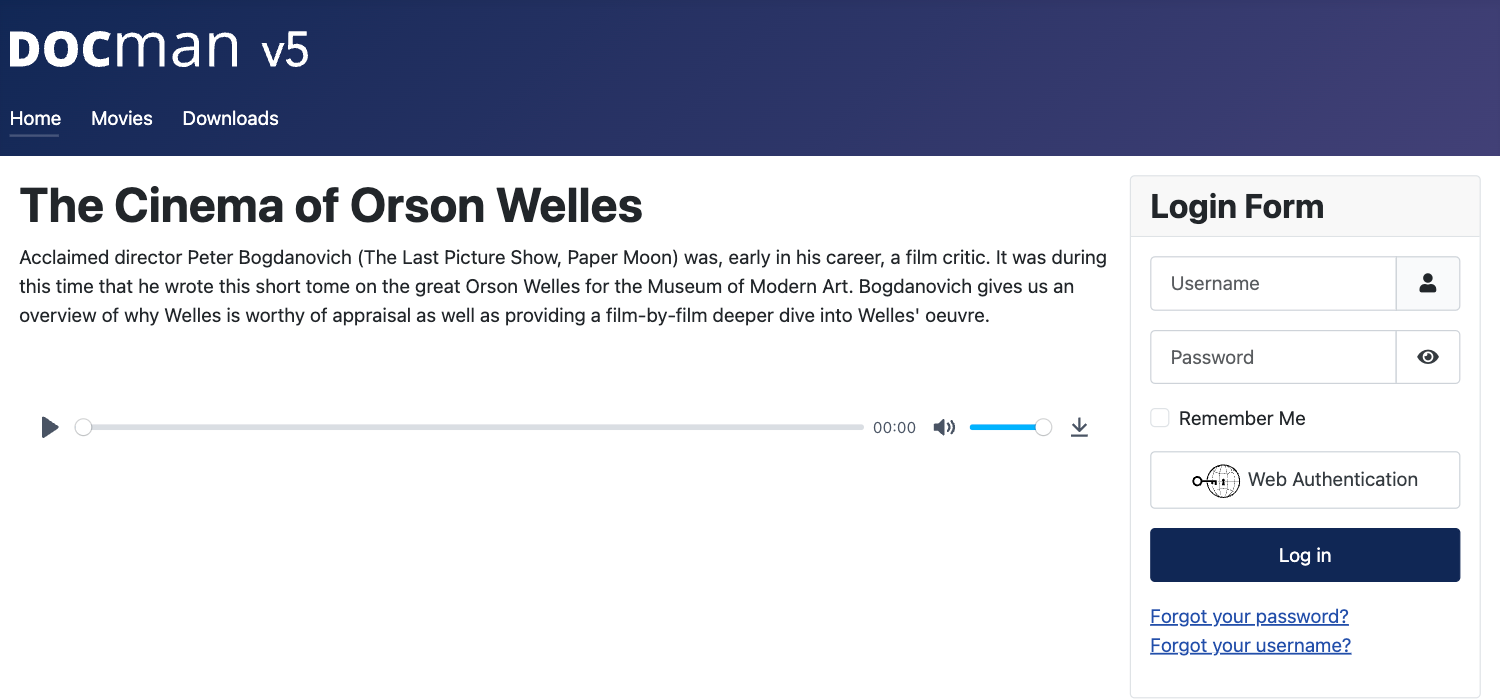
Youtube and Vimeo Support
Using the media player you can play Youtube and Vimeo videos too. When you create a document and link it to a Youtube or Vimeo video using the video's share url, the video will play in the media player.
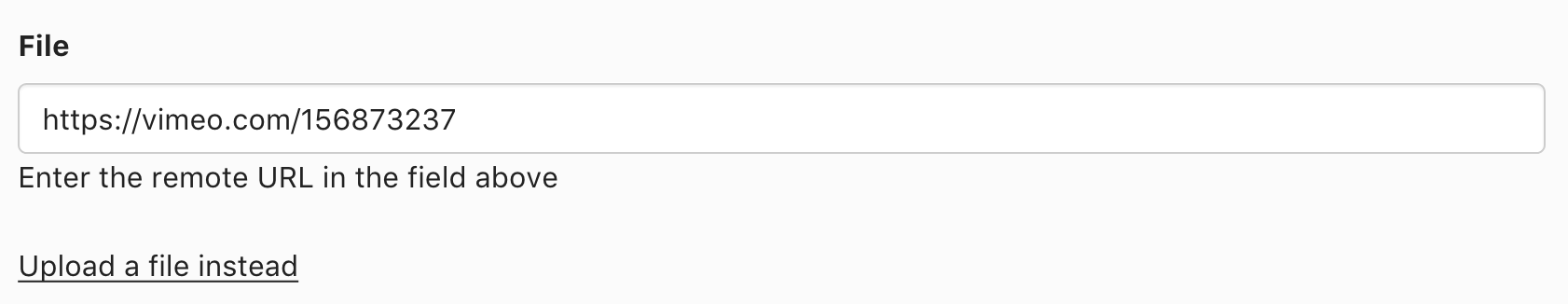
Note: Videos hosted on Google Drive are NOT supported.
Learn more about linking to Cloud Files tutorial.
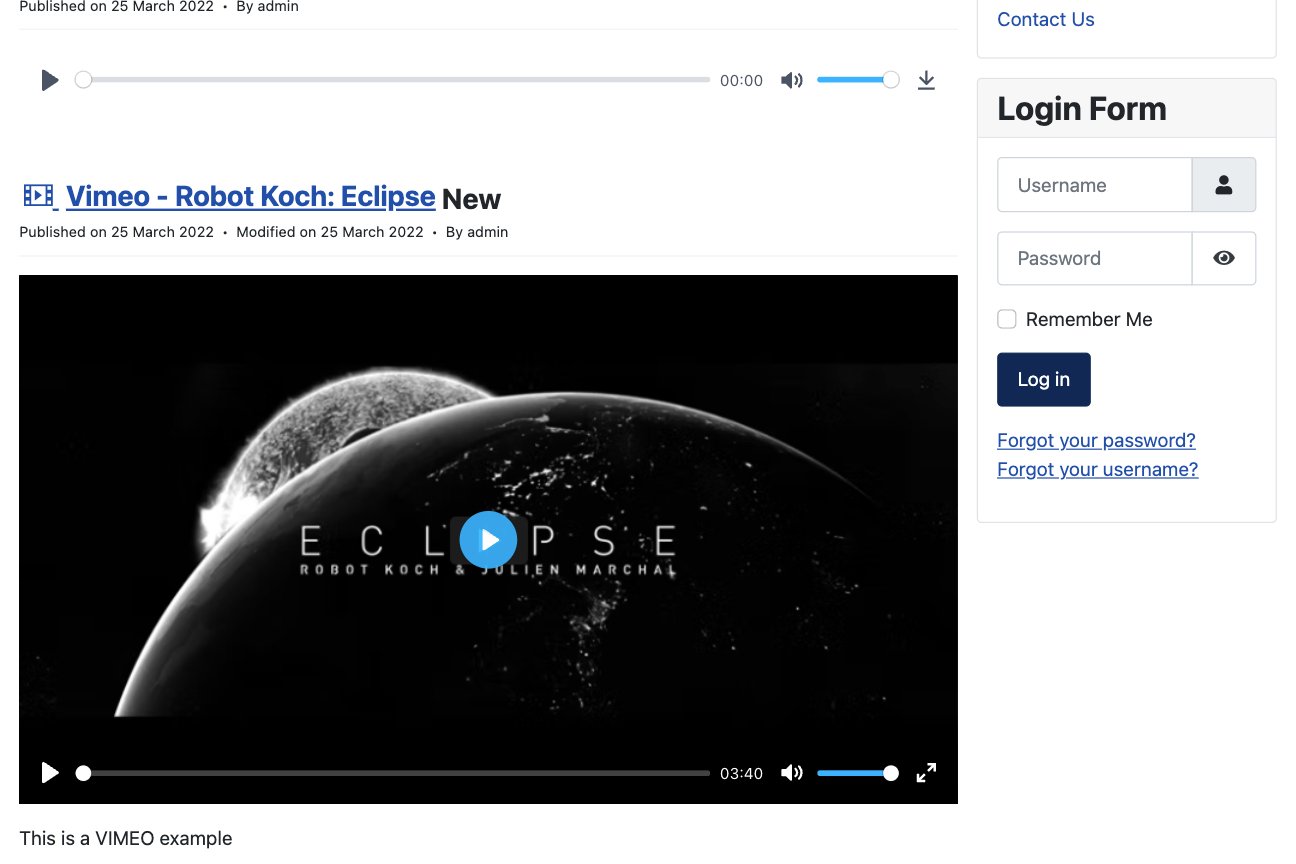
Adding a custom video poster image
When you embed a video player into a Joomla article, by default, the first frame of the video will be shown as the video's poster image. If you want to display a custom poster image, to be shown until the user hits the play button, simply upload your poster image using the document's featured image setting.
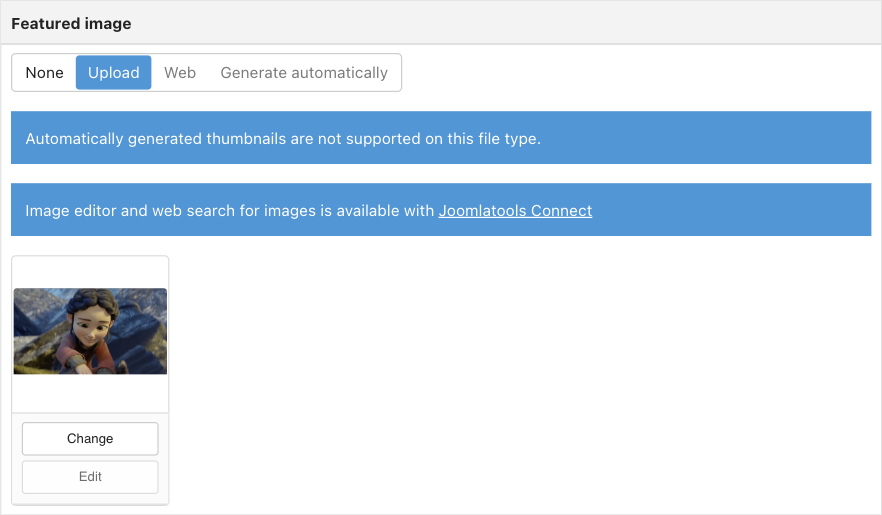
Supported Formats
The DOCman media player supports the following audio and video formats:
- Audio: aac, mp3, ogg, flac,x-flac, wave, wav, x-wav, x-pn-wav
- Video: mp4, webm, ogg
Note: Media types that are not in the above list will be displayed as downloadable documents.
Custom Layouts
DOCman's media player is fully customisable using template overrides. the following templates in /templates/YOUR-TEMPLATE/views/com_docman/document/ can be overriden:
document_audio.html.phpdocument_video.html.phpplayer_audio_local.html.phpplayer_video_local.html.phpplayer_audio_remote.html.php
Force download video and audio files
If you want your video and audio files to be downloadable instead of playable you can set the force download all files setting in the DOCman menu item parameters to Yes .