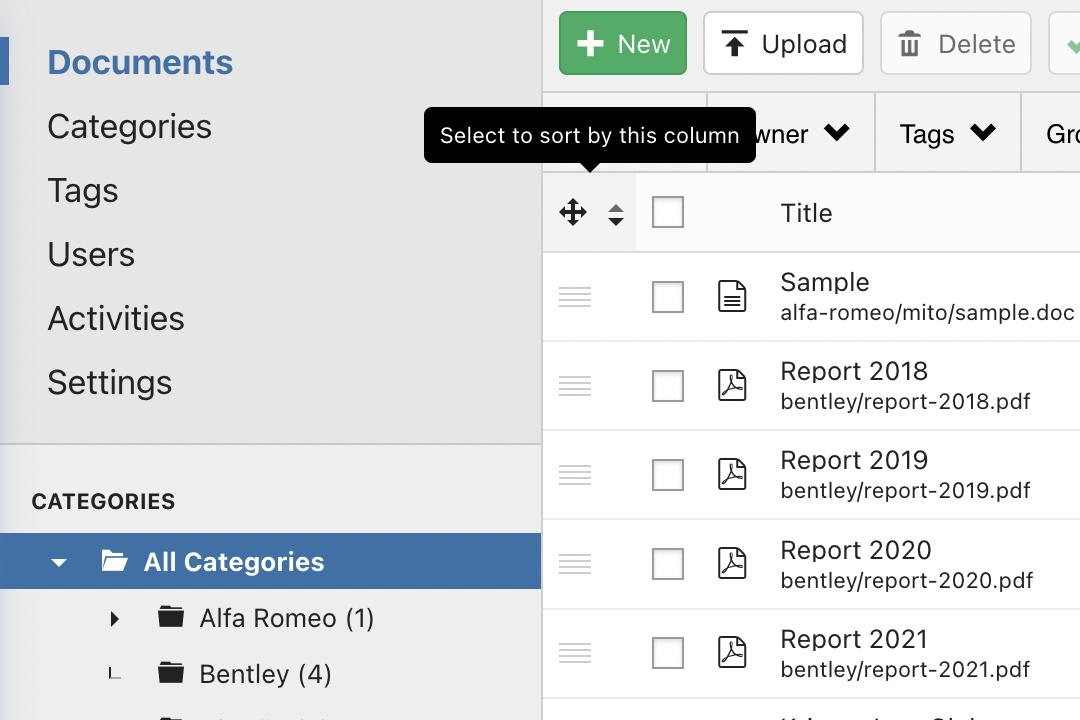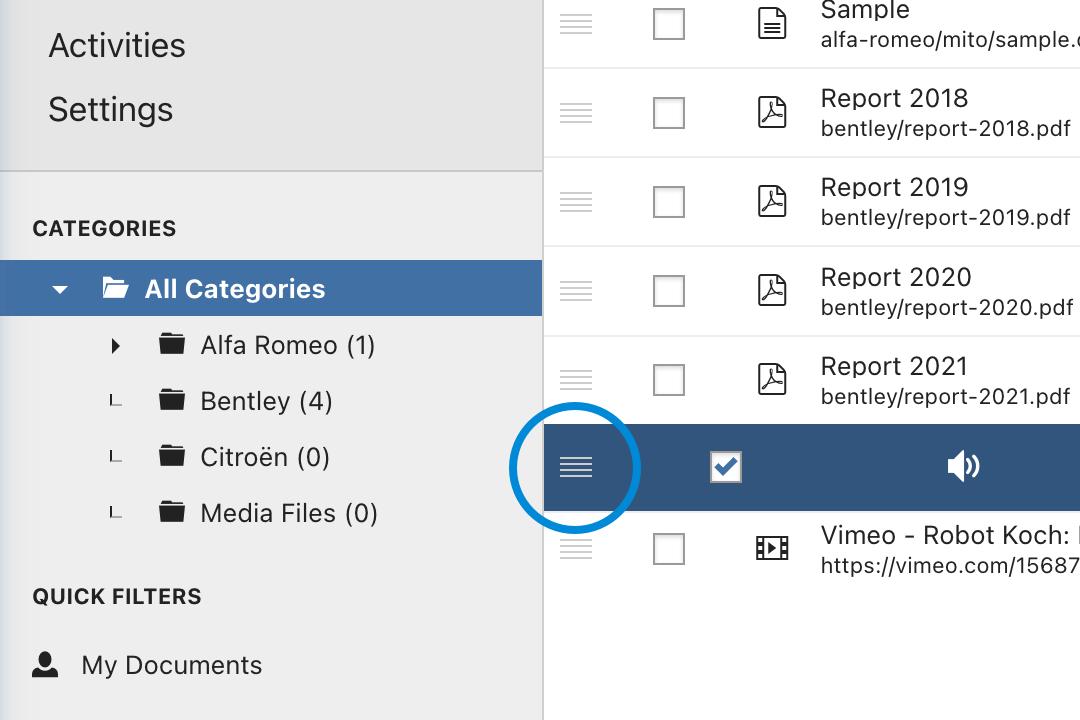Ordering documents
Last updated: 26 March 2022DOCman allows you to chose which order your documents are displayed in via the menu item's DOCman tab.
You can choose from the following ordering options:
- Title Alphabetical
- Title Reverse Alphabetical
- Most Recent First
- Oldest First
- Most Popular First
- Last Modified First
- Document Ordering
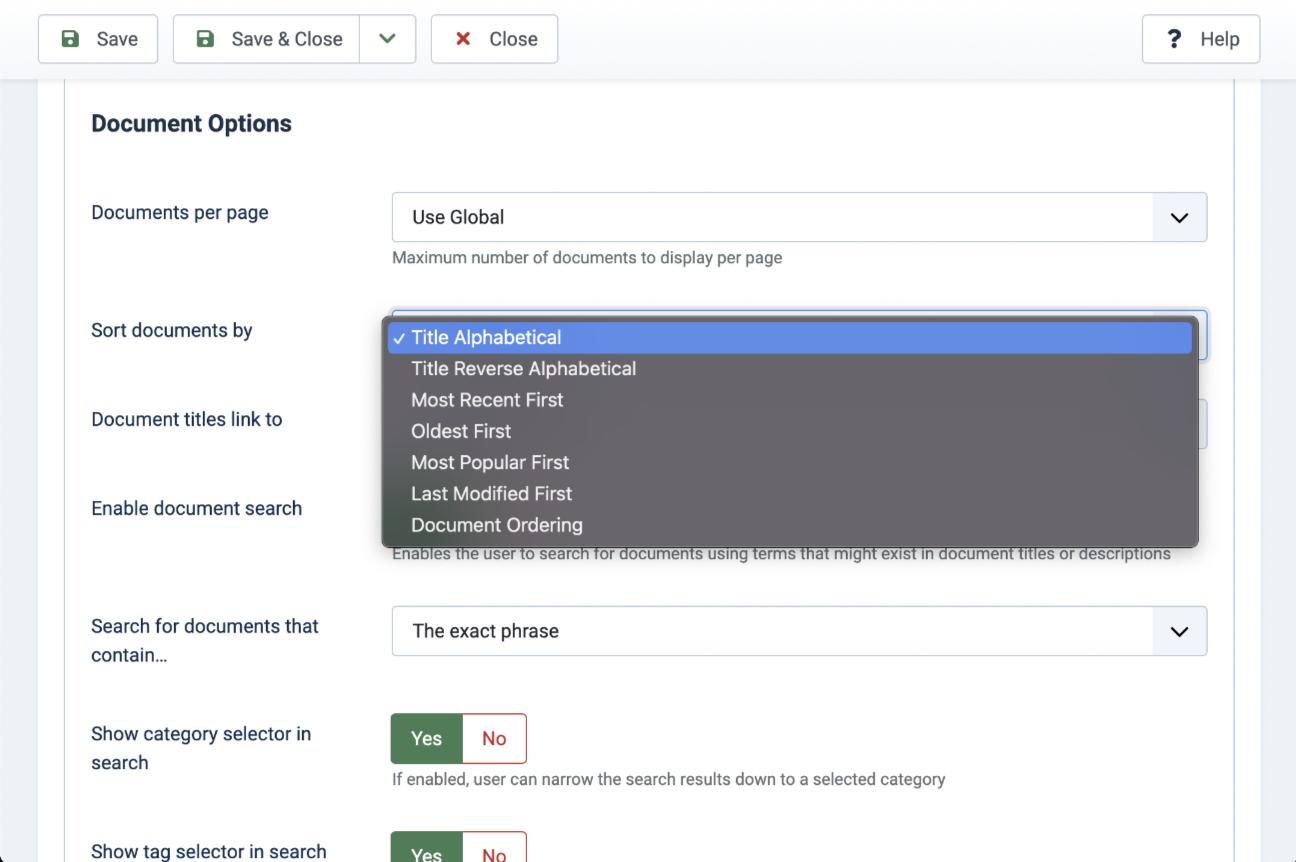
Order documents by Document Ordering
In order to use the Document Ordering option you need to set the menu item's DOCman > Sort documents by parameter to Document Ordering and then go to Components > DOCman > Documents, you can choose to manually order all documents or only the documents that belong to a particular category by clicking on that category in the DOCman sidebar.
- Click on the move icon in the toolbar

- Once the page reloads you will be able to drag the documents to the order you require via the document's drag icon