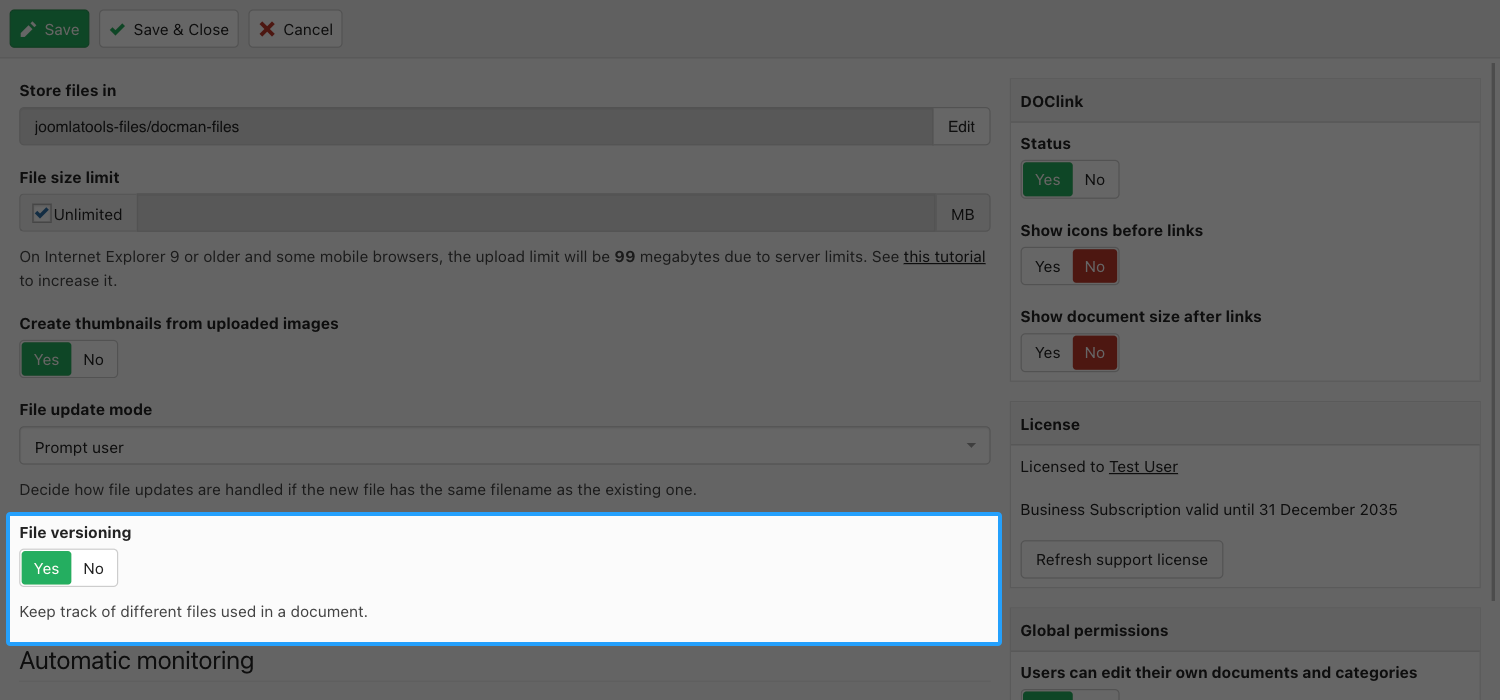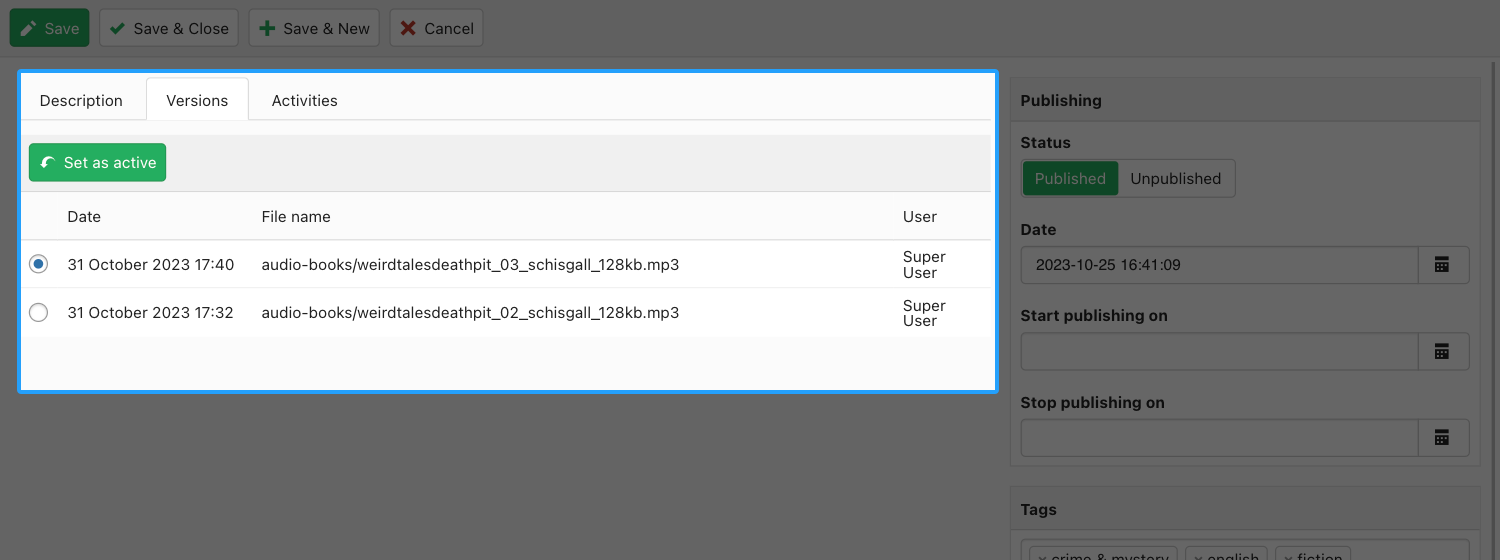File Versioning
Last updated: 27 February 2024DOCman allows you to have multiple versions of a file, letting you quickly and easily select which version you want to be, associated with a document.
Enabling File Versioning
To enable File versioning go to the DOCman settings view (Components > DOCman > Settings) and set the File versioning setting to Yes .
When you edit an existing document in DOCman simply upload a new file with the same name as the existing file, or even a completely different file, then save your document. You can then select which version of the file to associate with the document from the document's Version tab.