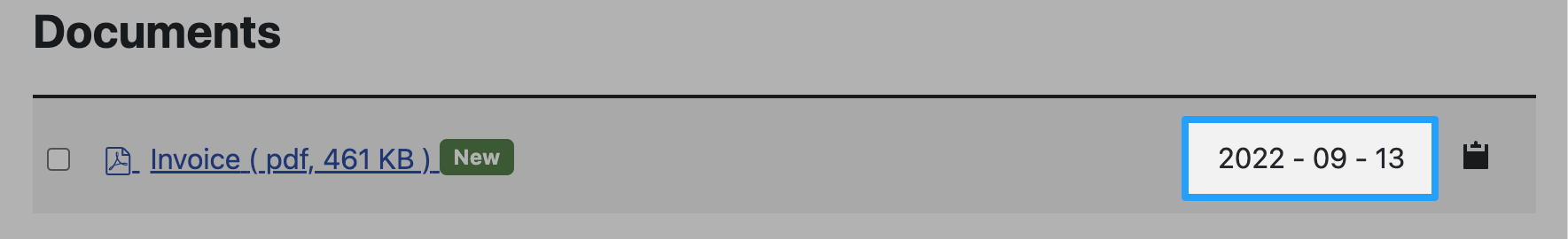Language Overrides
You can override any language string in DOCman, without touching a single language .ini file, using Joomla's language override manager.
In your Joomla admin go to System > Manage > Language Overrides and click on the New button, then follow these steps:
Search text you want to change
In the language override form Search for select choose Constant from the dropdown.
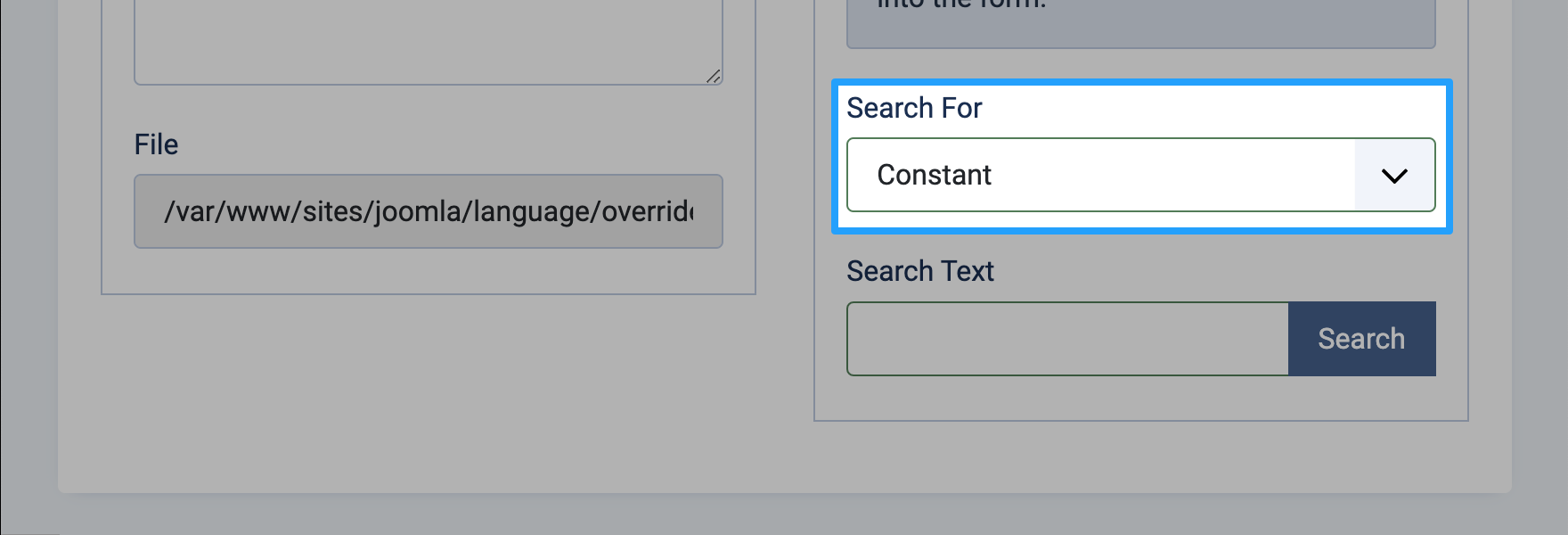
In the Search Text input search for the language constant that you want to override and select it.
The following example shows how to override the document's date format, which uses the language constant KLS_DATE_FORMAT_COMPACT.
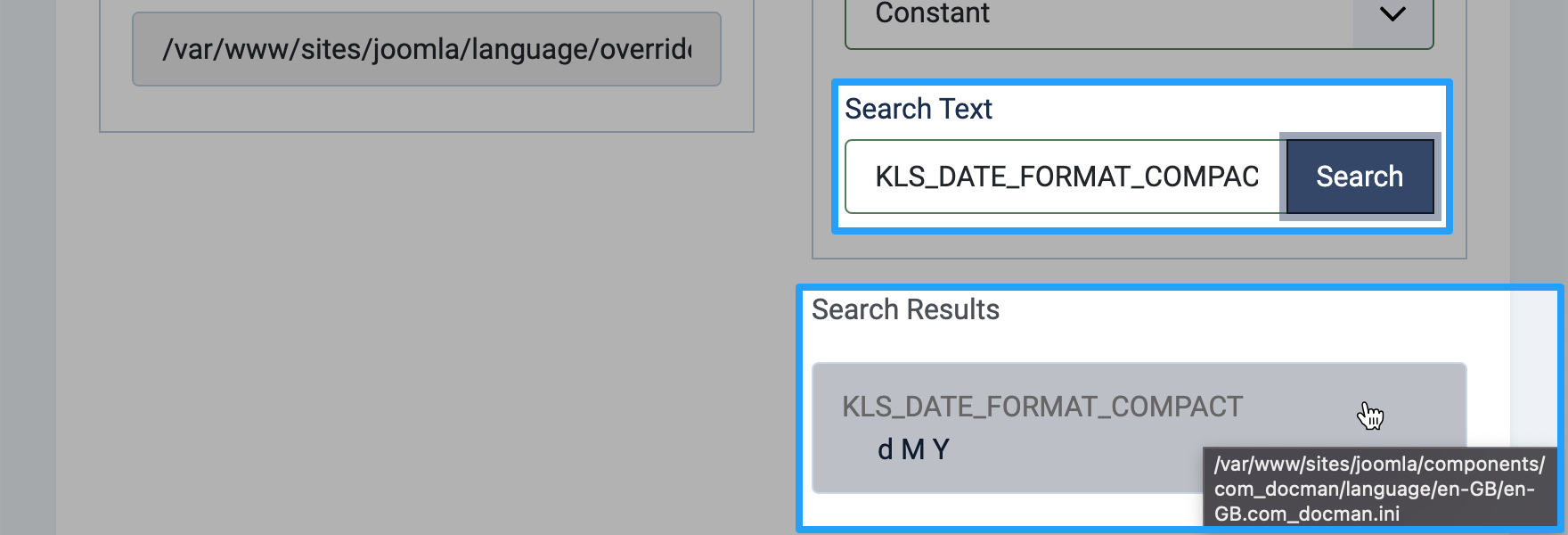
Edit this Override
In the Text textarea you can add your own text to override the language constant.
In our example we'll change the date to display as YYYY - MM - DD.
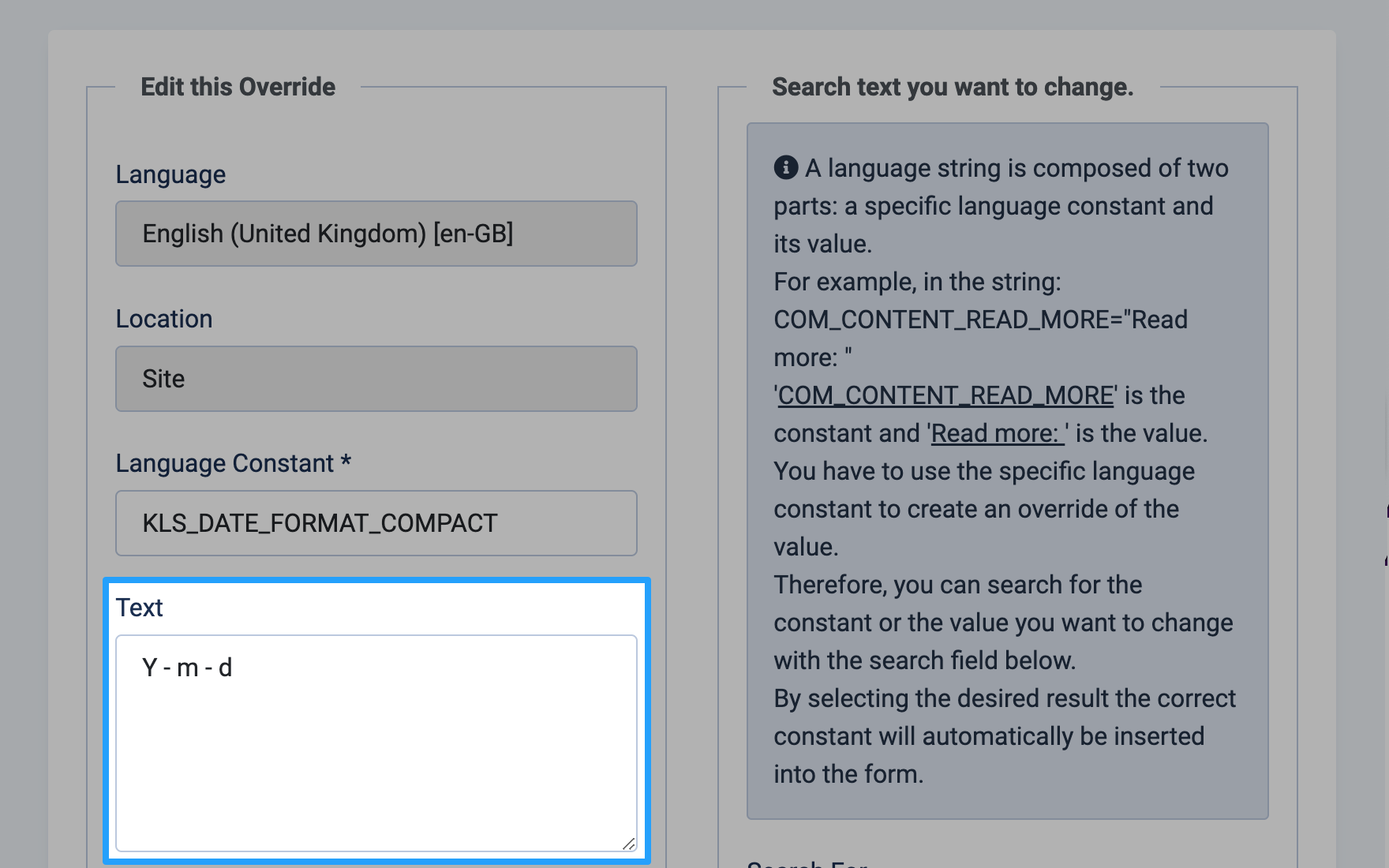
Save and close once you're finished.
The language string will be updated with your override.