Templates
Joomlatools extension templates expose unparalleled flexibility and power. What follows is a high level overview of the structures we use so that you can better understand what's happening in each layout.
To start lets consider the following example component view template, named default.html.php:
<?= helper('behavior.koowa'); ?>
<div id="example-template">
<h1><?= translate('Example Title') ?></h1>
<div class="control">
<?= helper('listbox.category_id', [
'identifier'=>'com://site/acme.model.foos',
'id' => 'category_select'
]) ?>
</div>
<?= import('default_list.html', [
'title' => translate('This is my list')
]) ?>
</div>
<ktml:script src="/media/com_acme/js/foo.js" />
<style>
.control select option:selected { color: red }
</style>
This file gets loaded following the same rules as regular Joomla layouts. Get some more details in Overrides
This is not a great deal of code, but there is a lot going on. In this template we are making use of Functions, Helpers, Special Tags and Partials. Joomlatools components use all of these to keep our templates compact, segmented and thus reusable.
Partials
Partials are a great way of separating layouts into manageable chunks. They are just template files, that can be loaded on
their own, or included within another layout. We do this with the import template function. You saw an example of this above
with the line that looks like:
<?= import('default_list.html'); ?>
Note: <?= is short for <?php echo, which gets replaced when the template is compiled.
The default_list.html in this case is the name of the template file itself without the php file extension. The above
method will attempt include a file called default_name.html.php from the same directory in which the parent files reside
The template system also applies Template Overrides to partials.
When using import(), a second argument can be supplied to pass additional variables to the included partial. For example:
<?= import('default_list.html', [
'title' => translate('This is my list')
]) ?>
This will create a variable in the partial called $title with a value of This is my list in the imported template. In addition,
any variables that exist in the parent layout will be automatically be passed through to the partial.
Helpers
Template Helpers are an incredibly useful tool for creating reusable template code. Joomlatools extensions use them throughout their respective presentation layers. These helpers can be used for all sorts of things: loading a javascript library, rendering form controls, rendering the administrator application menu or the common UI libraries.
The Framework comes packaged with several helpers, including but not limited to:
- Actionbar: gathers and renders all the parts of the administrator application action bar for a given component (title and commands).
- Behavior: a set of javascript behaviors including, tooltips, overlays, keep alive, validator, autocomplete, sortable and calendar.
- Bootstrap: optionally loads all the requirements for a page to use Twitter Bootstrap CSS and Javascript components
- Date: date helper functions, including formatting and humanizing dates (e.g. 1 minute ago).
- Debug: if JConfig 'debug' is enabled, this will provide some nicely formatted information
- Editor: render
editorfor a given editable text field - Event:
triggermethod to fire a plugin event - Grid: grid table controls, including checkbox, search, enable/disable, order, and access.
- Listbox: allows you to create a select list or auto-complete from data returned from a model.
- Menubar: gathers and renders all the parts of the administrator application menu bar for a given component (sub-menu links).
- Titlebar: render the
actionbar title. - UI: loads the common UI libraries.
Helpers are invoked using the helper template function. That function can take two arguments and a example could look something like:
<?= helper('com://site/acme.template.helper.foo.bar', ['of' => 'options']);
The first argument is a required string that is the helper's Object Identifier with a method name concatenated on the end with a period ..
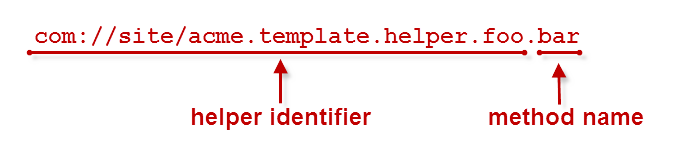
To rephrase, everything before the last period in the string is an Object Identifier and after, is a method that is in that helper object's interface.
All Joomlatools classes have an Object Identifier. They allow for the Decoupling of the class name from how the application refers to an object. We cover them in detail in the Framework Guides.
The second argument is an optional array of options that are relevant to the helper method.
Our example helper call looks for the following class and tries to fire the bar method, while passing the array of options along.
<?php
/**
* file would be located at components/com_acme/template/helper/foo.php
*/
class ComAcmeTemplateHelperFoo extends KTemplateHelperAbstract
{
function bar($config = array()){
{
$config = new KObjectConfig($config);
$config->append([
'of' => 'methods'
]);
return '<div>'. $config->of .'</div>';
}
}
If that class is not found the system looks for an appropriately named substitute in the template/helper fallback hierarchy:
com_acme/template/helper/foo.php=>ComAcmeTemplateHelperFoolibraries/joomlatools/component/koowa/template/helper/foo.php=>ComKoowaTemplateHelperFoolibraries/joomlatools/library/template/helper/foo.php=>KTemplateHelperFoo
A helper identifier can take on the form of a fully qualified identifier as above, or a more convenient abbreviated form where just the file name
of the helper is used with the concatenated method. Hence, if we are working on a template in com_acme the following command will
produce the same result as the previous example:
<?= helper('foo.bar', ['of' => 'options']); // Write Less Code
The template engine assumes that the helper's identifier is com://site/acme.template.helper.foo.
In this case the system assumes that your helper classes are located somewhere in the template/helper fallback
hierarchy:
com_acme/template/helperlibraries/joomlatools/component/koowa/template/helperlibraries/joomlatools/library/template/helper
In our example template in the introduction you saw us use this line of code in our example:
<?= helper('listbox.category_id', [
'identifier'=>'com://site/acme.model.foos',
'id' => 'category_select'
]) ?>
That call looks for the listbox helper and tries to invoke the category_id method of its interface. If there is not
a com_acme/template/helper/listbox.php the system will load libraries/joomlatools/component/koowa/template/helper/listbox.php
instead and then pass along the array of configuration options to the method.
Functions
There are a number of 'core' template functions of which our extensions make use. We've already introduced helper and import above.
Template functions let us shorten what can be lengthy object method calls, alias more obscure function names and generally help
keep the layouts clean.
Here are some of the mappings:
object()=>KObject::getObject()translate()=>KObject::getObject('translator')->translate()'route()=>KViewTemplate::getRoute()json()=>json_encode()format()=>sprintf()replace()=>strtr()escape()=>KTemplate::escape()helper()=>KTemplate::invoke()import()=>KTemplateEngineKoowa::_import()parameters()=>KTemplate::getParameters()
When a Joomlatools layout gets compiled the above mappings are applied and the corresponding calls evaluated. What that means
for example is that calling object() inside a template file is the same as calling KObject::getObject().
Tags
Tags are one more important part of the template dialect that Joomlatools uses. The engine finds the style, script, meta, link and title
in a template, filters them out, and adds them to the head document. The style and script tags
can optionally be given the data-inline attribute, which lets them stay exactly where there are in the layout.
Special ktml namespace tags (i.e.<ktml:toolbar></ktml:toolbar>) also get filtered and replaced with specialized dynamic
output. We use the ktml namespace to avoid name collisions with other tags.
<ktml:script src=[url]>- Render a script tag with specified source url and place that tag in the head.<ktml:style src=[url]>- Render the appropriatelinktag, withhreffrom thesrc, and add it to the head.<ktml:module position=[position]>- Take the content contained inside the tag, and inject it into the specified moduleposition.<ktml:toolbar>- Find the controller toolbar which is currently active and render its output. Often used inside a<ktml:module>tag.<ktml:content>- Gets the currently rendered content from the template object. Allows the current layout todecoratethat content, and replace it back into the template object.<ktml:message>- Render the response flash messages.
Special filters
You may also see special scheme information in the URLs that our templates use to load resources.
For URLs in a layout that follow this form, Joomlatools relies on the use of another filter that replaces them with the appropriate
http:// scheme, relevant domain and path information for that resource.
Above, we used the following to get a javascript file into the head of the page.
<ktml:script src="/media/com_acme/js/foo.js" />
That /media/ scheme specification, gets replaced with the current URL for the media directory, i.e. http://joomla.box/media/. In
combination with the ktml:script tag, the final result gets added to the head in the form:
<script src="http://joomla.box/media/com_acme/js/foo.js"></script>
There also / and / url schemes which load the base url and root url of your application, respectively.
If enabled, this filter will run at the beginning of rendering, before the Assets filter is run. It finds all those /media/ urls we were just talking about and provides a versioned fingerprinting
of the file url, based on the version of the component. This ensures that the right version of the media file gets cached in the client browser.
Our <ktml:script src="/media/com_acme/js/foo.js" />
gets updated to
<ktml:script src="/media/com_acme/js/foo.js?c81e728d" />
This filter feeds information from JDocument into the template to be used in page rendering. It is a special case, because it will only run when we want to bypass the application template, for example in a modal.
This is a Module focused filter. When a Joomlatools module is rendered, this filter allows for an appropriate chrome style to be applied to the module content.
Shortcuts
The framework provides some handy shortcuts and syntactical sugar for use in our view templates. They help keep templates clean and function names more relevant.
Here are some of them:
object()=>KObject::getObject()translate()=>KObject::getObject('translator')->translate()'route()=>KViewTemplate::getRoute()json()=>json_encode()format()=>sprintf()replace()=>strtr()escape()=>KTemplate::escape()helper()=>KTemplate::invoke()import()=>KTemplateEngineKoowa::_import()parameters()=>KTemplate::getParameters()
Translate
Use the translate shortcut to translate a string:
<?= translate('Title') ?>
Helpers
Use the helper shortcut to load the date.humanize helper to make date information easier to read for us humans:
<?= helper('date.humanize', ['date' => $activity->created_on ]); ?>
Route
Use the route shortcut to build the URL to the singular view:
<a href="<?= route('view=item&id='. $item->id ) ?>">
<?= $item->title ?>
</a>
Summing Up
We've taken a high level look at the Joomlatools template system. With a solid understanding of these fundamental pieces you can easily gain insight into what's happening in those templates. More importantly, you can also customize all of the Joomlatools extensions and add information that you want to see.