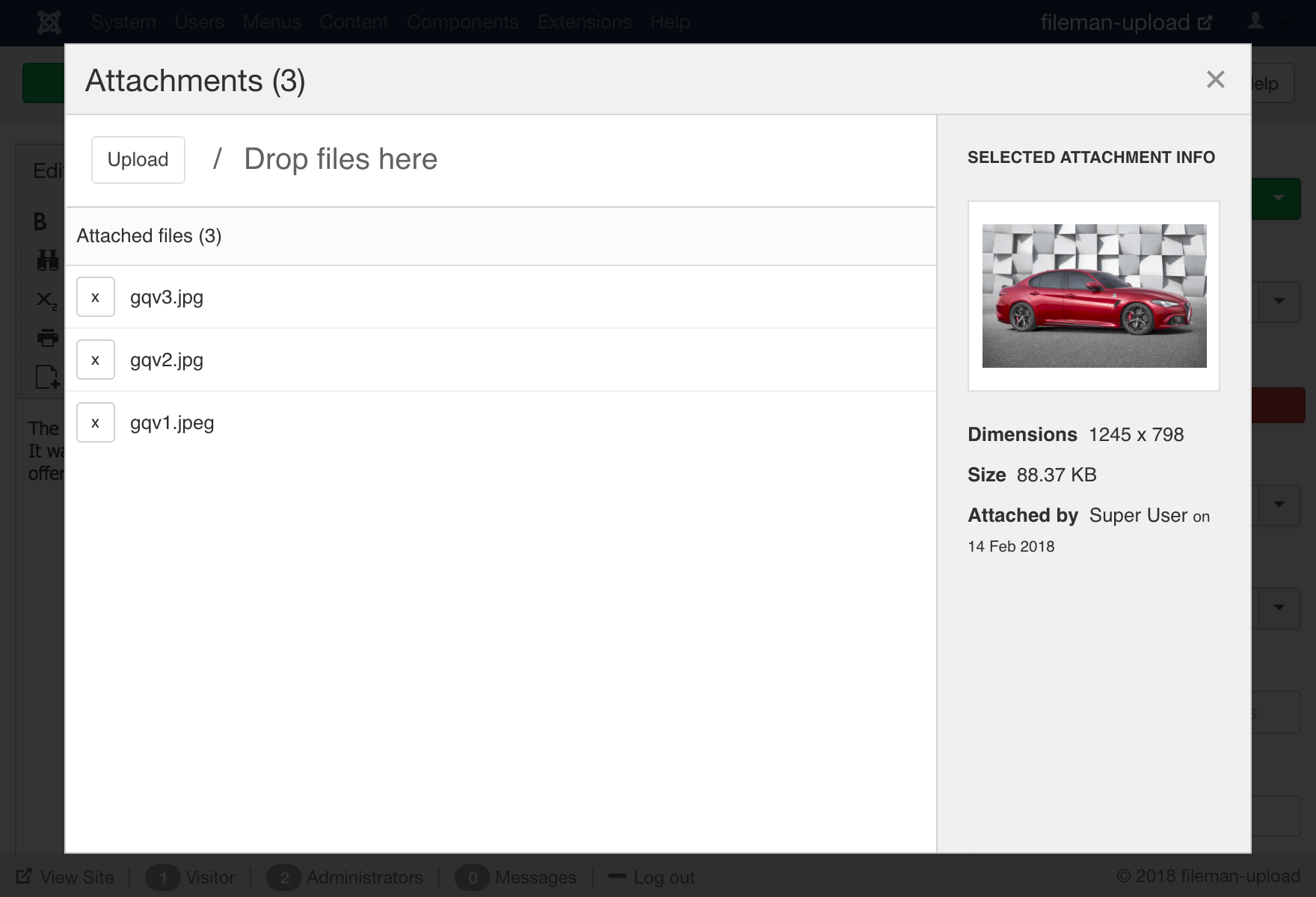Attaching files to articles
Attaching files to articles could not be easier than with FILEman's built-in attachments editor button. Simply click on the attachments button, wait for the file attachments dialog to open and then upload the file(s) that you want to attach to your article.

Displaying attached files on your site
From the FILEman settings screen you can choose between two different attachments layouts. You can choose between list or gallery layouts.

Read more about how to attach files to your Joomla articles.
Get started
Supercharge your Joomla media management with FILEman. Go ahead and try FILEman on our demo or download it from our Support Center. Not yet a member? Get a subscription and start using FILEman today!
Be the first to know about upcoming extensions, features, and news by following us on Twitter or Facebook.