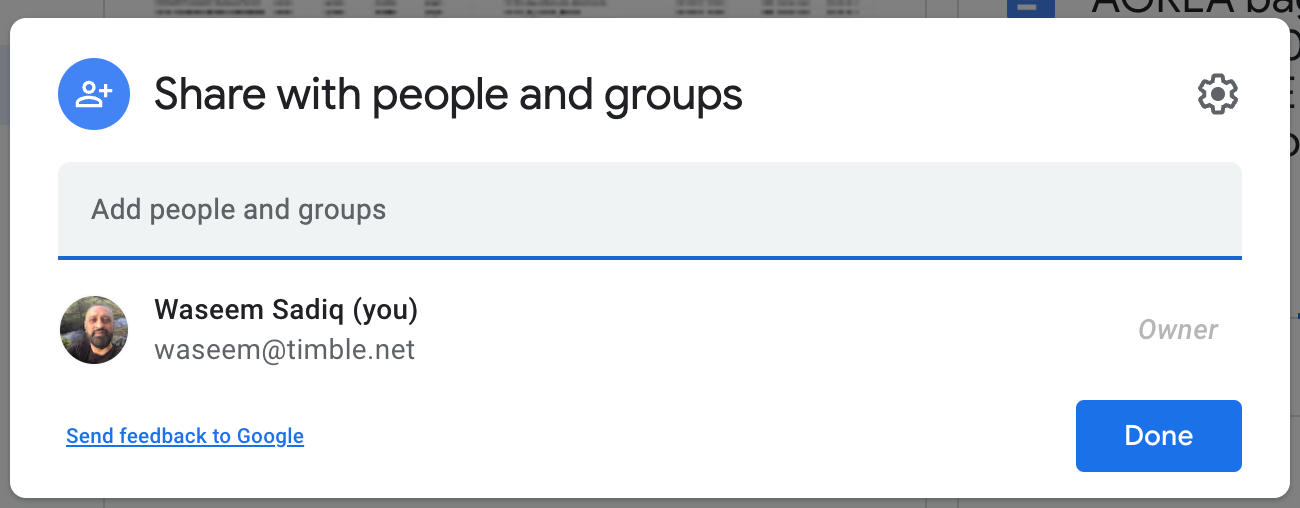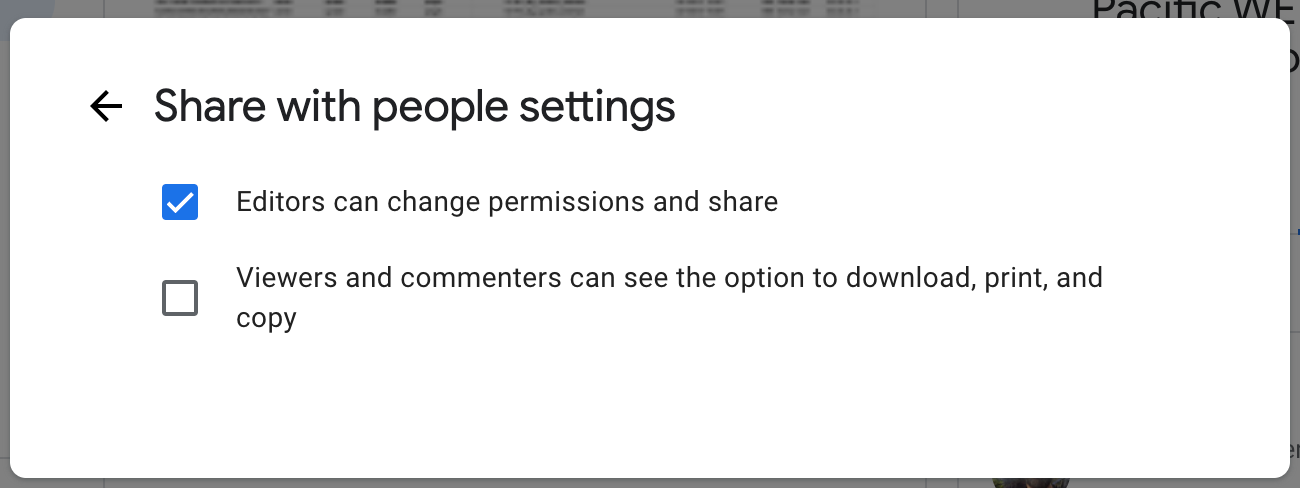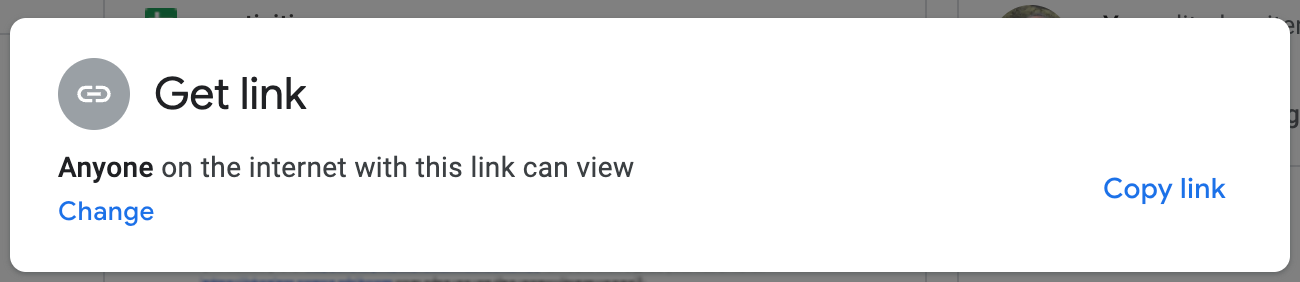When you add a new document to DOCman as well as being able to upload files you can also link to files that are stored on cloud based services, such as Google Drive.
Google Drive can now disable downloading, printing, and copying for any file stored in Google Drive.
The steps to solve our school customer's problem turned out to be pretty simple...
Upload the presentation to Google Drive and open it on the web
Open the sharing dialogue and click on the gear icon in the top right hand corner of the Share with people and groups panel

Un-check the ‘Viewers and commenters can see the option to download, print, and copy’ box in the Share with people settings panel

Click the back arrow at the top left of the Share with people settings panel, then copy the share URL of the file from the Get link panel

Create a new document in DOCman, as usual, but instead of uploading a file use the share URL from Google Drive instead.

This was the perfect solution for the school website. Once teachers had uploaded the presentations to Google Drive and created new documents, which they were already used to doing, voila! students could view the presentations but not download them.
Get started
Supercharge your Joomla document management with DOCman. Go ahead and try DOCman on our demo or download it from our Support Center. Not yet a member? Get a subscription and start using DOCman today!
Be the first to know about upcoming extensions, features, and news by following us on Twitter or Facebook.