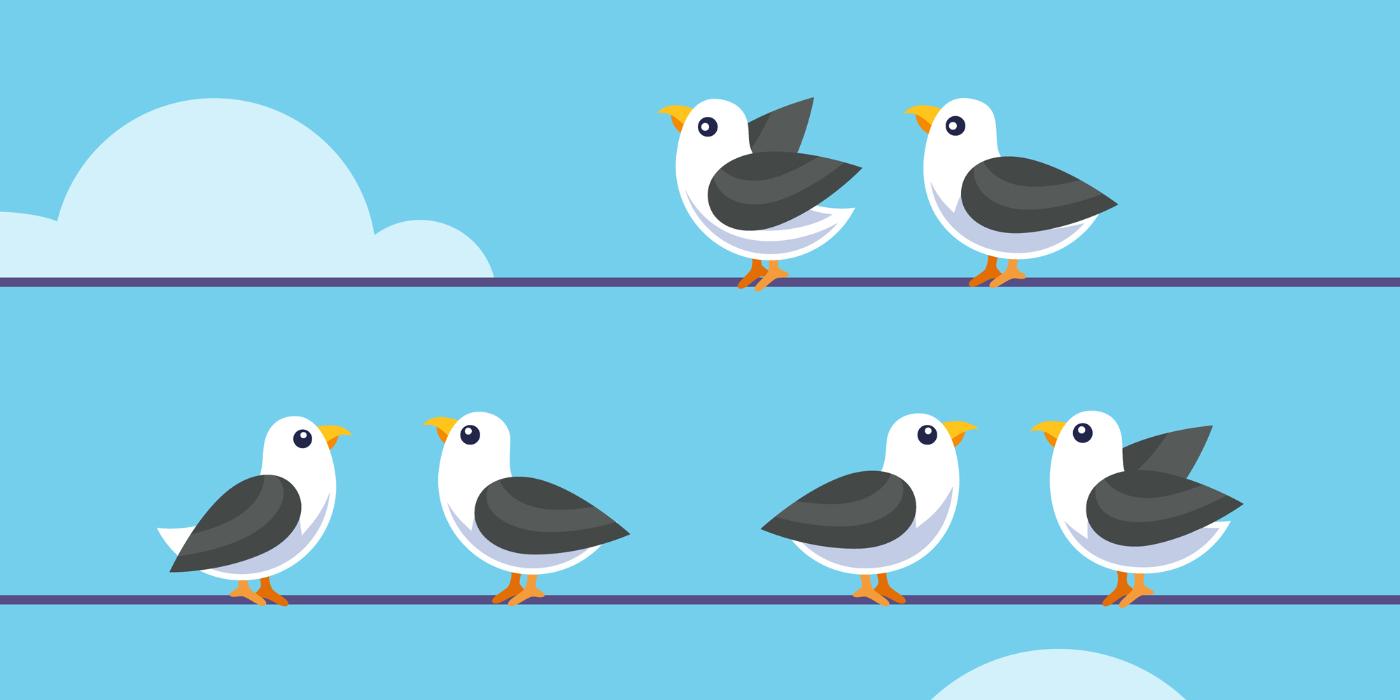Joomla doesn't offer support for Twitter Cards. No worries we've got your back. This is where TEXTman comes to the rescue. It offers support for Twitter Cards straight out of the box.
How does this work?
TEXTman automatically adds the following lines of code to your article making the socialisation of your content a breeze!
<meta name="twitter:card" content="summary" />
<meta name="twitter:title" content="TEXTman 1.0: Frontend article manager for Joomla"/>
<meta name="twitter:description" content="TEXTman simplifies managing articles from the frontend of your Joomla website."/>
<meta name="twitter:card" content="summary_large_image">
<meta name="twitter:image:alt" content="TEXTman simplifies managing articles from the frontend of your Joomla website." />
Using the TEXTman frontend editor you can easily manage the title, description and image that is displayed in the tweet.
Additional info
You can find more information regarding the social sharing features of TEXTman in this tutorial: Sharing Articles. Like to test how your Twitter Cards will display? Try the Twitter Card Validator.
Get started
Supercharge your Joomla article editing with TEXTman. Go ahead and try TEXTman on our Demo or download it from our Support Center.
Not yet a subscriber? Get a subscription and start using TEXTman today!