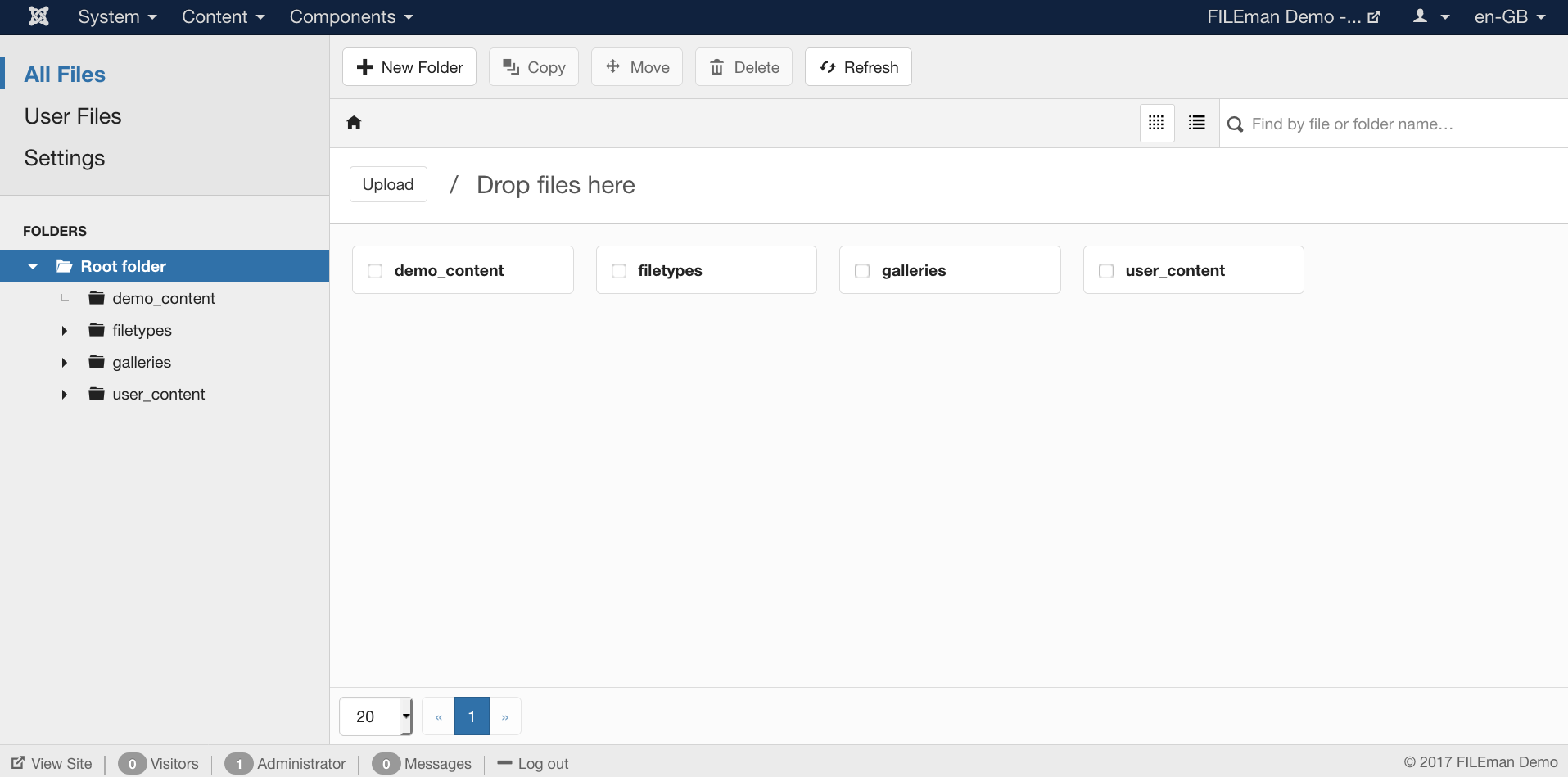Here is a complete overview what you can expect in this release.
Embedded video & audio player

FILEman now supports HTML5 audio/video streaming with a sleek built-in media player. Now when you insert a link to a video or audio file in a Joomla article you’ll see that this link is replaced by a media player.
The media player provides stylish control options such as play/pause buttons, timeline, volume control, and full screen playback.
And of course, it is fully responsive and will gracefully resize on smaller screens and mobile devices. Just like you expect it to.
Gallery module
The files module now has a great new gallery layout, providing similar gallery functionality to component gallery layouts, such as the lightbox modal with Zoom In/Out and toggle Full Screen.
See our Gallery improvements for DOCman and FILEman - Sneak peek blog post for more details.
Responsive images support
FILEman images inserted in articles are now responsive (small/medium/large). We use <srcset> on the <img> tag so that the browser decides which version of the image (small/medium/large) to display based on the display port width.
Responsive images will greatly help to improve the performance of your Joomla site and have a positive effect on your search engine ranking.
Image resizing on upload

Set the resize property in FILEman’s configuration settings, upload your images, and relax... safe in the knowledge that they will be resized so that no dimensions are greater than the values you set.
Personal user spaces

With this new setting users will only have access to their own files when inserting files into articles. They will not be able to see files of other users.
In the administrator you will find an additional tab that allows you to manage the personal files of each user.
Toggle folder protection

FILEman now provides an easy way to disable the folder protection . This makes it possible to directly link to files using their direct url. This is very useful in case you want to use FILEman to manage files in the Joomla /images folder.
New layout selector

All FILEman menu types now feature a layout selector, allowing you to choose between table and list views for your files. In addition, FILEman's user files view now supports a gallery layout too.
Attachments layouts

When you attach files to an article with FILEman you can now choose between list or gallery layouts from the FILEman settings page.
New Languages
FILEman 3.1 is available in 4 more languages: Turkish, Farsi, Malay, and Portugal Portuguese. This brings the total number of languages that we support to 24. Big kudos to all our translators for their help!
Changelog
Check the changelog to see what changed since FILEman 3.0.
Upgrading from earlier FILEman versions
Our upgrade guide fills you in on how to upgrade. Curious? Try our demo.
Get started
Supercharge your Joomla media management with FILEman. Go ahead and try FILEman on our demo or download it from our Support Center. Not yet a member? Get a subscription and start using FILEman today!
Be the first to know about upcoming extensions, features, and news by following us on Twitter or Facebook.